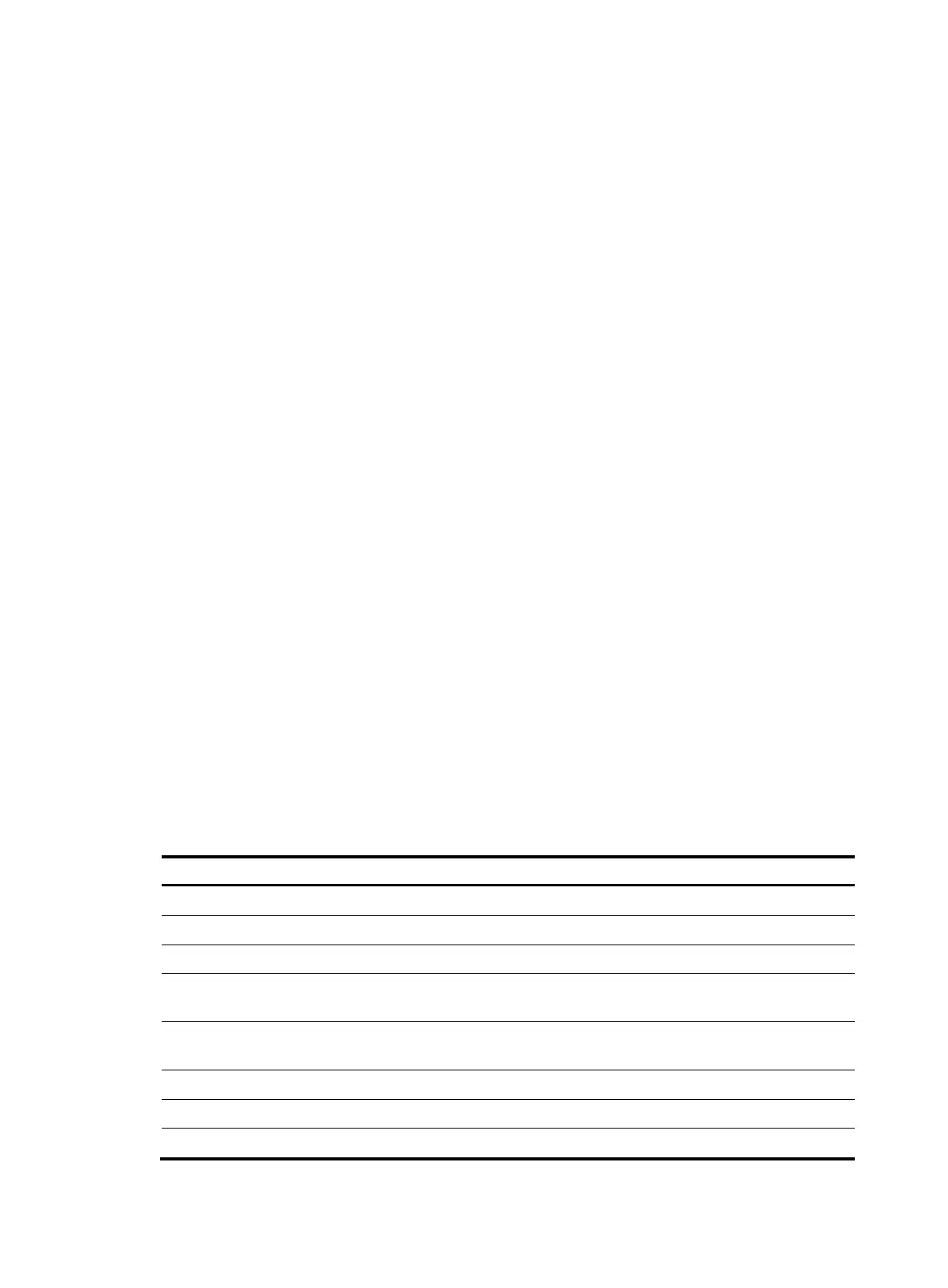329
Parameters
tunnel-id integer: Specifies an IPsec tunnel by its ID, which is in the range 1 to 2000000000.
|: Filters command output by specifying a regular expression. For more information about regular
expressions, see Fundamentals Configuration Guide.
begin: Displays the first line that matches the specified regular expression and all lines that follow.
exclude: Displays all lines that do not match the specified regular expression.
include: Displays all lines that match the specified regular expression.
regular-expression: Specifies a regular expression, a case-sensitive string of 1 to 256 characters.
Description
Use the display ipsec statistics command to display IPsec packet statistics.
If you do not specify any parameters, the command displays the statistics for all IPsec packets.
Related commands: reset ipsec statistics.
Examples
# Display statistics on all IPsec packets.
<Sysname> display ipsec statistics
the security packet statistics:
input/output security packets: 47/62
input/output security bytes: 3948/5208
input/output dropped security packets: 0/45
dropped security packet detail:
not enough memory: 0
can't find SA: 45
queue is full: 0
authentication has failed: 0
wrong length: 0
replay packet: 0
packet too long: 0
wrong SA: 0
Table 53 Output description
Field Descri
tion
Connection ID ID of the tunnel
input/output security packets Counts of inbound and outbound IPsec protected packets
input/output security bytes Counts of inbound and outbound IPsec protected bytes
input/output dropped security packets
Counts of inbound and outbound IPsec protected packets that are
discarded by the device
dropped security packet detail
Detailed information about inbound/outbound packets that get
dropped
not enough memory Number of packets dropped due to lack of memory
can't find SA Number of packets dropped due to finding no security association
queue is full Number of packets dropped due to full queues
