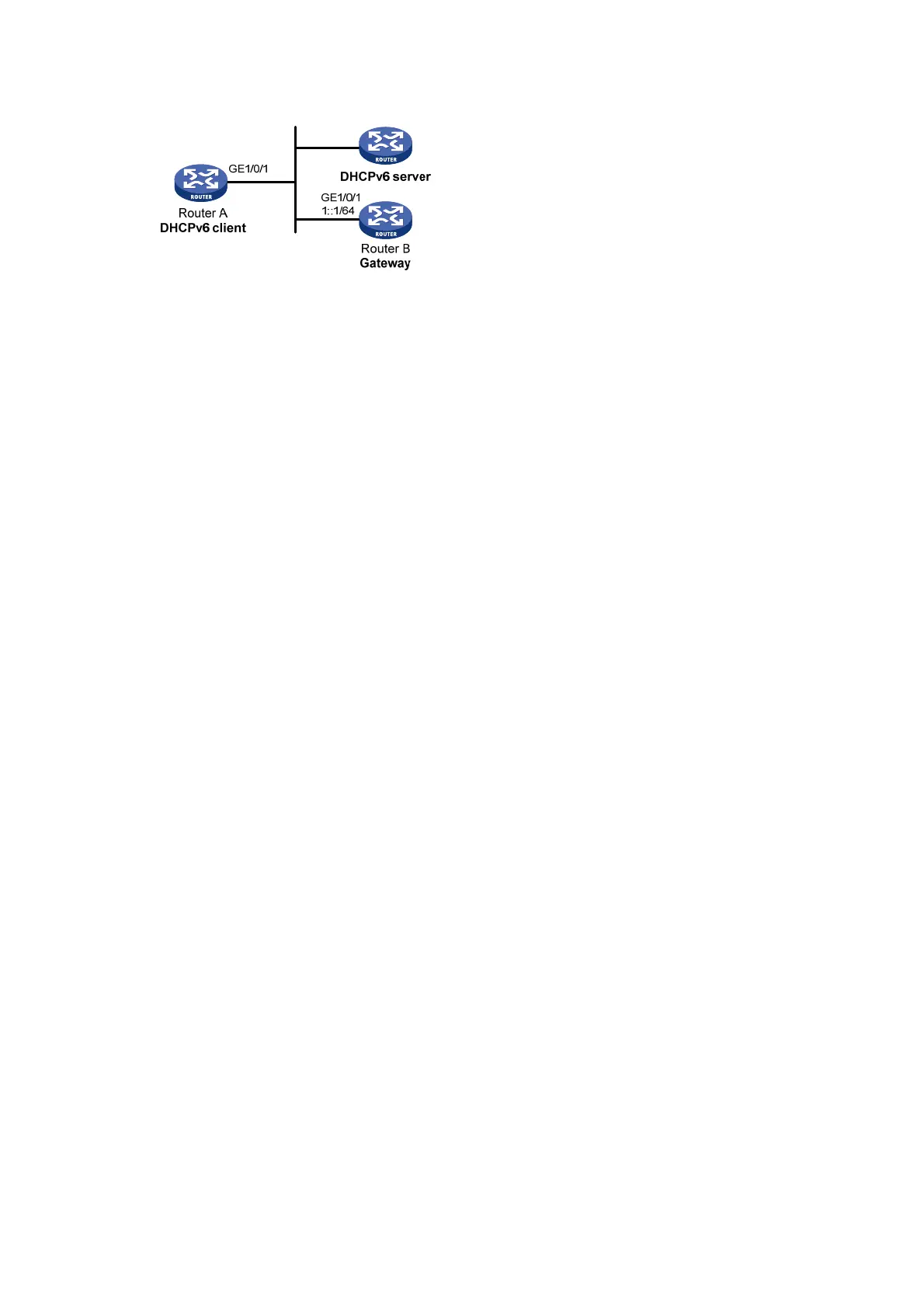297
Figure 113 Network diagram
Configuration procedure
You must configure the DHCPv6 server before configuring the DHCPv6 client. For information about
configuring the DHCPv6 server, see "Configuring the DHCPv6 server."
1. Configure the gateway Router B:
# Configure an IPv6 address for GigabitEthernet 1/0/1.
<RouterB> system-view
[RouterB] interface gigabitethernet 1/0/1
[RouterB-GigabitEthernet1/0/1] ipv6 address 1::1 64
# Set the O flag to 1 in RA advertisements to be sent on GigabitEthernet 1/0/1. Hosts that
receive the RA advertisements will obtain information other than IPv6 address through
DHCPv6.
[RouterB-GigabitEthernet1/0/1] ipv6 nd autoconfig other-flag
# Disable RA message suppression on GigabitEthernet 1/0/1.
[RouterB-GigabitEthernet1/0/1] undo ipv6 nd ra halt
2. Configure the DHCPv6 client on Router A:
# Enable stateless IPv6 address autoconfiguration on GigabitEthernet 1/0/1.
<RouterA> system-view
[RouterA] interface gigabitethernet 1/0/1
[RouterA-GigabitEthernet1/0/1] ipv6 address auto
With stateless IPv6 address autoconfiguration enabled, but no IPv6 address configured for
GigabitEthernet 1/0/1, Router A generates a link local address. It sends an RS message to
Router B to request configuration information for IPv6 address generation. Upon receiving the
RS message, Router B sends back an RA message. After receiving an RA message with the M
flag set to 0 and the O flag set to 1, Router A performs stateless DHCPv6 to get other
configuration parameters.
Verifying the configuration
# Display DHCPv6 client information for GigabitEthernet 1/0/1.
[RouterA-GigabitEthernet1/0/1] display ipv6 dhcp client interface gigabitethernet 1/0/1
GigabitEthernet1/0/1:
Type: Stateless client
State: OPEN
Client DUID: 00030001000fe2ff0000
Preferred server:
Reachable via address: FE80::213:7FFF:FEF6:C818
Server DUID: 0003000100137ff6c818
DNS server addresses:
1:2:4::5
1:2:4::7
Domain name: