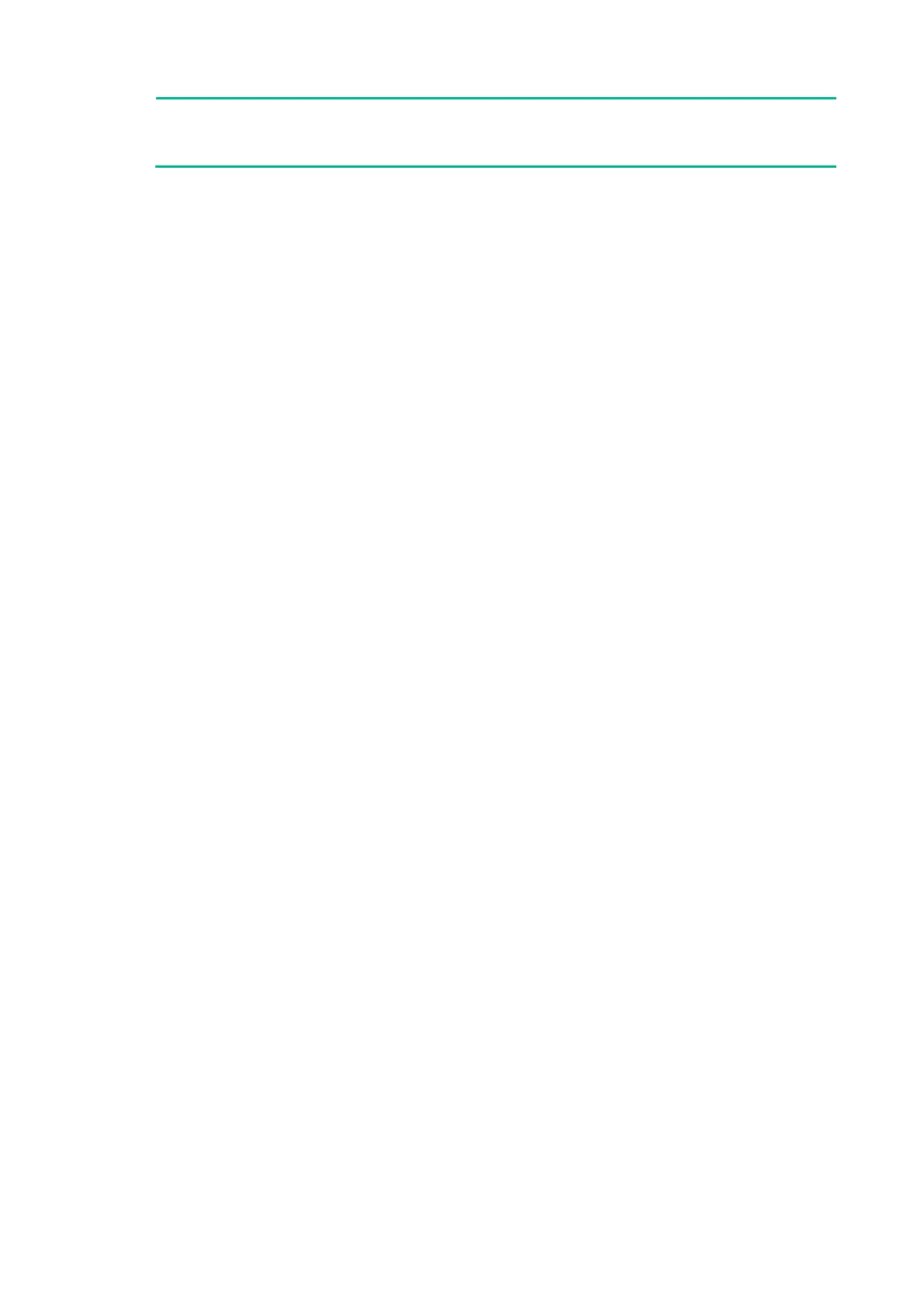41
NOTE:
All address ranges must belong to the primary subnet. If an address range does not reside on the
primary subnet, DHCP cannot assign the addresses in the address range.
• Method 2—Specify a primary subnet and multiple secondary subnets in an address pool.
The DHCP server selects an IP address from the primary subnet first. If there is no assignable
IP address on the primary subnet, the DHCP server selects an IP address from secondary
subnets in the order they are configured.
Principles for selecting an address pool
The DHCP server observes the following principles to select an address pool for a client:
1. If there is an address pool where an IP address is statically bound to the MAC address or ID of
the client, the DHCP server selects this address pool and assigns the statically bound IP
address and other configuration parameters to the client.
2. If the receiving interface has an address pool applied, the DHCP server selects an IP address
and other configuration parameters from this address pool.
3. If no static address pool is configured and no address pool is applied to the receiving interface,
the DHCP server selects an address pool depending on the client location.
{ Client on the same subnet as the server—The DHCP server compares the IP address of
the receiving interface with the primary subnets of all address pools.
− If a match is found, the server selects the address pool with the longest-matching
primary subnet.
− If no match is found, the DHCP server compares the IP address with the secondary
subnets of all address pools. The server selects the address pool with the
longest-matching secondary subnet.
{ Client on a different subnet than the server—The DHCP server compares the IP
address in the giaddr field of the DHCP request with the primary subnets of all address
pools.
− If a match is found, the server selects the address pool with the longest-matching
primary subnet.
− If no match is found, the DHCP server compares the IP address with the secondary
subnets of all address pools. The server selects the address pool with the
longest-matching secondary subnet.
For example, two address pools 1.1.1.0/24 and 1.1.1.0/25 are configured but not applied to any
DHCP server's interfaces.
• If the IP address of the receiving interface is 1.1.1.1/25, the DHCP server selects the address
pool 1.1.1.0/25. If the address pool has no available IP addresses, the DHCP server will not
select the other pool and the address allocation will fail.
• If the IP address of the receiving interface is 1.1.1.130/25, the DHCP server selects the address
pool 1.1.1.0/24.
To ensure correct address allocation, keep the IP addresses used for dynamic allocation on one of
the subnets:
• Clients on the same subnet as the server—Subnet where the DHCP server receiving
interface resides.
• Clients on a different subnet than the server—Subnet where the first DHCP relay interface
that faces the clients resides.