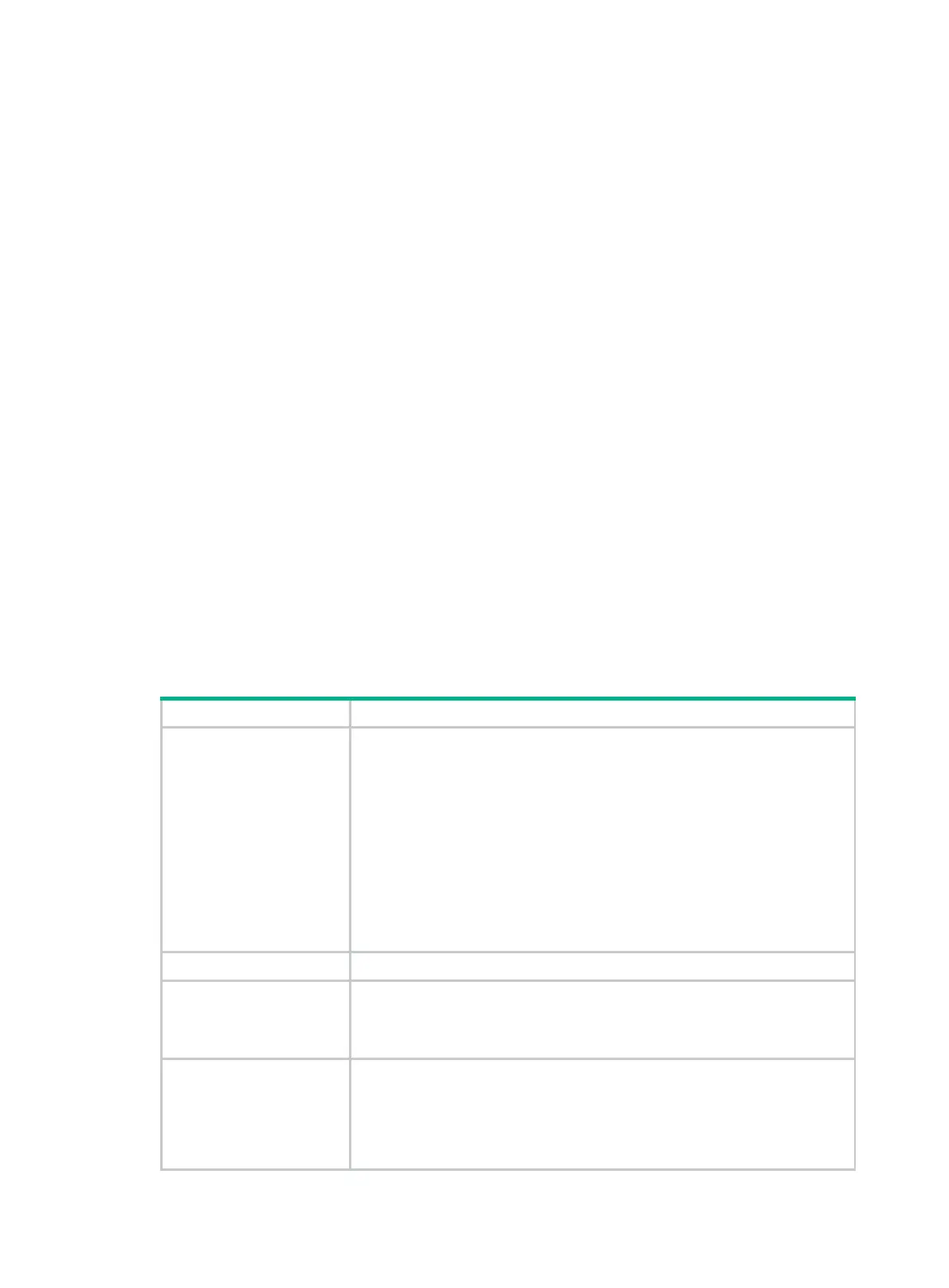200
Views
Any view
Predefined user roles
network-admin
network-operator
Parameters
entry-number: Specifies an event entry by its index in the range of 1 to 65535. If you do not specify
an entry, the command displays all event entries.
Usage guidelines
An event entry includes the following information:
Event index.
Event owner.
Event description.
Action triggered by the event (such as logging the event or sending an SNMP notification).
Last time when the event occurred (seconds that elapsed since the system startup).
Examples
# Display information about all RMON event entries.
<Sysname> display rmon event
EventEntry 1 owned by user1 is VALID.
Description: N/A
Community: Security
Take the action log-trap when triggered, last triggered at 0days 00h:02m:27s uptime.
Table 45 Command output
EventEntry entry-number
owned by owner is status.
Event entry owner and status:
• entry-number—Event entry index.
• owner—Entry owner.
• status—Entry status:
VALID—The entry is valid.
UNDERCREATION—The entry is invalid.
The status field is not configurable at the CLI. All alarm entries created from
the CLI are valid by default.
The
display rmon event
command can display invalid entries, but the
display current-configuration
and
display this
commands do not display
their settings.
Description Event description.
Community
SNMP community name for the RMON event. You can specify an SNMP
community name when you create an RMON event entry, but the setting does
not take effect. The system always uses the settings configured with the
SNMP feature when it sends RMON event notifications.
Take the action action
when triggered
Actions that the system takes when the event occurs:
• none—Takes no action.
• log—Logs the event.
• trap—Sends an SNMP notification.
• log-trap—Logs the event and sends an SNMP notification.