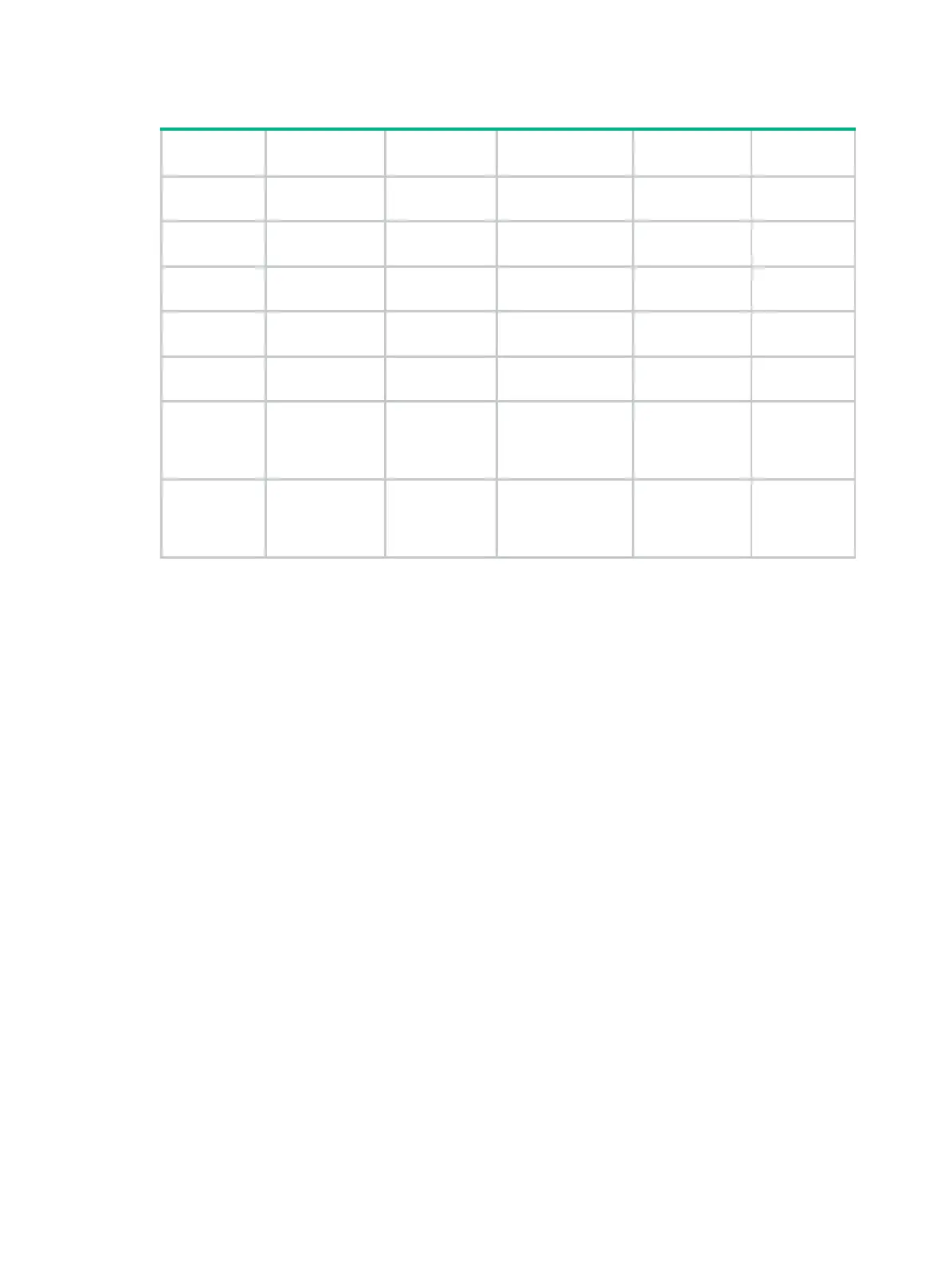440
Table 93 Default output rules
Destination
Source
Common
Security log
Diagnostic
Hidden log
Console
modules
debugging Disabled Disabled Disabled
Monitor
terminal
modules
debugging Disabled Disabled Disabled
Log host
modules
informational Disabled Disabled informational
Log buffer
All supported
modules
informational Disabled Disabled informational
Log file
modules
informational Disabled Disabled informational
file
modules,
filtered
Disabled
D
cannot be filtered
Disabled Disabled
Diagnostic
log file
modules,
filtered
Disabled Disabled
Debugging,
be filtered
Disabled
Views
System view
Predefined user roles
network-admin
Parameters
module-name: Specifies a module by its name. For instance, to output FTP information, set this
argument to FTP. You can use the info-center source ? command to view the modules supported
by the device.
default: Specifies all supported modules, which can be displayed by using the info-center source ?
command.
console: Outputs logs to the console.
logbuffer: Outputs logs to the log buffer.
logfile: Outputs logs to the log file.
loghost: Outputs logs to the log host.
monitor: Outputs logs to the monitor terminal.
deny: Disables log output.
level severity: Specifies a severity level in the range of 0 to 7. The smaller the severity value, the
higher the severity level. See Table 88 for more information. Logs at the specified severity level and
higher levels are allowed or denied to be output.
Usage guidelines
If you do not set an output rule for a module, the module uses the output rule set by using the default
keyword. If no rule is set by using the default keyword, the module uses the default output rule.
To modify or remove an output rule set for a module, you must use the module-name argument. A
new output rule configured by using the default keyword does not take effect on the module.
