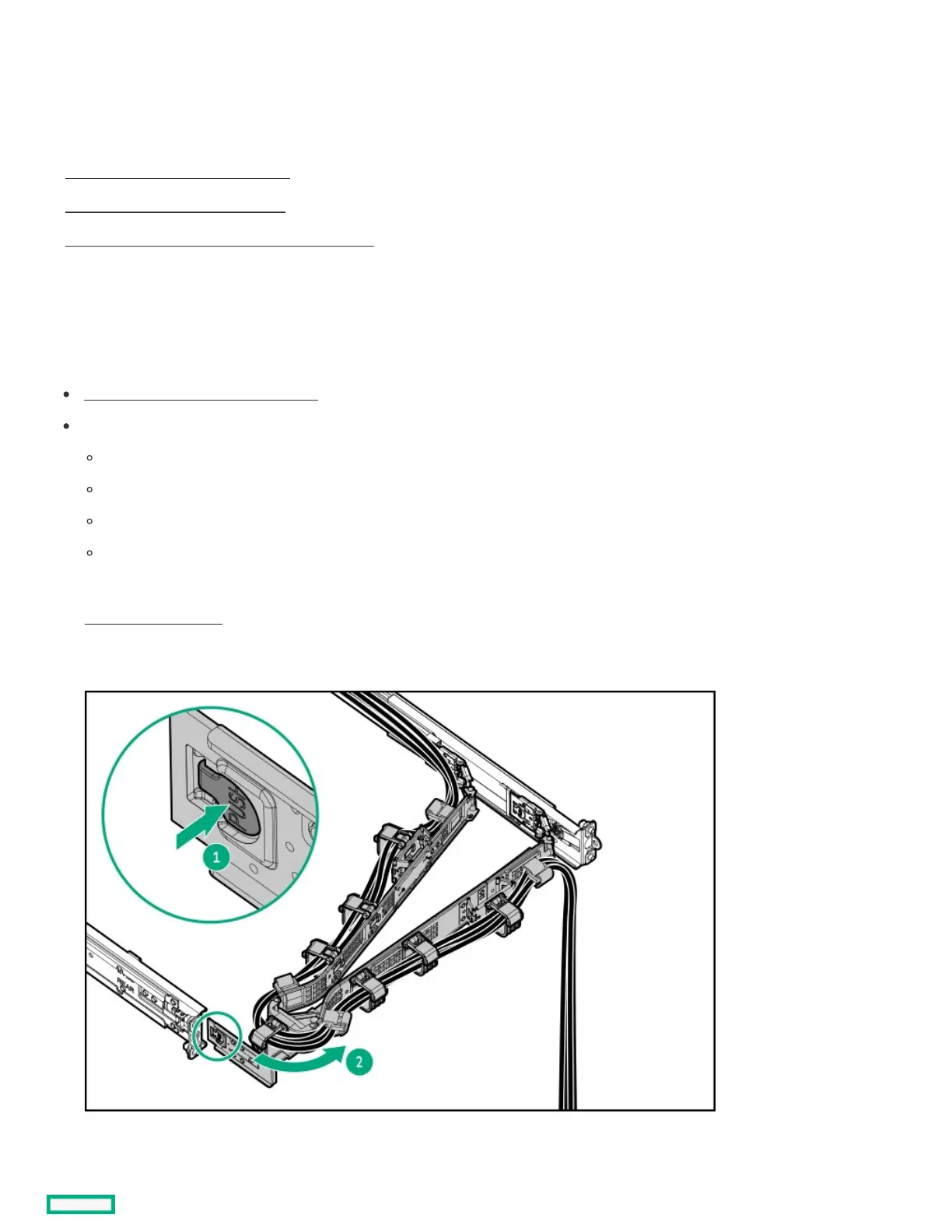System board assembly replacementSystem board assembly replacement
SubtopicsSubtopics
Removing the system board assemblyRemoving the system board assembly
Installing the system board assemblyInstalling the system board assembly
Re-entering the server serial number and product IDRe-entering the server serial number and product ID
Removing the system board assemblyRemoving the system board assembly
PrerequisitesPrerequisites
Perform a backup of critical server data .
Before you perform this procedure, make sure that you have the following items available:
T-15 Torx screwdriver
T-20 Torx screwdriver
Hex screwdriver
Alcohol wipe
ProcedureProcedure
1. Power down the server.
2. If installed, open the cable management arm.
3. Remove all power:
a. Disconnect each power cord from the power source.
