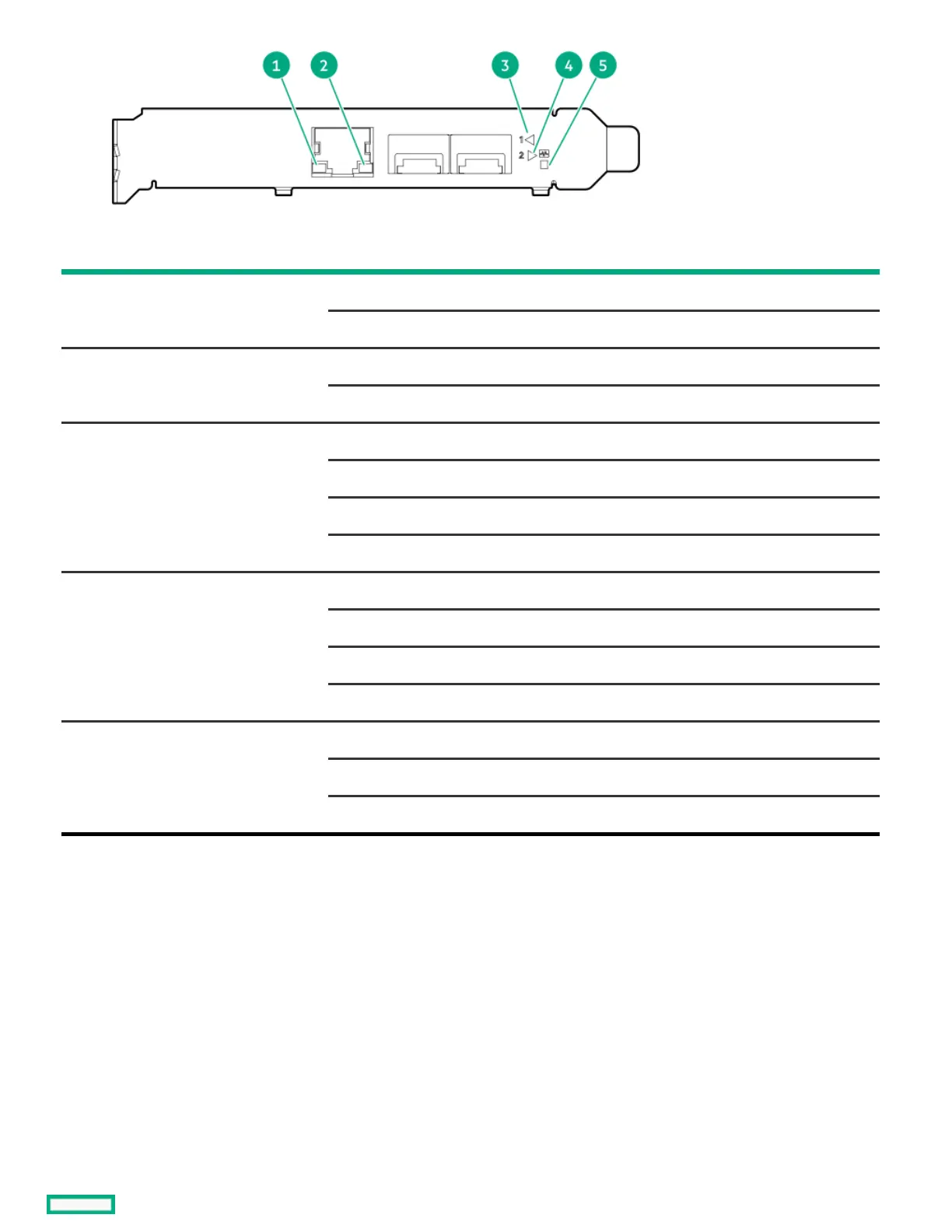ItemItem LEDLED StatusStatus DescriptionDescription
1 Management Port Activity LED Off No activity
Flashing Passing traffic; flashing frequency indicates traffic intensity
2 Management Port Link LED Off A link has not been established
Solid green Valid Ethernet link
3 SFP Port 1 Link/Activity LED Off A link has not been established
Solid green Valid Ethernet link
Flashing green Passing traffic; flashing frequency indicates traffic intensity
Solid amber Link fault
4 SFP Port 2 Link/Activity LED Off A link has not been established
Solid green Valid Ethernet link
Flashing green Passing traffic; flashing frequency indicates traffic intensity
Solid amber Link fault
5 System status LED Off System is not powered
Solid amber Power is up, software has not booted yet
Solid green System is up and fully operational
Fan numberingFan numbering
To provide sufficient airflow to the system, the server is populated by four fans by default. There are a total of six fans. The fans can either
be standard, single-rotor fans or high performance, dual-rotor fans. Mixed fan configuration is not supported.
