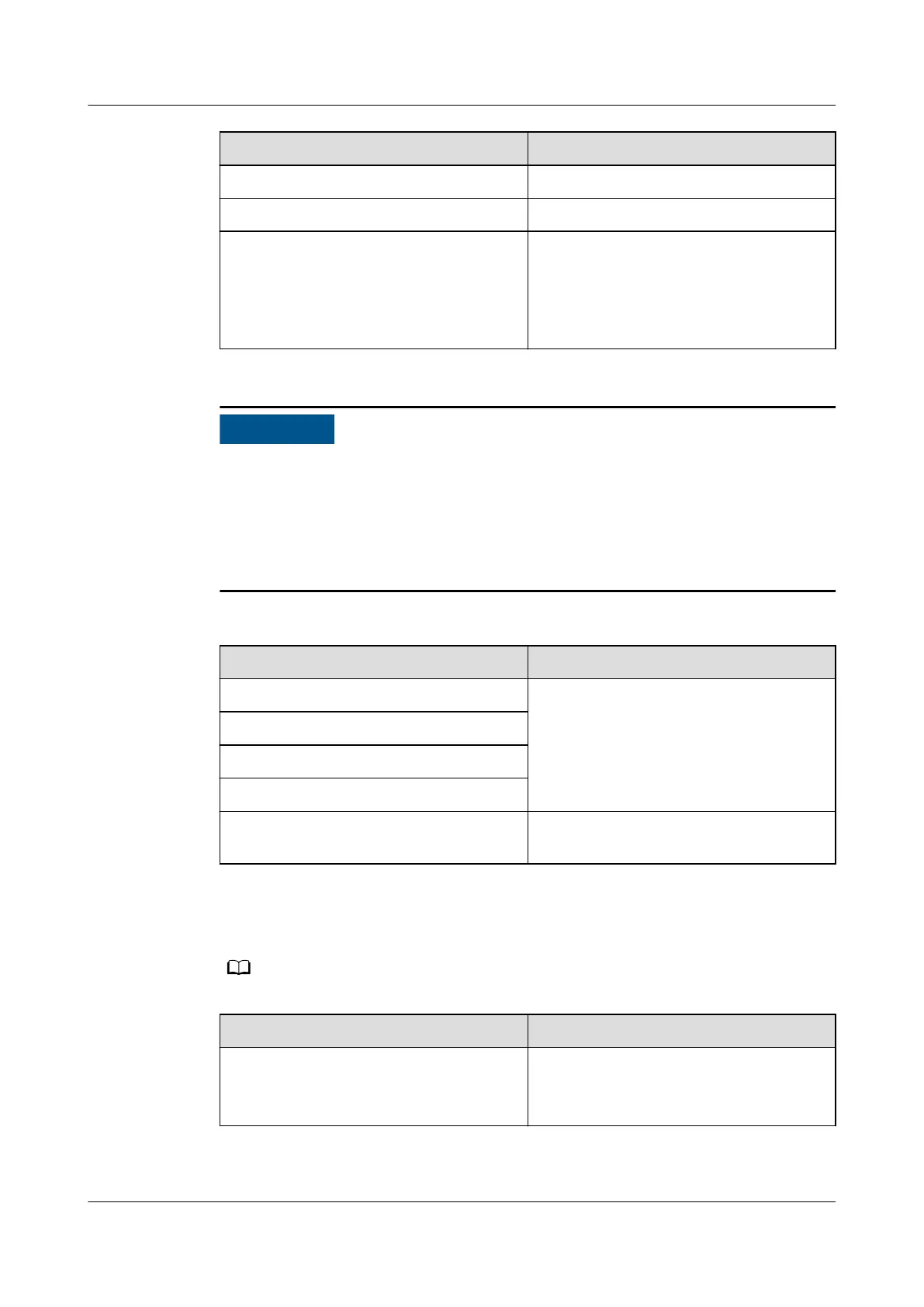Parameter Description
Date Set this parameter to the local date.
Time Set this parameter to the local time.
Clock source Set this parameter as required.
The value can be NTP, Management
System, IEC104, or Modbus TCP. If
there is no management system,
ignore the corresponding setting.
● After the date and time are set, the date and time of all the inverters
connected to the SmartLogger are updated accordingly. Ensure that the settings
are correct.
● Changing the date and time
aects the recording of system energy yield and
performance data. Do not change the time zone or system time unless
necessary.
Plant
Parameter
Description
Plant name Set this parameter as required.
NOTE
In the English half-width status, you
cannot enter any of the following
characters: <>:,`'?()#&\$|%+;~^"
Plant address
Plant owner
Plant owner address
Country/Region Select a country/region based on the
region where the PV plant is located.
Revenue
This parameter can be set only in the PV scenario.
Parameter
Description
Currency Set this parameter as required.
The value can be EUR, GBP, USD,
CNY, or JPY.
SmartLogger3000
User Manual 6 WebUI Operations
Issue 10 (2022-08-20) Copyright © Huawei Technologies Co., Ltd. 93