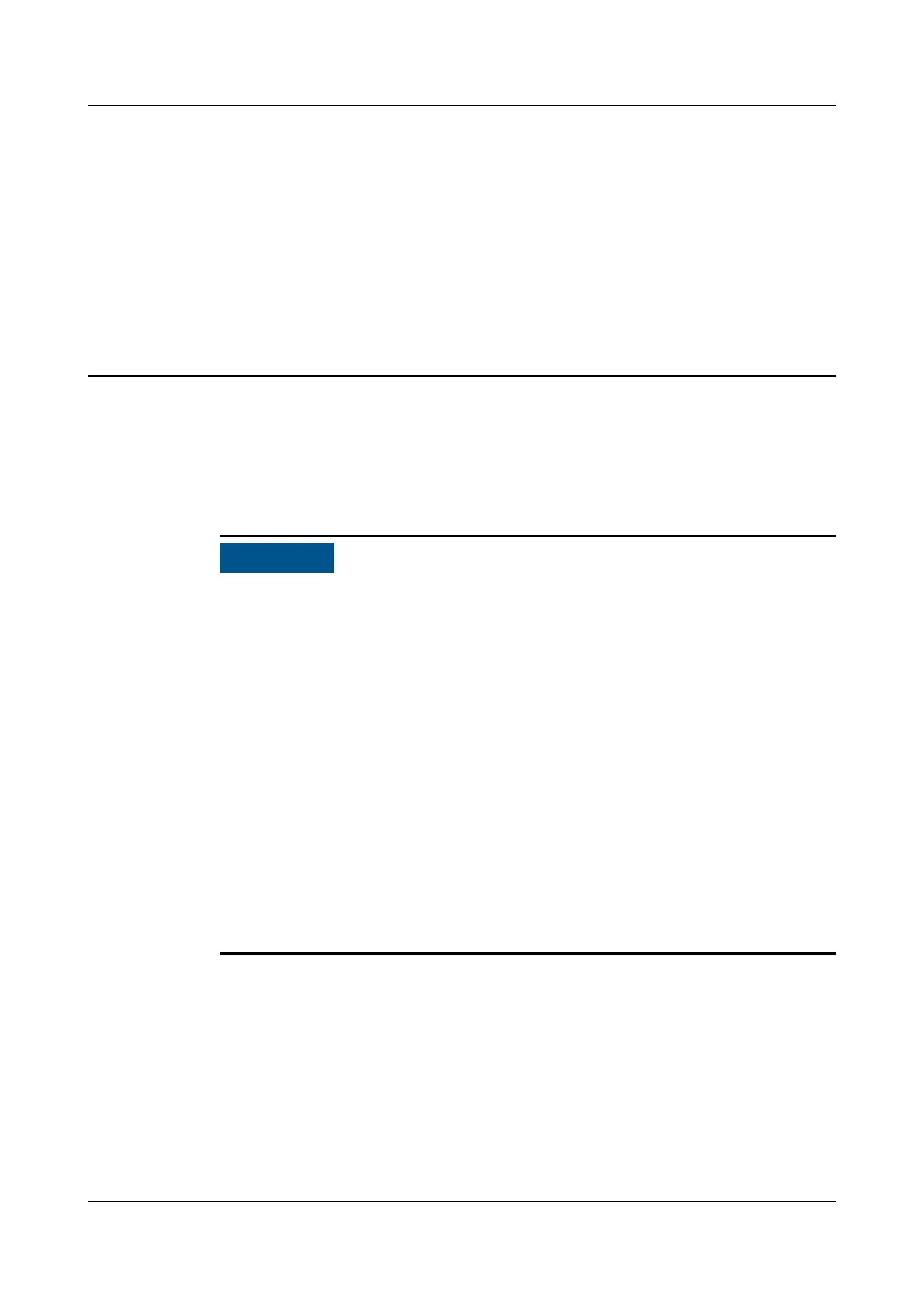6 WebUI Operations
6.1 Introduction to WebUI
● The web software versions corresponding to the WebUI screenshots in this
document are V300R001C00SPC050 and V300R023C00. The screenshots are for
reference only.
● The parameter names, value ranges, and default values are subject to change.
The actual display may vary.
● Delivering a reset, shutdown, or upgrade command to the inverter and Smart
PCS may cause power grid connection failure, which
aects the energy yield.
● Only professionals are allowed to set the grid parameters, protection
parameters, feature parameters, and power adjustment parameters of the
inverter and Smart PCS. If the power grid parameters, protection parameters,
and feature parameters are incorrectly set, the inverter and Smart PCS may not
connect to the power grid. If the power adjustment parameters are incorrectly
set, the inverter and Smart PCS may not connect to the power grid as required.
In these cases, the energy yield will be
aected.
● Only professionals are allowed to set the power grid scheduling parameters of
the SmartLogger. Incorrect settings may cause the PV plant to fail to connect to
the power grid as required, which
aects the energy yield.
SmartLogger3000
User Manual 6 WebUI Operations
Issue 10 (2022-08-20) Copyright © Huawei Technologies Co., Ltd. 65