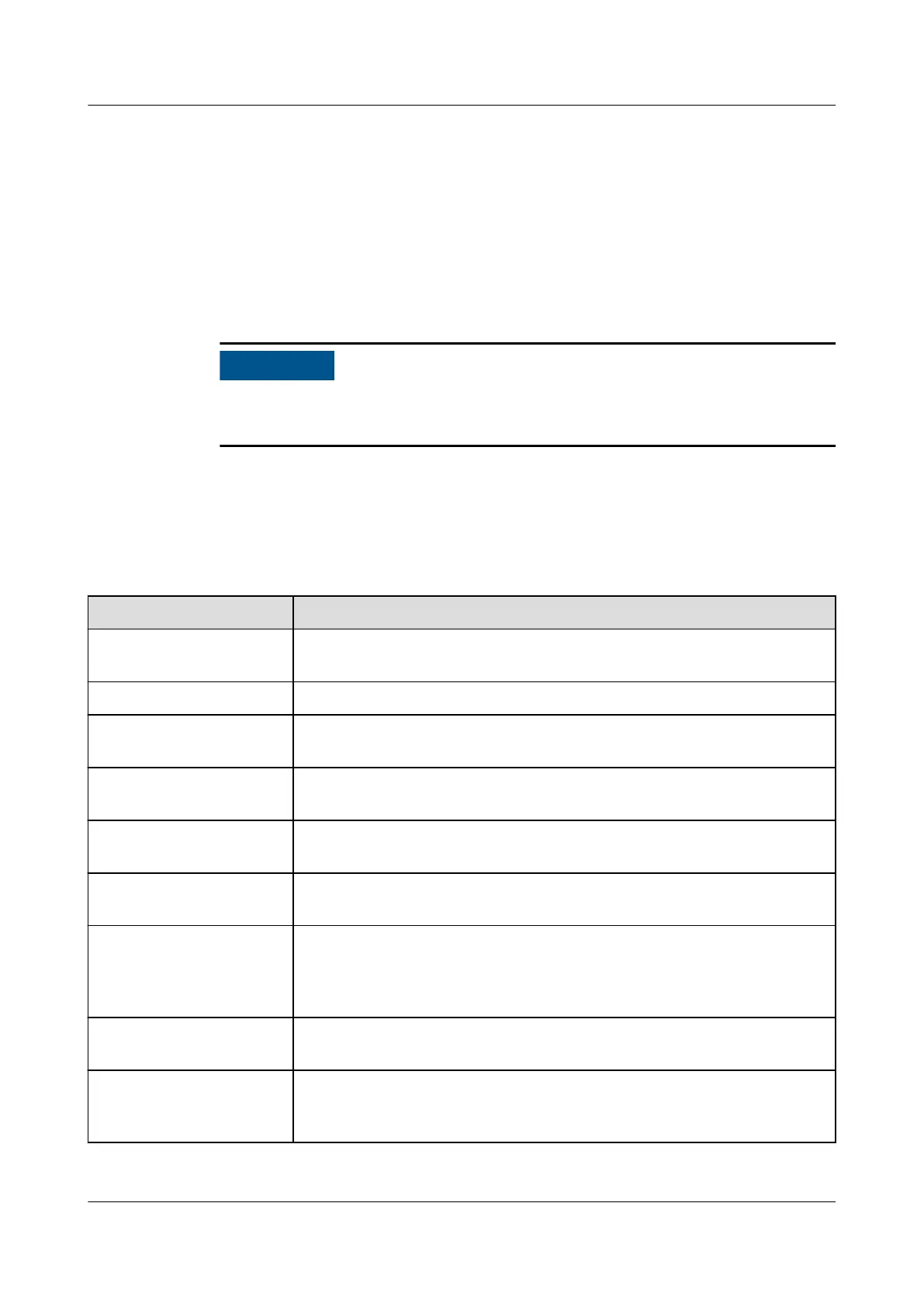6.3.9 Setting PCS Parameters
This section does not apply to V300R001C00.
Procedure
Step 1 Choose Monitoring > PCS > Running Param. and set running parameters, click
Submit.
Before setting the running parameters of the Smart PCS, ensure that the DC side is
energized.
----End
6.3.9.1 Running Parameters
Grid Parameters
Parameter
Description
Grid code Set this parameter based on the grid code of the country or region
where the device is used.
Output mode Species the supported power grid types.
Isolation settings Species the device grounding status at DC side and the connection to
the power grid.
Auto start upon grid
recovery
Species whether to allow the device to automatically start after the
power grid recovers.
On-grid recovery time
(s)
Species the time after which the device begins restarting after the
power grid recovers.
Quick startup for short-
time grid disconnection
Species whether to allow the device to quickly start after the power
grid recovers from a short-time failure.
Duration for determining
short-time grid
disconnection (ms)
The standards of certain countries and regions require that the device
should not disconnect from the power grid if the power grid
experiences a short-time failure. After the fault is rectied, the device
output power needs to be quickly restored.
Soft start time after grid
failure (s)
Species the time for the power to gradually increase when the device
restarts after the power grid recovers.
Upper voltage threshold
(V) for grid connection
According to the standards of certain countries and regions, initial grid
connection is not allowed when the grid voltage is higher than the
maximum voltage for grid connection.
SmartLogger3000
User Manual 6 WebUI Operations
Issue 10 (2022-08-20) Copyright © Huawei Technologies Co., Ltd. 145