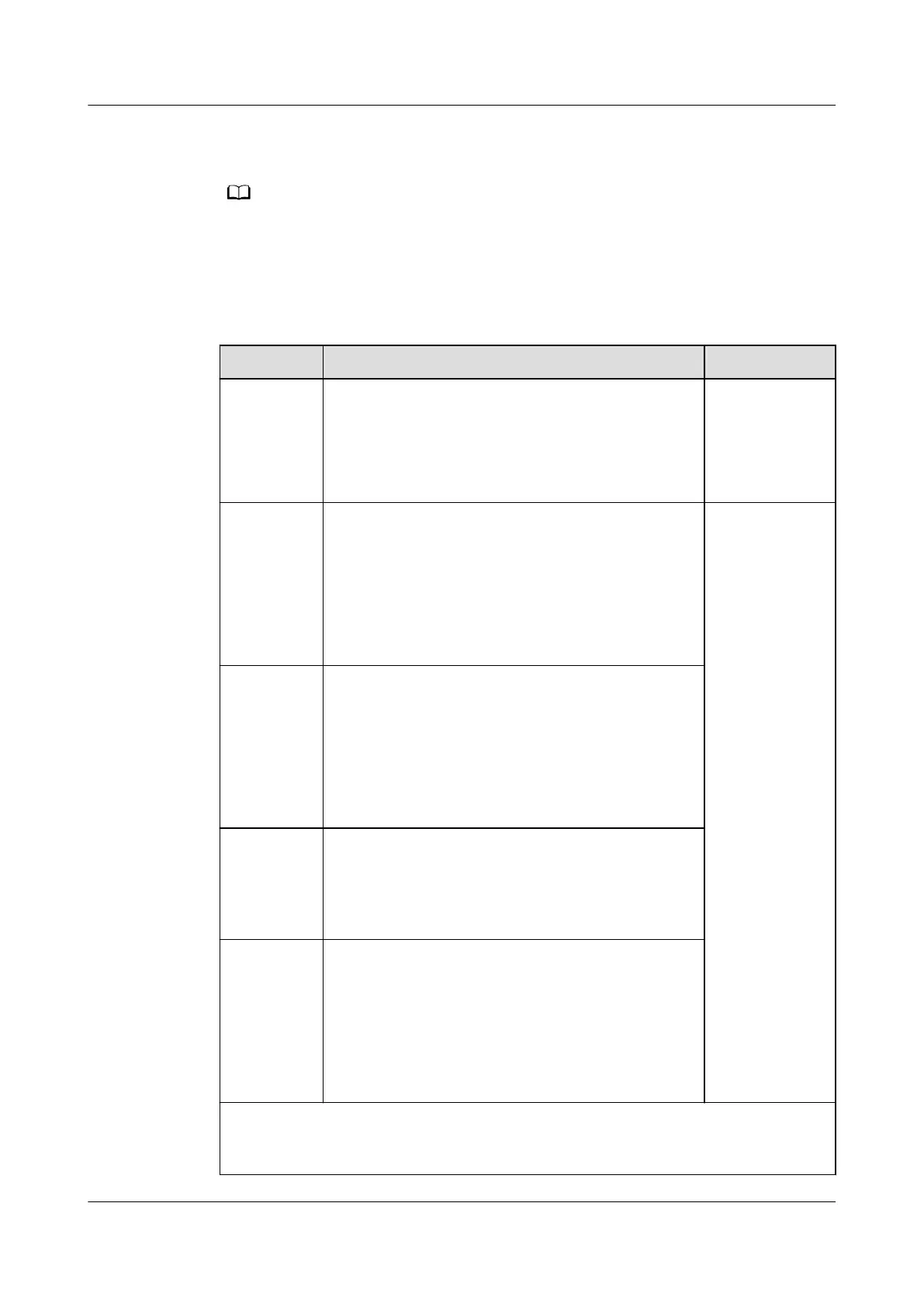6.3.6 Setting GOOSE Communications Parameters
The GOOSE parameters can be congured only for V300R023C00 and later versions.
Choose Settings > Comm. Param. > GOOSE, set the GOOSE parameters, and click
Submit.
Basic Parameters
Parameter Description Remarks
Connection The default value is Disable.
● Set this parameter to Enable to enable
GOOSE communication for the SmartLogger.
● Set this parameter to Disable to disable
GOOSE communication for the SmartLogger.
-
Data
reporting
The default value is Disable.
● Set this parameter to Enable to enable the
function of reporting GOOSE messages from
the SmartLogger to the peer device.
● Set this parameter to Disable to disable the
function of reporting GOOSE messages from
the SmartLogger to the peer device.
This parameter
is displayed
when
Connection is
set to Enable.
Data
receiving
The default value is Disable.
● Set this parameter to Enable to enable the
GOOSE message receiving function of the
SmartLogger.
● Set this parameter to Disable to disable the
GOOSE message receiving function of the
SmartLogger.
Network
port
Species the type of the network port used by
the SmartLogger to send and receive GOOSE
messages. Set this parameter based on the
actual networking scenario. The default value is
WAN Port.
Fast
scheduling
[
1]
The default value is Disable.
● Set this parameter to Enable to enable the
fast scheduling function of the SmartLogger
GOOSE interface.
● Set this parameter to Disable to disable the
fast scheduling function of the SmartLogger
GOOSE interface.
Note [1]: The GOOSE fast scheduling function is mutually exclusive with the fast
scheduling function of the Modbus TCP interface. The fast scheduling function
of only one protocol takes eect at a time.
SmartLogger3000
User Manual 6 WebUI Operations
Issue 10 (2022-08-20) Copyright © Huawei Technologies Co., Ltd. 113