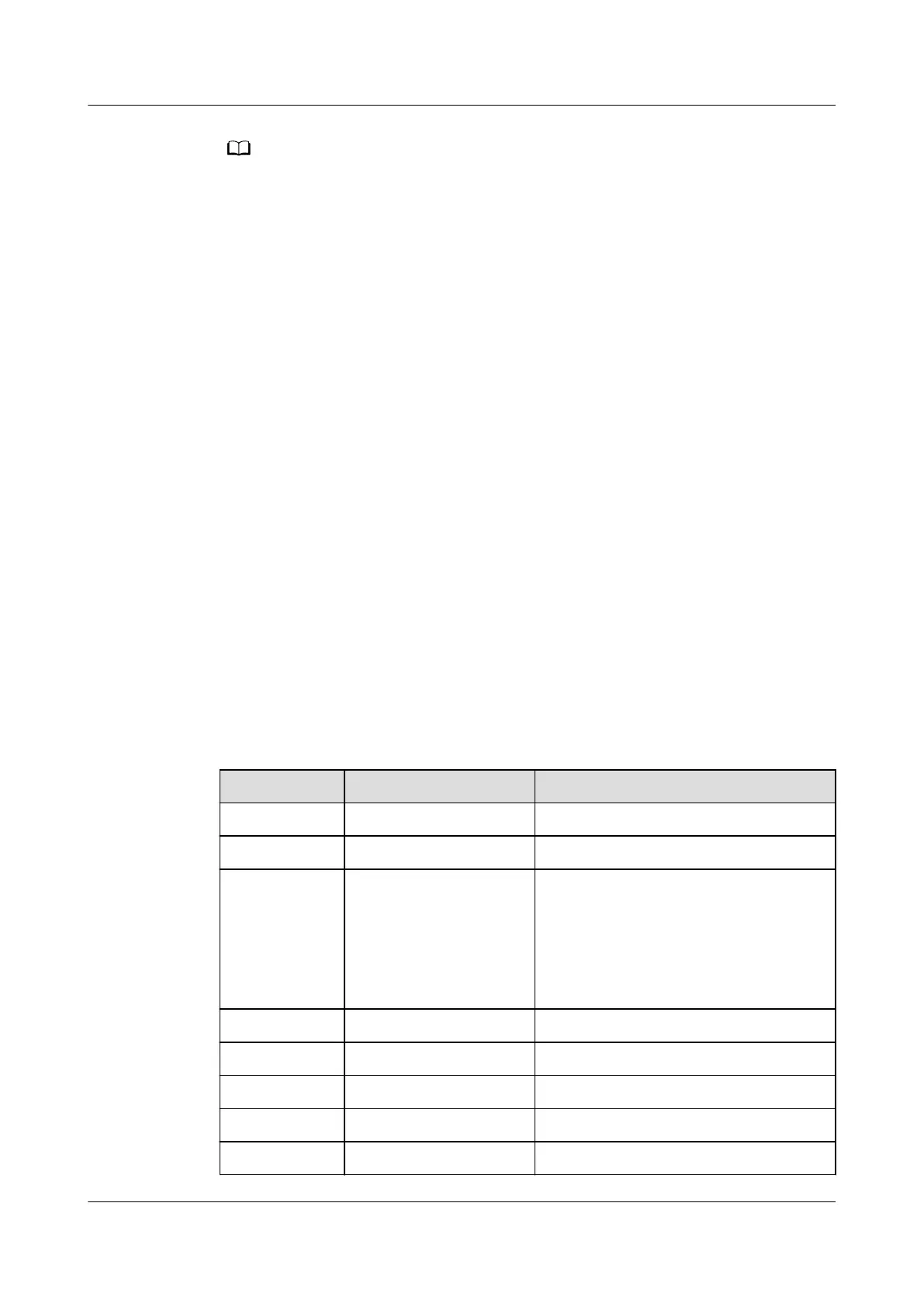If alarms are cleared for the SmartLogger, you must reset alarms on the management system.
Otherwise, the management system cannot obtain the alarm information collected by the
SmartLogger after the alarms are cleared.
----End
8.12 How Do I Enable the AI1 Port to Detect SPD
Alarms?
Context
In the smart array controller application scenario, the AI1 port on the SmartLogger
can be connected to the SPD alarm output to raise an alarm when the SPD is
faulty.
Procedure
Step 1 Choose Settings > Other Parameters and set AI1 SPD detection alarm to
Enable.
----End
8.13 Which Models of Power Meters and EMIs Are
Supported by the SmartLogger?
Table 8-1 Supported power meters
Vendor
Model Export Limitation
ABB A44 N/A
Acrel PZ96L Supported
Algodue UPM209 Supported
NOTE
When the power meter connects to the
SmartLogger, an external 120–ohm
resistor needs to be connected to the
RS485 bus of the power meter. For details,
see the user manual of the power meter.
N/A BackUp-CT Supported
CHNT DTSU666 N/A
N/A DTSU666-H Supported
Elster A1800ALPHA N/A
GAVAZZI EM210 N/A
SmartLogger3000
User Manual 8 FAQ
Issue 10 (2022-08-20) Copyright © Huawei Technologies Co., Ltd. 268
