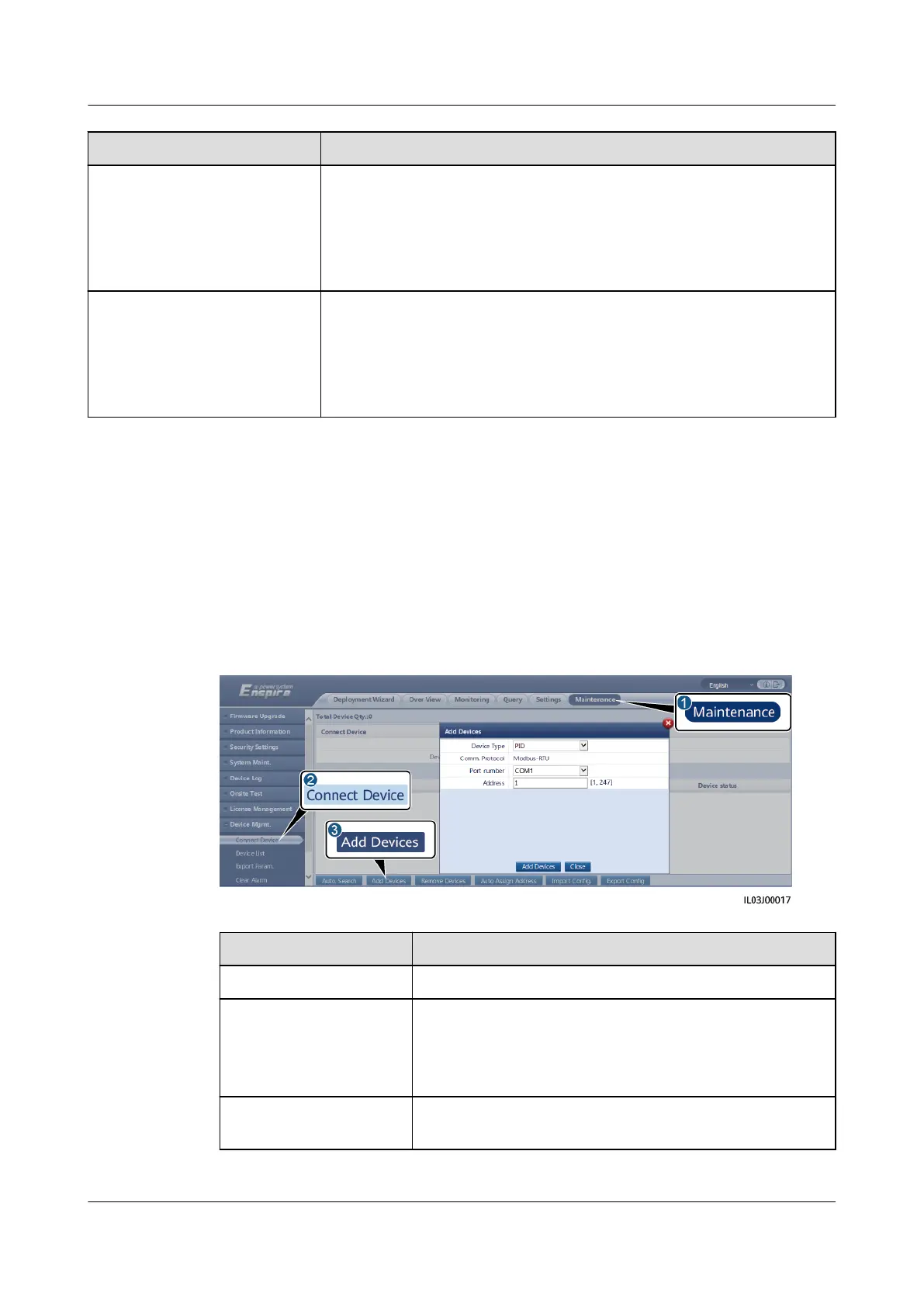Parameter Setting Description
DC overvoltage alarm
threshold
Set the upper threshold for the DC input voltage of the air
conditioner.
NOTE
This parameter applies only to in-cabinet air conditioners of the
LUNA2000-200KWH Series Smart String ESS and air conditioners in the
control unit cabin of the LUNA2000-2.0MWH Series Smart String ESS.
DC undervoltage alarm
threshold
Set the lower threshold for the DC input voltage of the air
conditioner.
NOTE
This parameter applies only to in-cabinet air conditioners of the
LUNA2000-200KWH Series Smart String ESS and air conditioners in the
control unit cabin of the LUNA2000-2.0MWH Series Smart String ESS.
6.3.15 Setting PID Module Parameters
Procedure
Step 1 Set access parameters.
● Method 1: Click Auto. Search to connect the PID.
● Method 2: Click Add Devices, set access parameters, and click Add Devices.
Figure 6-50 Setting access parameters
Parameter
Description
Device Type Set this parameter to PID.
Port number ● If the PID-PVBOX uses the MBUS for
communication, set this parameter to MBUS.
● If the PID uses RS485 for communication, set this
parameter to the COM port connected to the PID.
Address Set this parameter to the communications address of
the PID.
SmartLogger3000
User Manual 6 WebUI Operations
Issue 10 (2022-08-20) Copyright © Huawei Technologies Co., Ltd. 166