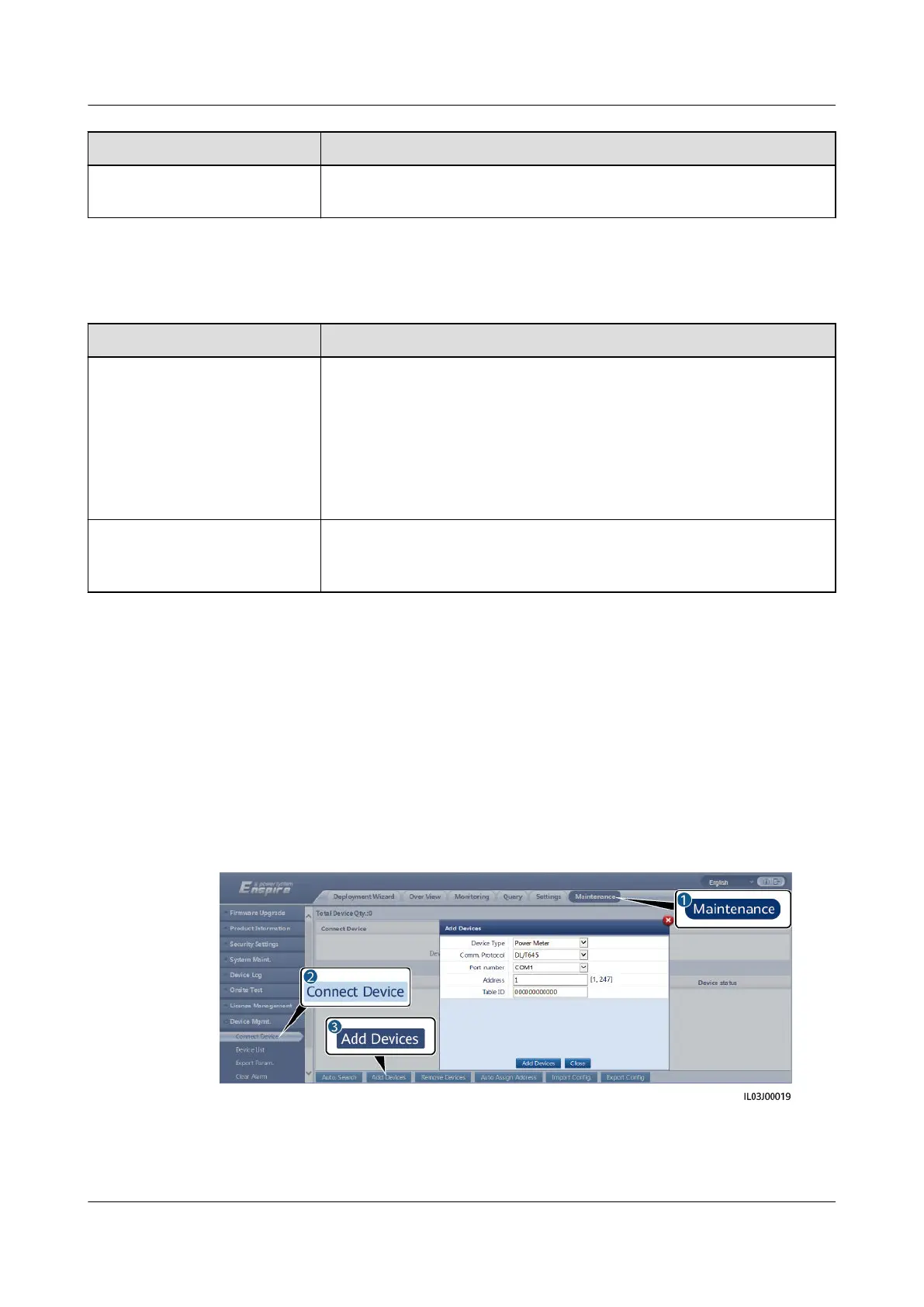Parameter Description
Voltage to be repaired Species the output voltage when the PID module works in
normal mode.
6.3.15.3 PID-SSC Running Parameters
Parameter Description
Operation mode Species the current working mode of the PID module.
● Set this parameter to Manual during commissioning after
deployment or fault locating. In this case, the PID-SSC delivers
the output voltage based on the value of the commissioned
output voltage.
● Set this parameter to Automatic after ensuring that the PID
module works normally.
Output voltage (manual) Species the output voltage when the PID module works in
commissioning mode. It is recommended that Output voltage
(manual) be set to a value greater than 250 V.
6.3.16 Setting Power Meter Parameters
6.3.16.1 Setting DL/T645 Power Meter Parameters
Procedure
Step 1 Set access parameters and click Add Devices.
Figure 6-52 Setting access parameters
SmartLogger3000
User Manual 6 WebUI Operations
Issue 10 (2022-08-20) Copyright © Huawei Technologies Co., Ltd. 171
