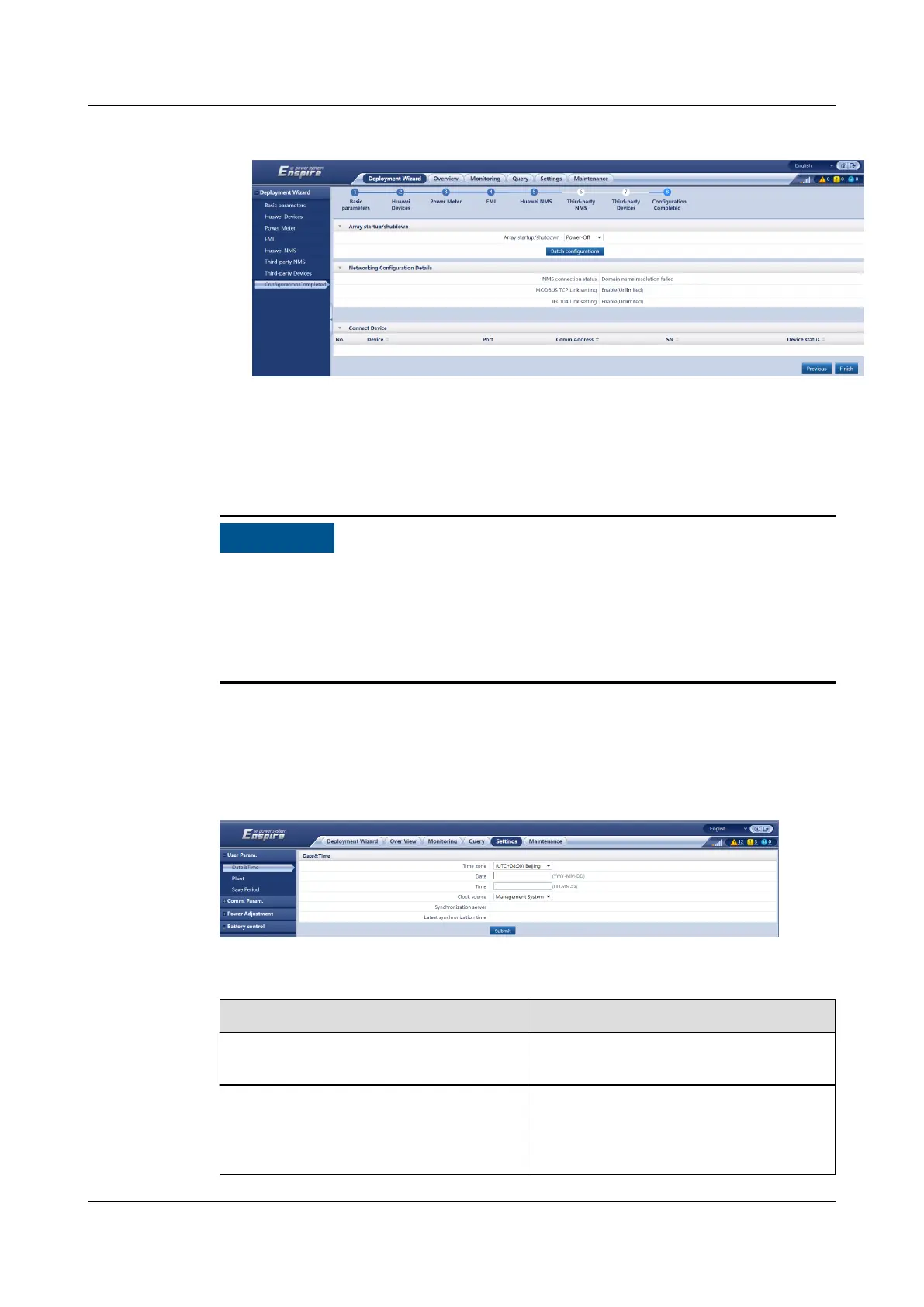Figure 6-26 Conguration completed
----End
6.3 Parameter Settings
● If the parameters listed in this section have been set in Deployment Wizard,
ignore the corresponding settings.
● If the PV and energy storage plants do not contain certain devices, such as
power meters, EMIs, IEC103 devices, custom devices, and IEC104 devices, ignore
the corresponding settings.
6.3.1 Setting User Parameters
Set user parameters and click Submit.
Figure 6-27 Setting user parameters
Date&Time
Parameter
Description
Local time zone Select a time zone based on the region
where the plant is located.
DST enable Set this parameter as required.
NOTE
This parameter is unavailable for zones
without DST.
SmartLogger3000
User Manual 6 WebUI Operations
Issue 10 (2022-08-20) Copyright © Huawei Technologies Co., Ltd. 92