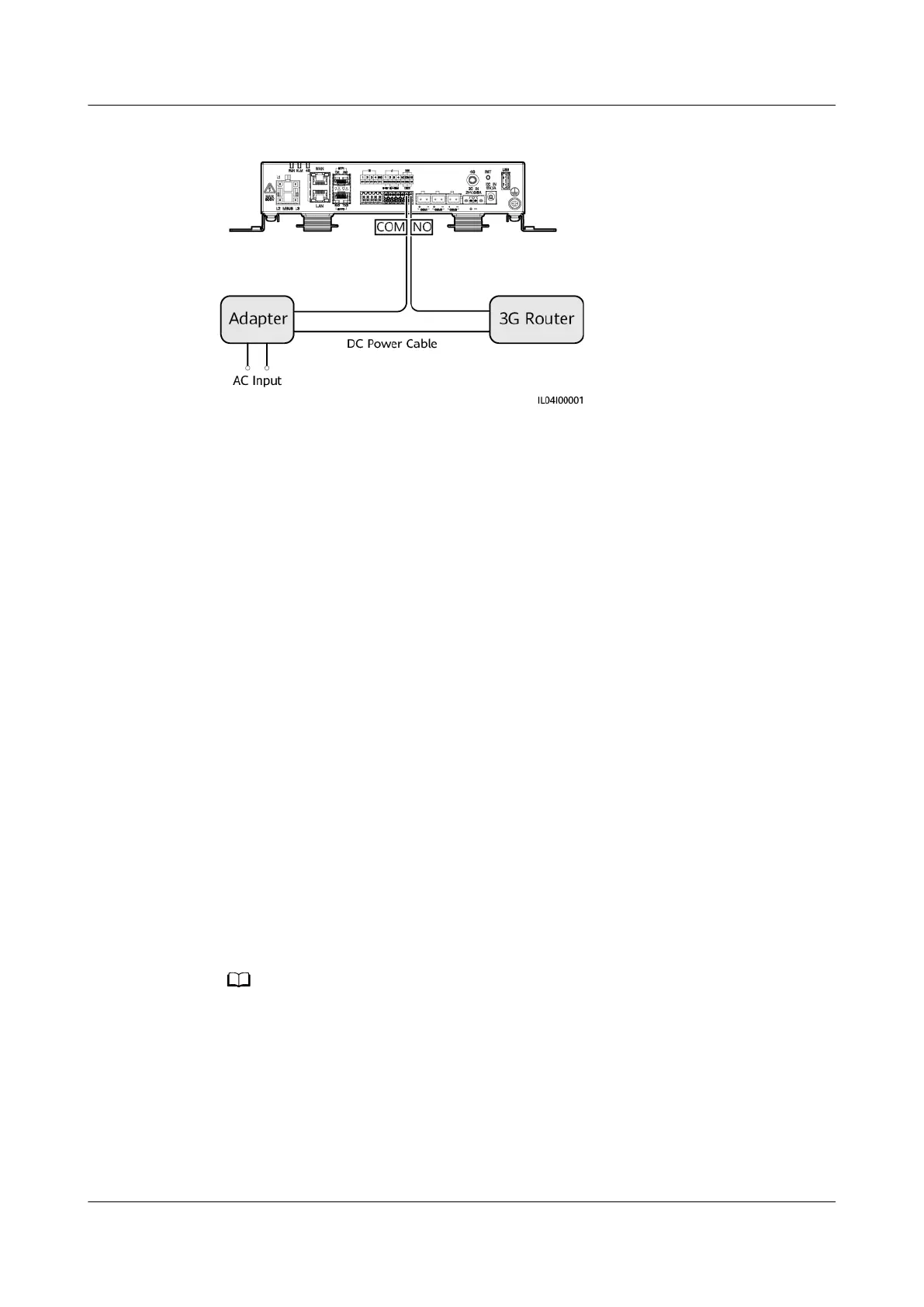Figure 8-3 Connecting to a DO port
Step 2 Choose Settings > Other parameters and set Reset the external router to the
DO port.
----End
Audible and Visual Alarm for Grounding Fault
Connect one DC power cable of the audible and visual alarm to a DO port on the
SmartLogger, and power on or
o the audible and visual alarm by connecting or
disconnecting the DO dry contact to implement audible and visual alarming for
grounding faults.
Step 1 Connect one DC power cable of the audible and visual alarm to the DO port
(COM/NO) on the SmartLogger.
Step 2 Choose Settings > Alarm Output and associate Low Insulation Resistance with
the DO port.
----End
Alarm Output
After a solar inverter alarm is associated with a DO port, the alarm signal is
delivered from the DO port when the solar inverter raises the alarm.
Step 1 Choose Settings > Alarm Output and associate solar inverter alarms with the DO
port.
If the SmartLogger is restarted or powered o after the function is enabled, the DO port status
may change and the alarm output may be abnormal.
----End
8.7 How Do I Use the USB Port?
The SmartLogger has a USB port, which provides 5 V/1 A power supply.
SmartLogger3000
User Manual 8 FAQ
Issue 10 (2022-08-20) Copyright © Huawei Technologies Co., Ltd. 263