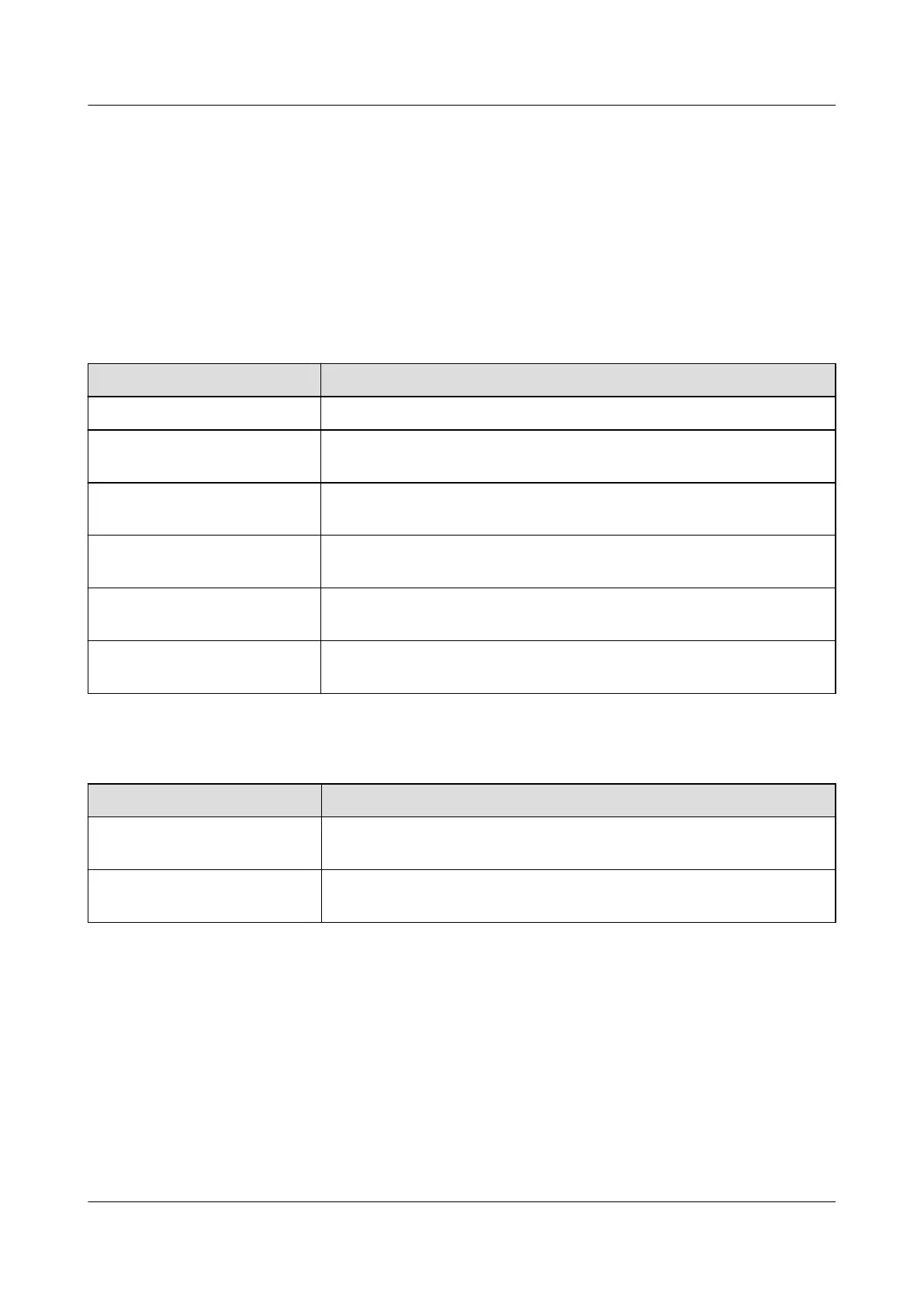6.3.13 Setting ESR Parameters
This section does not apply to V300R001C00.
Procedure
Choose Monitoring > ESS > ESU > ESR > Running Param., set running
parameters and click Submit.
Parameters Settings
Parameter Setting Description
Battery working mode Set the battery to Running or Hibernation.
Charging cuto SOC Set the charging stop threshold of battery modules in a battery
rack.
Discharge cuto SOC Set the discharging stop threshold of battery modules in a battery
rack.
Quantity of battery packs Set the quantity of battery packs in a battery rack. If the number is
inconsistent with the actual number, the system cannot start.
Insulation resistance
diagnosis
Action or stop the detection for power insulation resistance of the
battery rack.
Battery pack position
detection
Start or stop the identication for battery pack positions in a
battery rack.
Energy Yield Calibration
Parameter
Setting Description
Total charged energy
calibration
Calibrate the total charged energy.
Total discharged energy
calibration
Calibrate the total discharged energy.
6.3.14 Setting HVAC Parameters
This section does not apply to V300R001C00.
Procedure
Choose Monitoring > ESS > HVAC > Running Param., set running parameters
and click Submit.
SmartLogger3000
User Manual 6 WebUI Operations
Issue 10 (2022-08-20) Copyright © Huawei Technologies Co., Ltd. 164