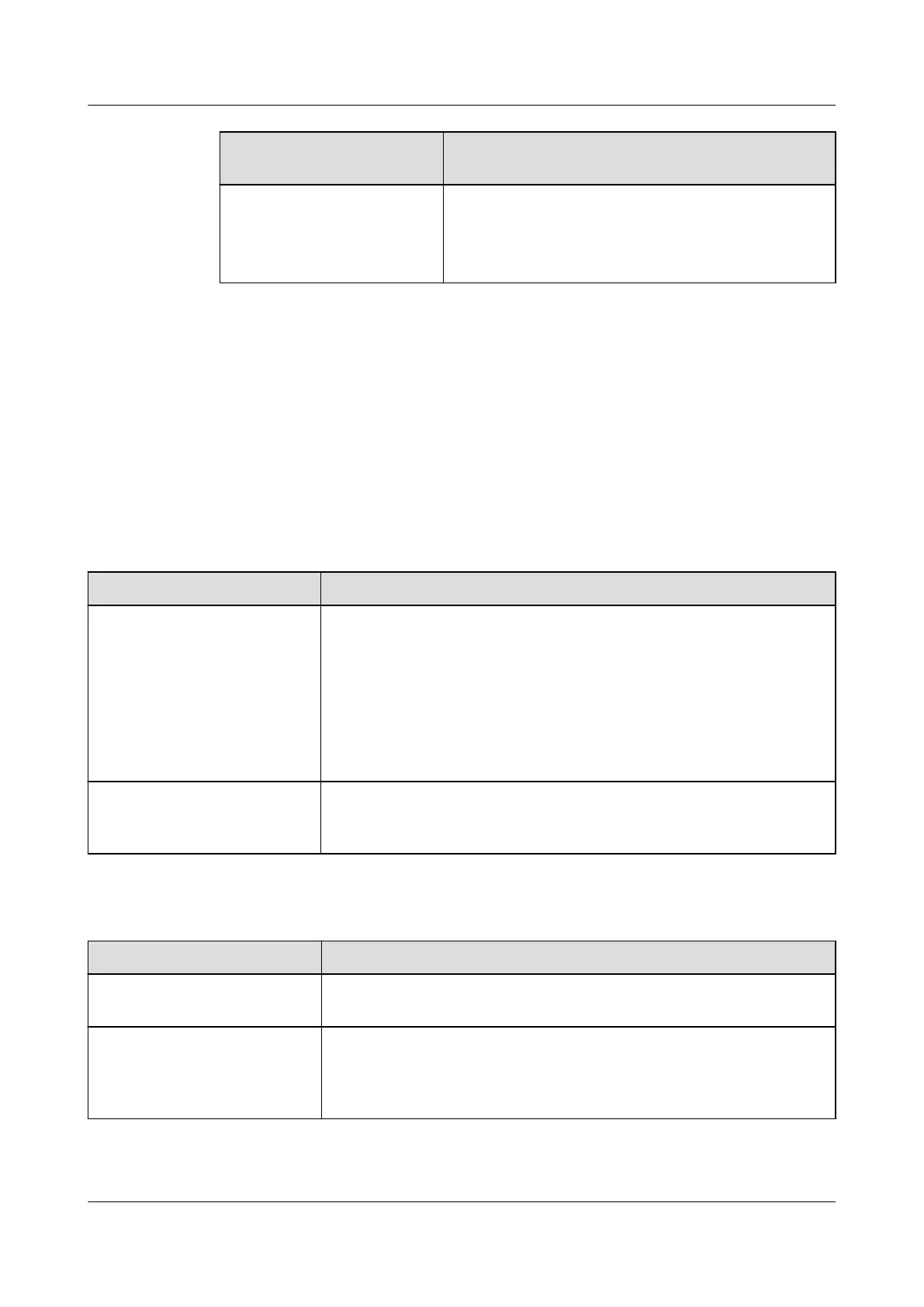Characteristic Curve
Name
Setting Description
Voltage rise suppression P-
U curve
1. This parameter is displayed when Voltage rise
suppression is set to Enable.
2. Congure this characteristic curve based on the
power grid standard.
----End
6.3.10 Setting CMU Parameters
This section does not apply to V300R001C00.
Procedure
Choose Monitoring > ESS > CMU > Running Param., set running parameters and
click Submit.
Temperature and Humidity Control
Parameter
Setting Description
Control mode ● Automatic (default): The running status and running mode of
the air conditioner are automatically controlled by the T/H
control module.
● Manual: You can manually set the running status and running
mode of the air conditioner for commissioning. After the
commissioning is complete, switch back to the automatic mode.
Otherwise, the temperature and humidity may be out of
control.
Forced dehumidication
control
At the rst startup after deployment or long-term storage, you are
advised to start forced dehumidication to reduce the risk of
equipment damage caused by condensation.
Exhaust Control
Parameter
Setting Description
Exhaust fan control module
self-test time
Time when the exhaust function is self-checked every day
Exhaust fan control module
self-test
After the exhaust function self-check is started, the exhaust fan
will turn on for a period of time and the exhaust fan will be check.
If the exhaust fan does not meet the exhaust function
requirements, the system cannot start.
SmartLogger3000
User Manual 6 WebUI Operations
Issue 10 (2022-08-20) Copyright © Huawei Technologies Co., Ltd. 161