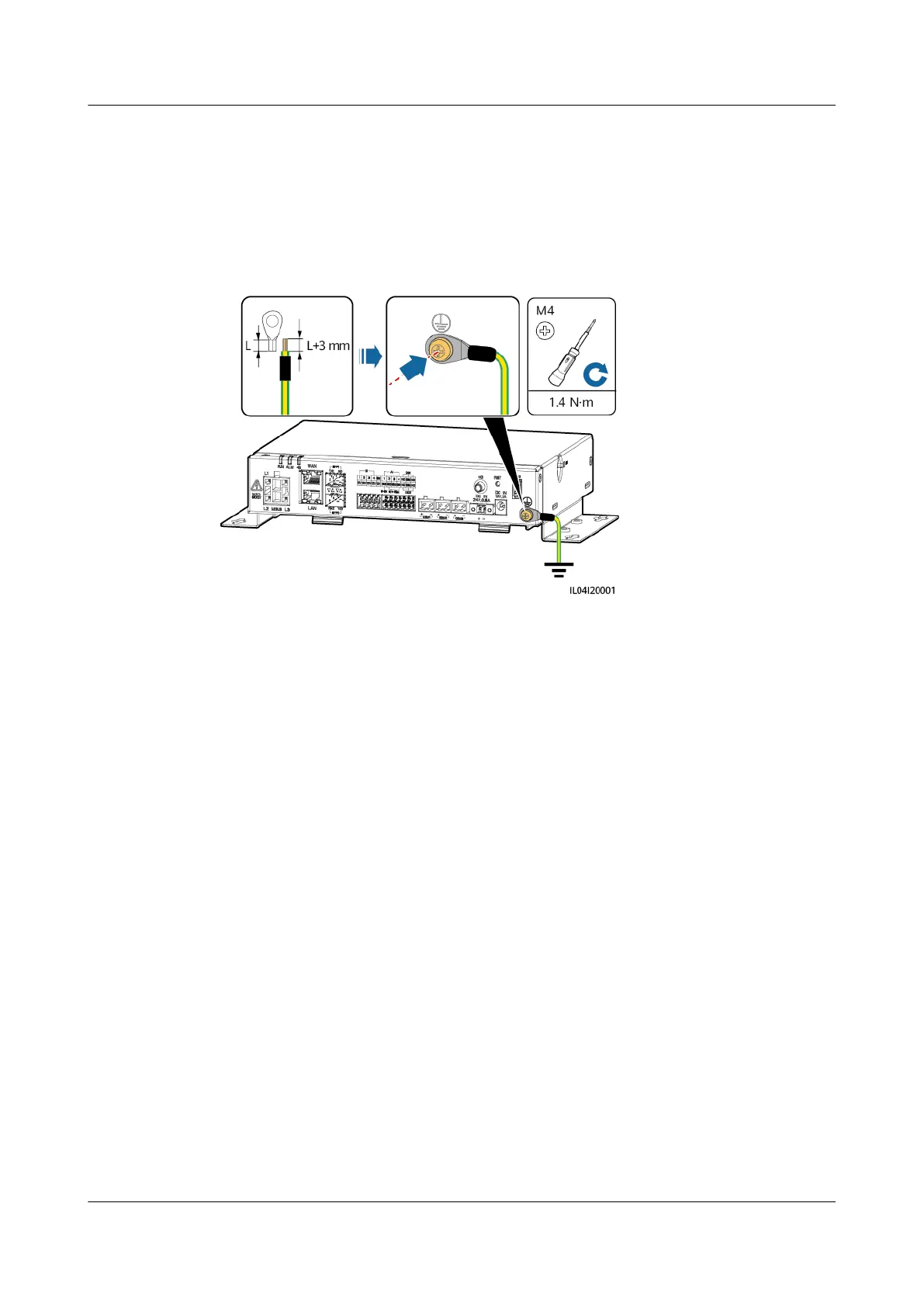4.1.2 Connecting a PE Cable
Procedure
Step 1 Connect a PE cable.
Figure 4-1 Connecting a PE cable
----End
4.1.3 Connecting an RS485 Communications Cable
Context
● The SmartLogger can connect to RS485 communications devices, such as a
solar inverter, an environmental monitoring instrument (EMI), a power meter,
and a PID over the COM port.
● Ensure that RS485+ is connected to COM+ of the SmartLogger and RS485– is
connected to the COM– of the SmartLogger.
Procedure
Step 1 Connect an RS485 communications cable.
SmartLogger3000
User Manual 4 Cable Connections
Issue 10 (2022-08-20) Copyright © Huawei Technologies Co., Ltd. 39
