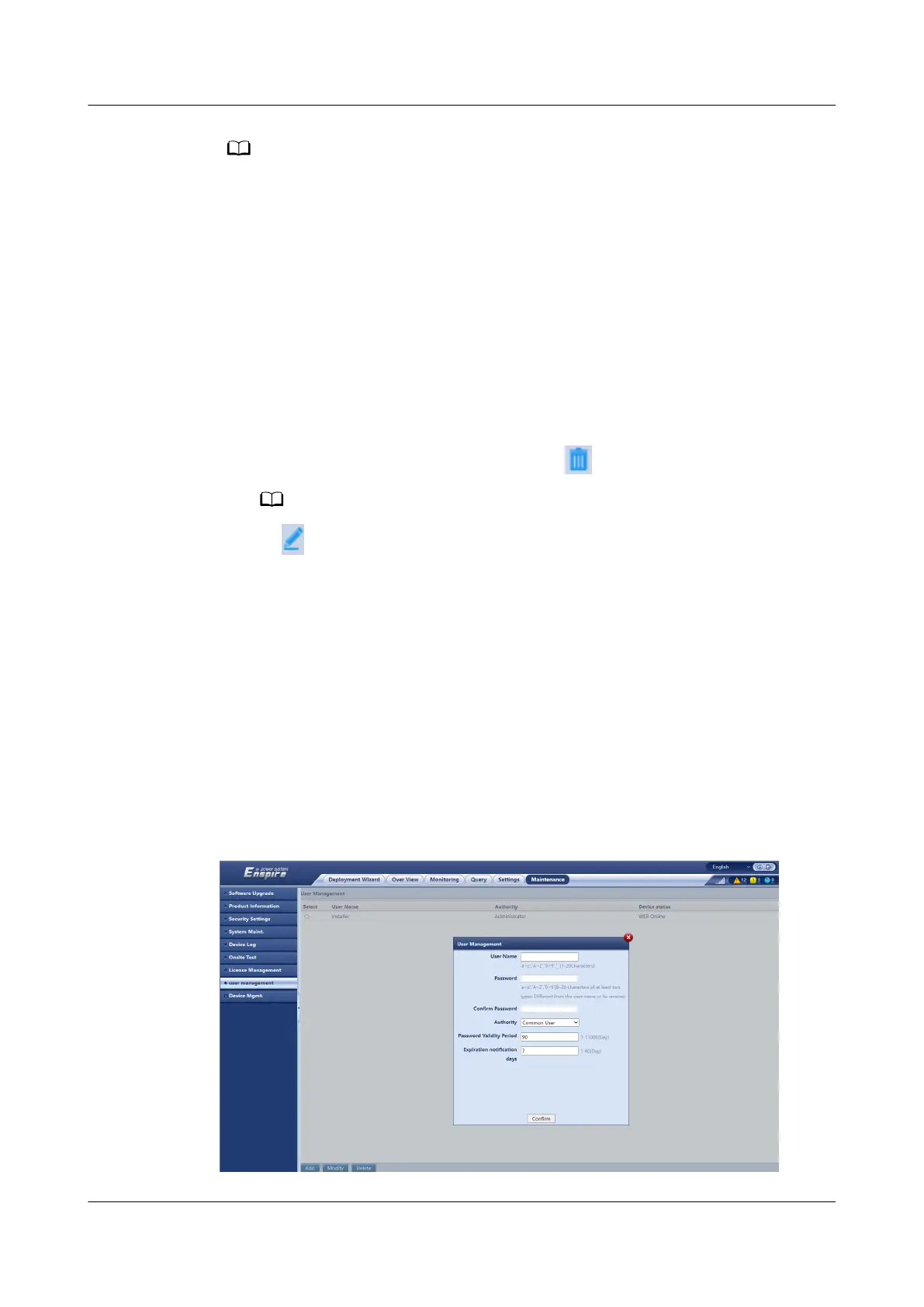Ensure that the extension of the license le to be imported is .dat or .zip.
----End
7.4.7 Managing the SmartModule
Context
When replacing the SmartModule, you need to manually remove the device on
the WebUI.
Procedure
1. Choose Maintenance > Device Mgmt. > SmartModule.
2. Select the device to be removed and click to remove it.
is used to change the secondary authentication password of the SmartModule.
7.4.8 Managing Users
Context
● After the SmartLogger is upgraded from V300R001C00, installer has the
administrator permission, and admin becomes an advance user.
● You can add, modify, and delete users after logging in as installer.
Procedure
Step 1 Add a user.
Figure 7-9 Adding a user
SmartLogger3000
User Manual 7 Device Maintenance
Issue 10 (2022-08-20) Copyright © Huawei Technologies Co., Ltd. 250