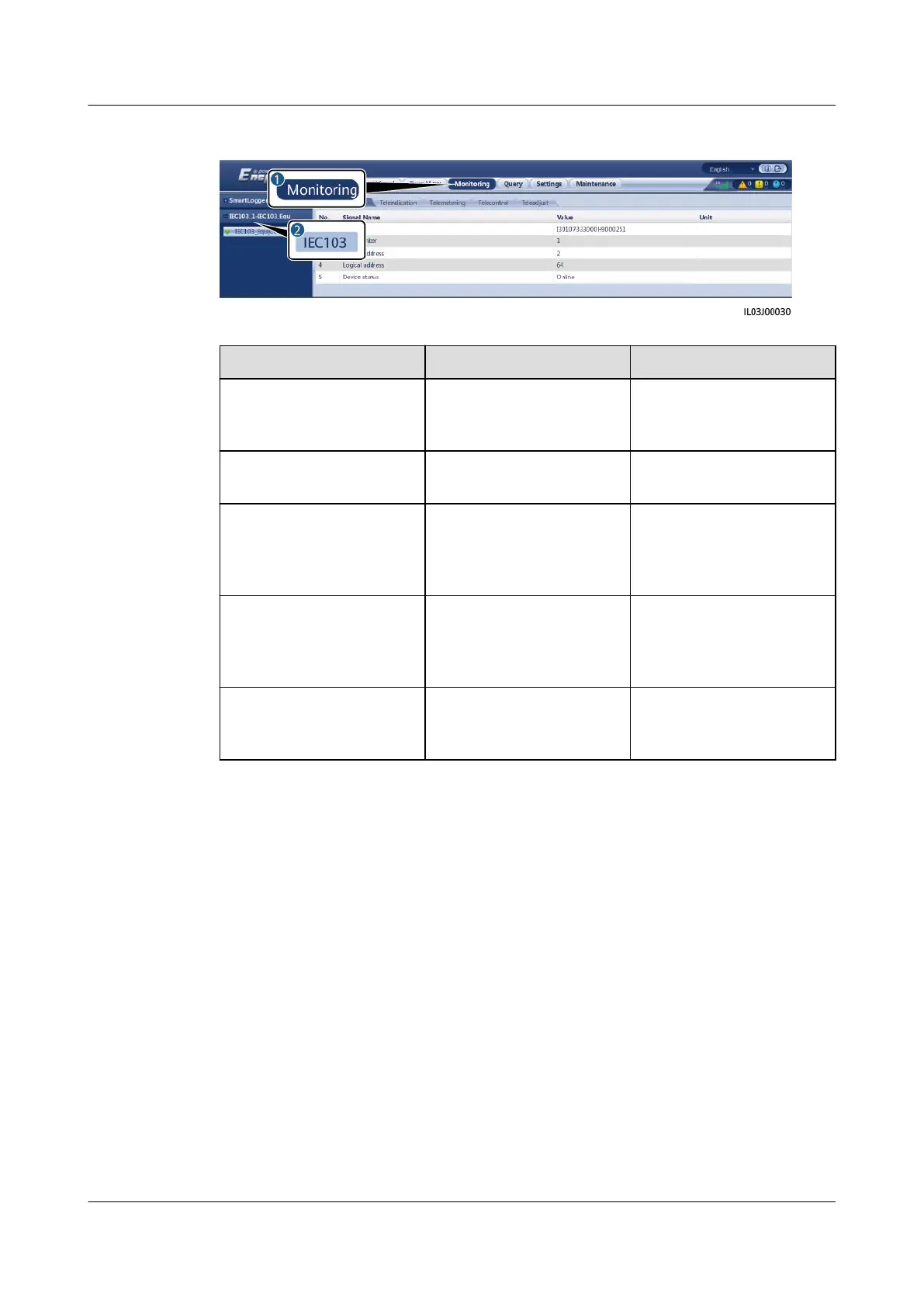Figure 6-59 Device monitoring
Tab Function Description
Running Info. View the running
information about the
IEC103 device.
N/A
Teleindication View the device status,
such as the switch status.
N/A
Telemetering View the real-time
analog data of the
device, such as the
voltage.
N/A
Telecontrol Set the status control
parameters, such as the
parameters for turning
on or o switches.
Set the parameters on
the tab page as required.
Teleadjust Set analog parameters,
for example, set voltage
protection parameters.
Set the parameters on
the tab page as required.
----End
6.3.20 Setting Parameters for a Custom Device
Context
The SmartLogger can connect to third-party devices supporting the Modbus-RTU
protocol, such as the transformer substation and EMI. The protocol information
points vary depending on vendors. Therefore, you need to
congure a protocol
information le in .cfg format and import the le into the SmartLogger for
successfully connecting to a custom device.
The supported device types are custom device 1 to custom device 10. The
corresponding
conguration le names are modbus_equip_custom_1.cfg to
modbus_equip_custom_10.cfg. Multiple devices of the same type can be
connected.
SmartLogger3000
User Manual 6 WebUI Operations
Issue 10 (2022-08-20) Copyright © Huawei Technologies Co., Ltd. 183