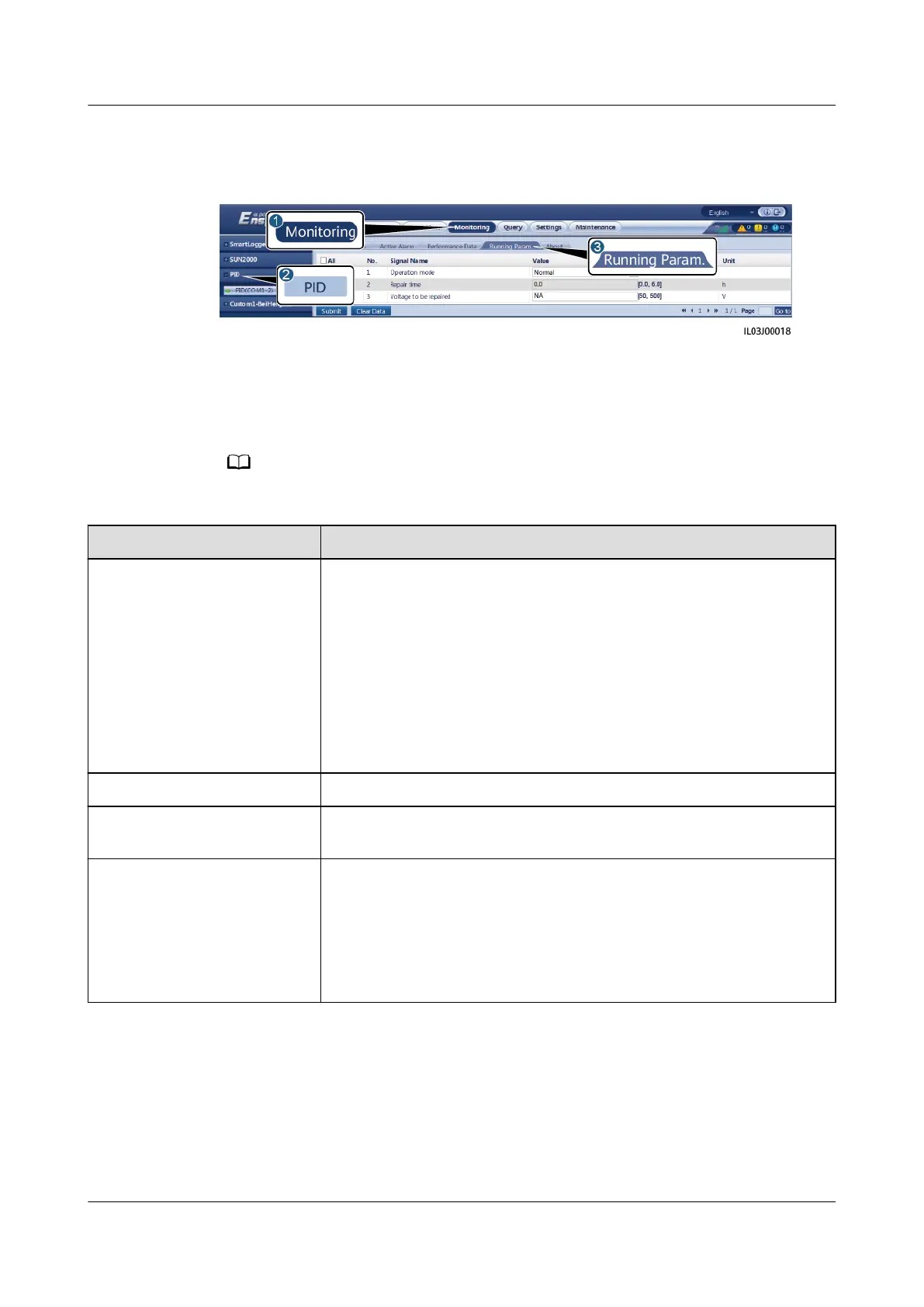Step 2 Set running parameters and click Submit.
Figure 6-51 Setting running parameters
----End
6.3.15.1 PID Module Running Parameters
The parameter list provided in this document includes all congurable parameters.
Congurable parameters vary depending on the device model. The actual display may vary.
Parameter Description
Oset mode Species the oset mode of the PID module.
● Select Disabled if the PID module is not required.
● Select N/PE if the PID module is required to use voltage output
from the inductor virtual midpoint.
● Select PV/PE if the PID module is required to use voltage
output from the negative PV terminal. This mode is applicable
only to Huawei SUN8000.
● In the SUN2000 scenario, Automatic indicates the N/PE
oset
mode.
Output enabled Species whether PID module output is enabled.
PV type Species the type of the PV module used in the PV plant. For
details about the PV module type, consult the manufacturer.
PV/PE oset voltage Species the DC output voltage when the oset mode is set to
PV/PE.
● If the PV module type is P, set this parameter to P-type. In this
case, the output voltage of the PID module is positive.
● If the PV module type is N, set this parameter to N-type. In this
case, the output voltage of the PID module is negative.
SmartLogger3000
User Manual 6 WebUI Operations
Issue 10 (2022-08-20) Copyright © Huawei Technologies Co., Ltd. 167