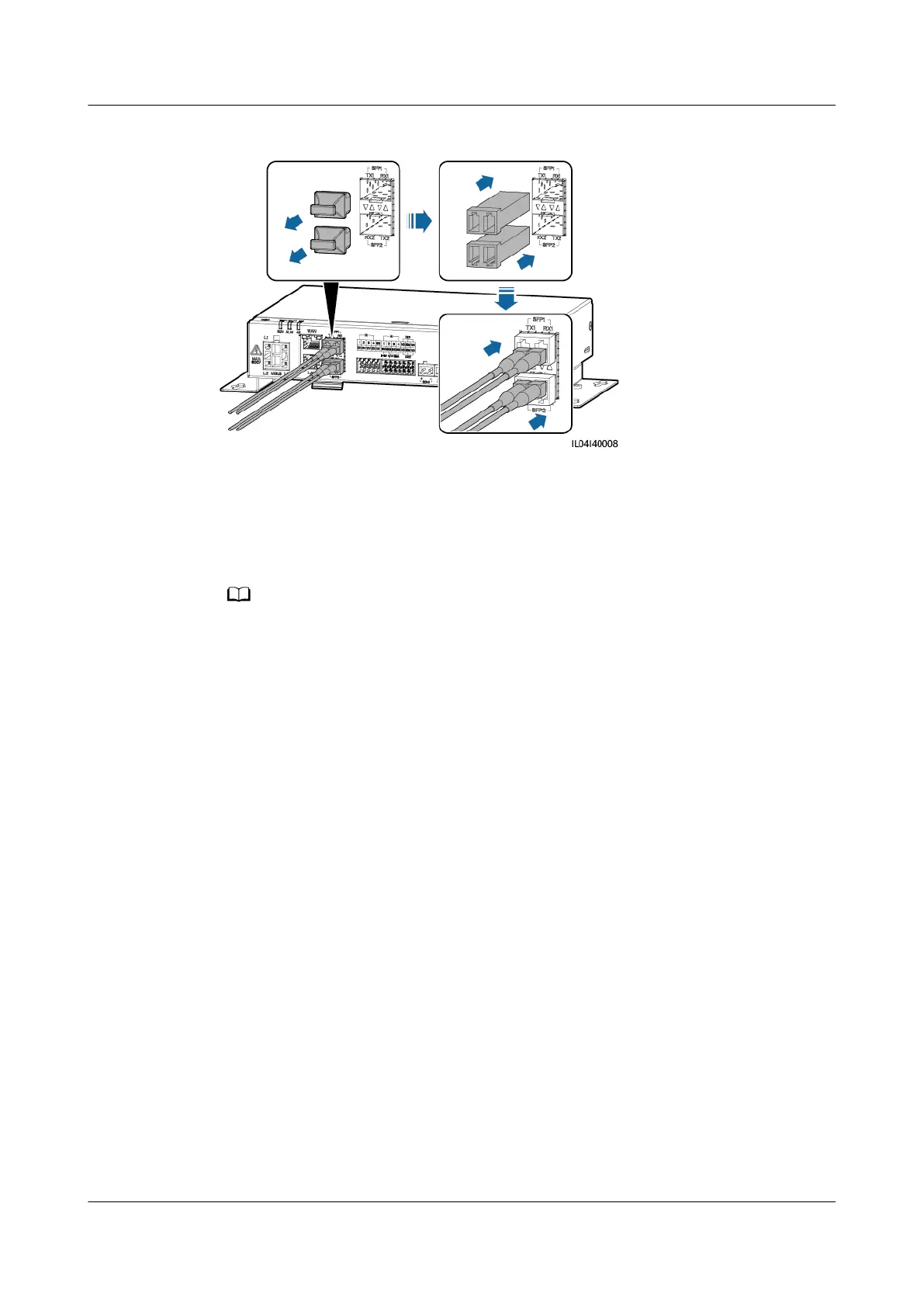Figure 4-11 Connecting ber jumpers
----End
Follow-up Procedure
Disconnection can be performed in reverse order.
● When removing an optical ber, press the latch rst.
● When removing an optical module, pull it out by the handle. Ensure that the interval
between removing and inserting an optical module is greater than 0.2s.
4.1.11 Installing a SIM Card and a 4G Antenna
Context
The SmartLogger provides the 4G wireless communication function. A SIM card of
the local carrier can be inserted for dial-up access.
Prepare a standard SIM card (dimensions: 25 mm x 15 mm; capacity ≥ 64 KB).
Monthly
trac of the SIM card ≥ Monthly trac of solar inverters + Monthly
trac of EMIs + Monthly trac of optimizers. The model of the energy storage
system in the following table is LUNA2000-(5-30)-S0. If other devices are
connected to the SmartLogger in the network, the monthly
trac of the SIM card
needs to be increased as required.
SmartLogger3000
User Manual 4 Cable Connections
Issue 10 (2022-08-20) Copyright © Huawei Technologies Co., Ltd. 50