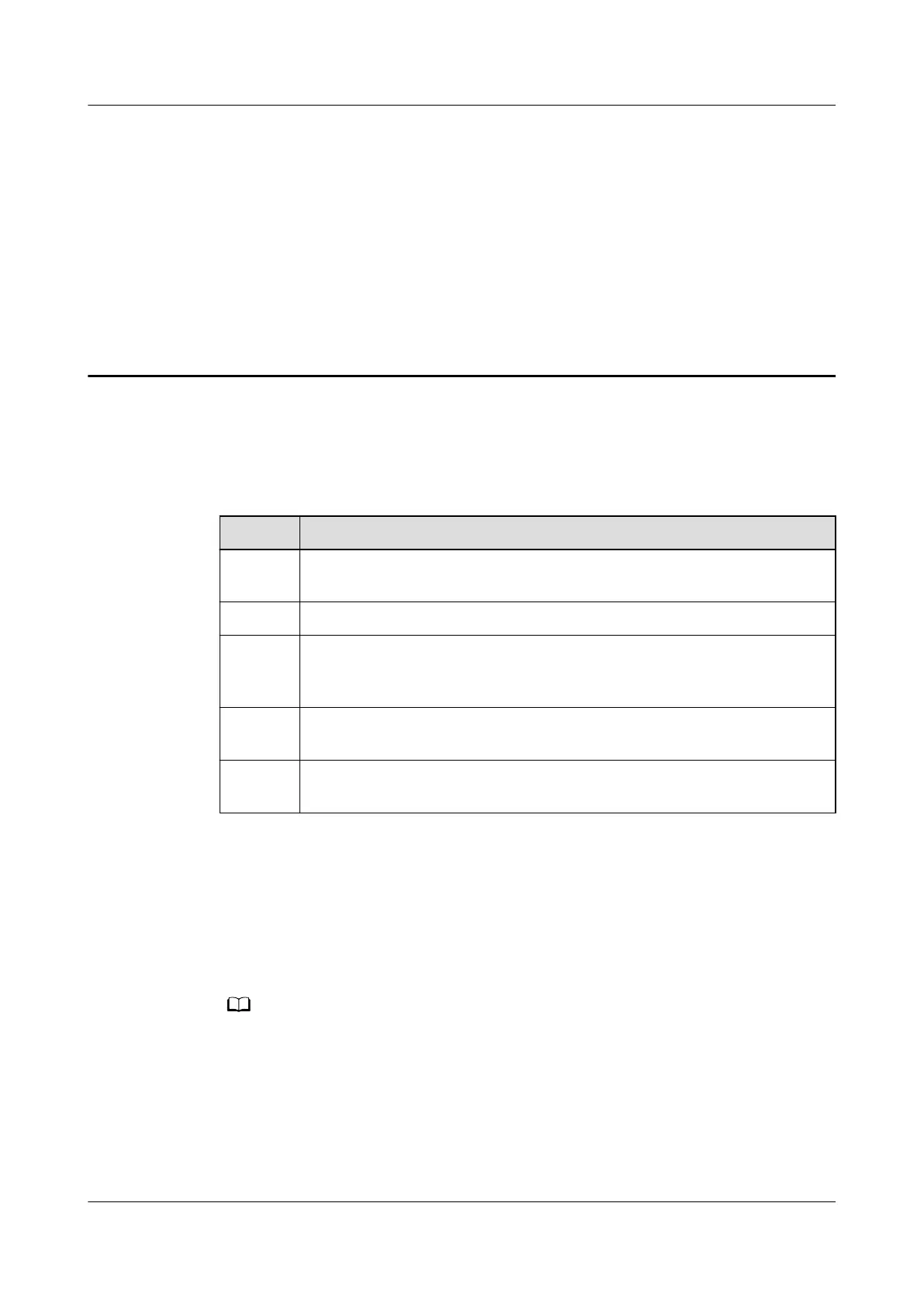5 System Operation
5.1 Check Before Power-on
No. Check That
1 The SmartLogger and SmartModule are installed correctly and
securely.
2 All cables are connected securely.
3 Routing for the power cables and signal cables meets the
requirements for routing strong-current and weak-current cables and
complies with the cable routing plan.
4 Cables are bound neatly, and cable ties are secured evenly and
properly in the same direction.
5 There are no sundries such as unnecessary adhesive tape or cable ties
on cables.
5.2 Powering On the System
Step 1 Connect the power supply.
● Method 1: When a power adapter is used, connect the power adapter cable
and turn on the switch on the AC socket side.
● The rated input voltage of the power adapter is 100–240 V AC, and the rated input
frequency is 50/60 Hz.
● Select an AC socket that matches the power adapter.
SmartLogger3000
User Manual 5 System Operation
Issue 10 (2022-08-20) Copyright © Huawei Technologies Co., Ltd. 63
