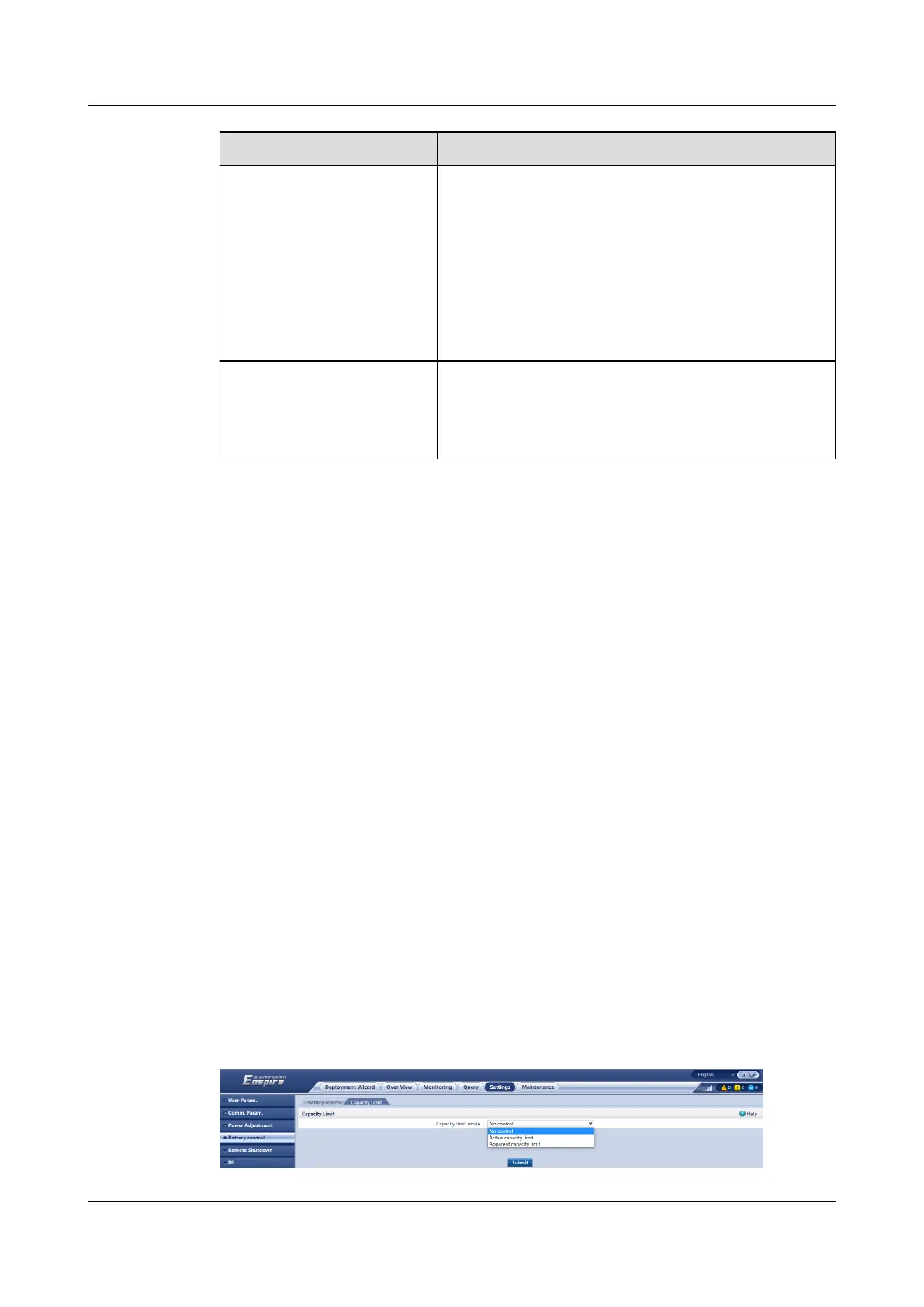Parameter Setting Description
Automatic SOC calibration ● Enable: Automatic SOC calibration is enabled. If
the total charge and discharge energy reaches
the threshold or the calibration function has not
been triggered for 30 days, the SOC automatic
calibration is performed. The SOC automatic
calibration is performed in battery racks. During
calibration, the
cut-o SOC settings will be
ineective.
● Disable: Automatic SOC calibration is disabled.
Automatic SOH calibration ● The default value is Disable.
● If this parameter is set to Enable, the ESS
calibrates the SOH precision and fully charges
and discharges each ESR in turn.
6.5 Setting Capacity Limit
Context
● Capacity limit scenarios in TOU mode:
When Capacity Limit is enabled in TOU mode, the charge/discharge duration
set in the TOU window must be 24 hours. Capacity Limit is not supported in
non-charge/discharge time.
● Other capacity limit scenarios:
– If the capacity limit is met 24 hours a day, the ratio of the ESS/Smart PCS
to the load power must be properly set to ensure that the ESS/Smart PCS
have
sucient capacity to meet the capacity limit.
– When the ESS is used only for capacity limit, you can set the charge
window to 24 hours by setting TOU. Do not set the discharge window
and non-charge/discharge window.
– The overload capacity of transformers, power distribution switches, and
lines must be greater than the sum of the maximum charge current and
maximum load current of the ESSs.
Procedure
Choose Settings > Battery control > Capacity Limit to set the capacity limit.
Figure 6-68 Setting Capacity Limit
SmartLogger3000
User Manual 6 WebUI Operations
Issue 10 (2022-08-20) Copyright © Huawei Technologies Co., Ltd. 194