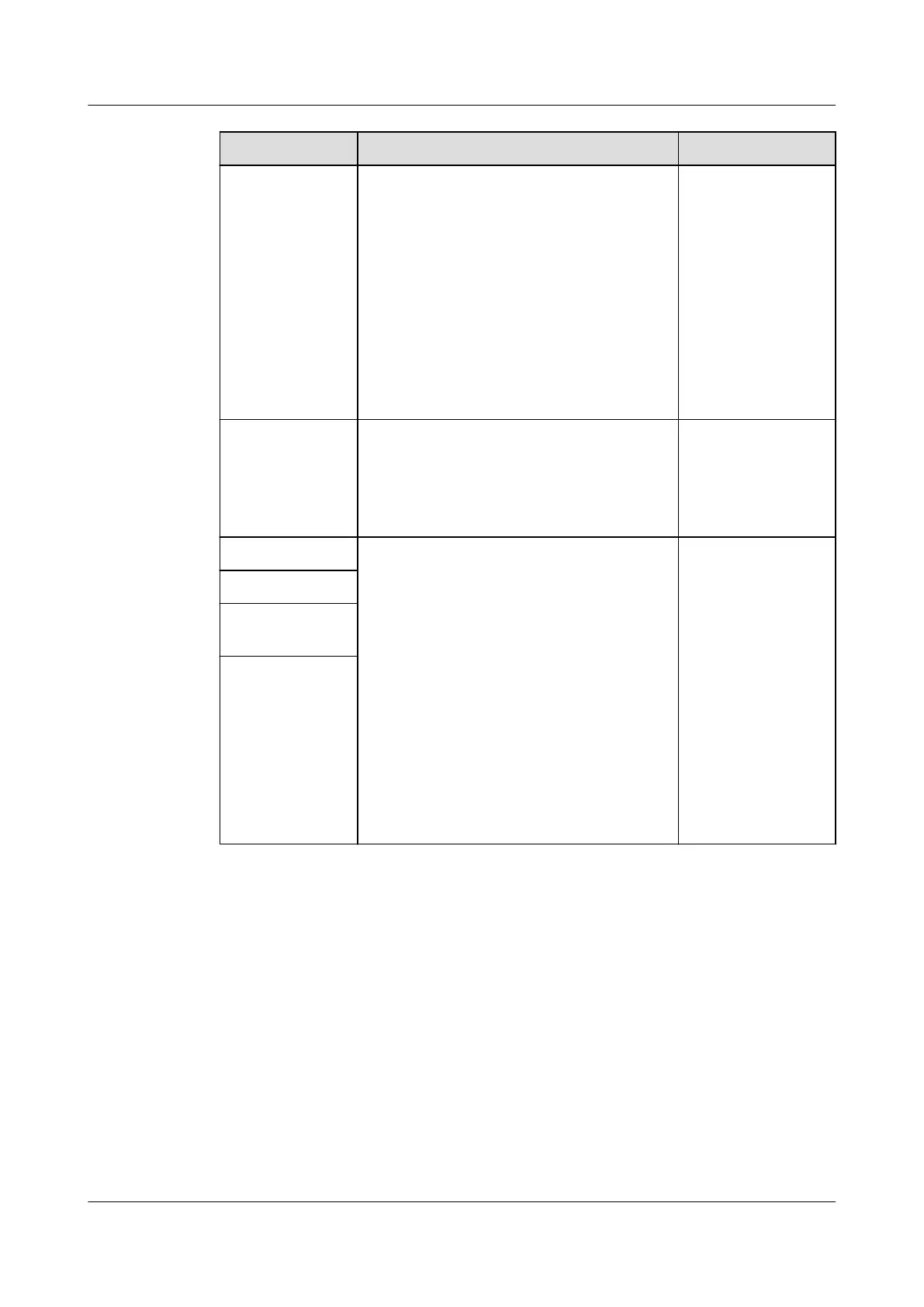Parameter Setting Description Remarks
Automatic SOC
calibration
● Enable: Automatic SOC calibration is
enabled. If the total charge and
discharge energy reaches the
threshold or the calibration function
has not been triggered for 30 days,
the SOC automatic calibration is
performed. The SOC automatic
calibration is performed in battery
racks. During calibration, the
cut-o
SOC settings will be ineective.
● Disable: Automatic SOC calibration is
disabled.
-
Automatic SOH
calibration
● The default value is Disable.
● If this parameter is set to Enable, the
ESS calibrates the SOH precision and
fully charges and discharges each ESR
in turn.
-
Start time Set the Charge/Discharge time. A
maximum of 14 time segments can be
set. You can set a cycle by week by
clicking the buttons corresponding to
Mon. through Sun. in the Repeat box.
The buttons are blue by default,
indicating selected. After you click it, the
button turns gray.
The charge/
discharge status is
determined based
on the
SmartLogger time.
When the DST
setting is enabled,
the charge/
discharge period is
shortened by one
hour when the
DST starts, and is
extended by one
hour when the
DST ends.
End time
Charge/
Discharge
Repeat
Charge/Discharge based on grid dispatch
● This mode applies to ground power plant scheduling scenarios.
● In scheduled discharge, the AC output aims to reach the target value of the
scheduled active power: PV power supply is prioritized. If the PV power is
insucient, the batteries supply power to loads; if the PV power is sucient,
the system outputs at the target value and the excess PV power is used to
charge the batteries.
● In scheduled charge, the AC output aims to reach the target value of the
scheduled active power: If the battery power is
insucient or the Smart PCS is
limiting power, the system gets power from the grid as much as possible; if
the scheduling target is met and the battery has excessive power, the PV
power is used to charge the batteries.
SmartLogger3000
User Manual 6 WebUI Operations
Issue 10 (2022-08-20) Copyright © Huawei Technologies Co., Ltd. 193