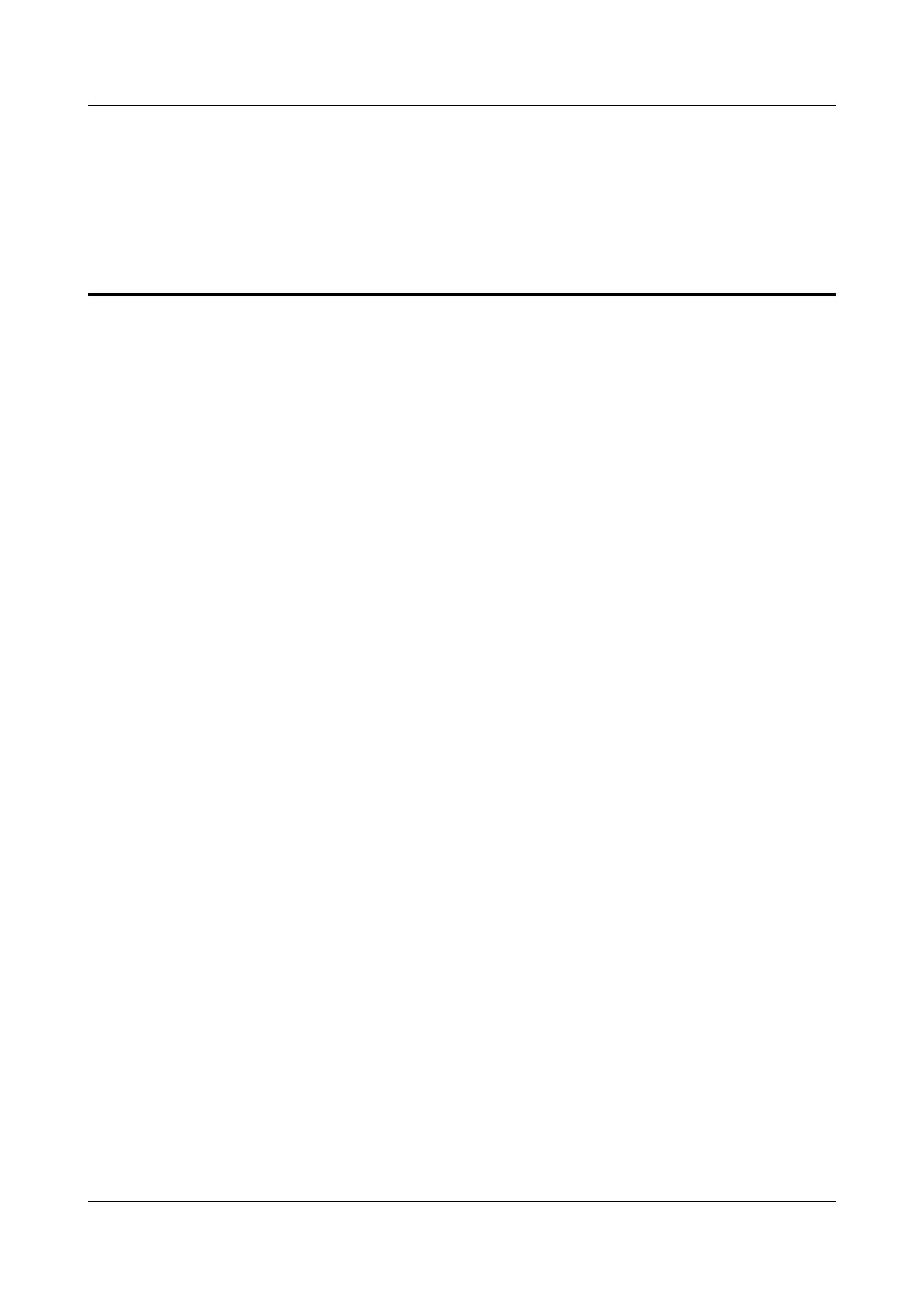Contents
About This Document................................................................................................................ ii
1 Safety Information.................................................................................................................. 1
1.1 General Safety.......................................................................................................................................................................... 1
1.2 Personnel Requirements....................................................................................................................................................... 2
1.3 Electrical Safety........................................................................................................................................................................3
1.4 Installation Environment Requirements.......................................................................................................................... 4
1.5 Mechanical Safety................................................................................................................................................................... 4
1.6 Commissioning......................................................................................................................................................................... 5
1.7 Maintenance and Replacement..........................................................................................................................................6
2 Product Overview.................................................................................................................... 7
2.1 SmartLogger............................................................................................................................................................................. 7
2.1.1 Model....................................................................................................................................................................................... 7
2.1.2 Networking............................................................................................................................................................................ 9
2.1.3 Appearance.......................................................................................................................................................................... 14
2.2 SmartModule..........................................................................................................................................................................20
2.2.1 Model.....................................................................................................................................................................................20
2.2.2 Networking.......................................................................................................................................................................... 22
2.2.3 Appearance.......................................................................................................................................................................... 23
3 Device Installation................................................................................................................ 29
3.1 Checking Before Installation............................................................................................................................................. 29
3.2 Tools.......................................................................................................................................................................................... 29
3.3 Installation Requirements.................................................................................................................................................. 30
3.4 Installing the SmartLogger................................................................................................................................................ 31
3.5 Installing the SmartLogger and SmartModule........................................................................................................... 33
3.6 Installing a Power Adapter................................................................................................................................................ 36
4 Cable Connections.................................................................................................................38
4.1 Connecting Cables to the SmartLogger........................................................................................................................ 38
4.1.1 Preparing Cables................................................................................................................................................................ 38
4.1.2 Connecting a PE Cable.....................................................................................................................................................39
4.1.3 Connecting an RS485 Communications Cable........................................................................................................ 39
4.1.4 Connecting an MBUS Cable........................................................................................................................................... 41
4.1.5 Connecting a DI Signal Cable........................................................................................................................................44
SmartLogger3000
User Manual Contents
Issue 10 (2022-08-20) Copyright © Huawei Technologies Co., Ltd. vii