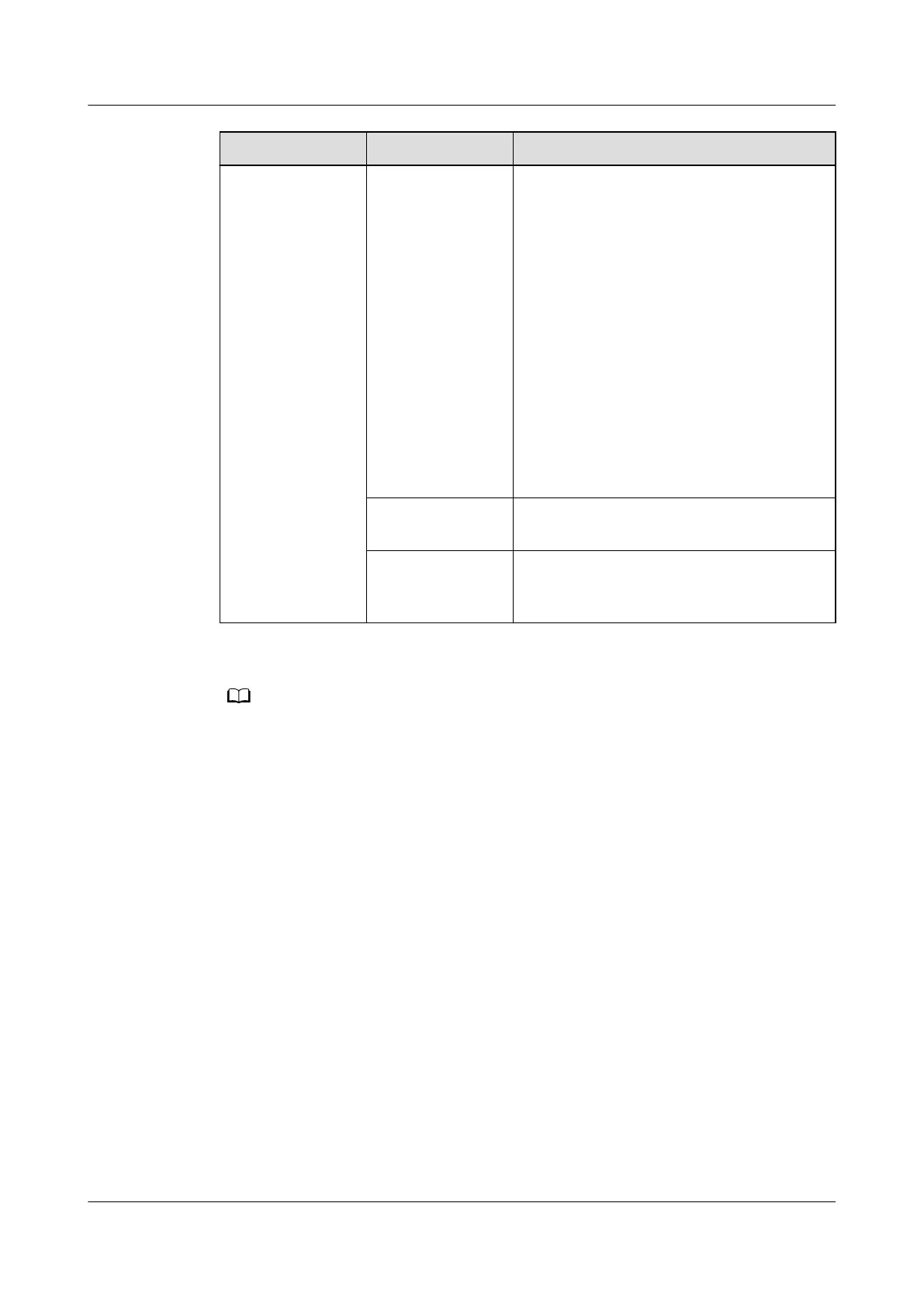Path Parameter Description
Selling surplus
power
● Disable: The output power of a PV
plant is controlled based on the
power limit for grid scheduling issued
by the power company. The output
power of the PV plant cannot exceed
the active power scheduling value
issued by the power company.
● Enable: When the load power is less
than the remote output control, the
inverter output is determined by the
remote output control command.
Power can be bought or sold at the
grid-connection point. When the load
power is greater than the remote
output control, power cannot be sold
at the grid-connection point.
PV module
capacity
Set this parameter to the capacity of PV
modules connected to the PV plant.
Plant AC capacity Set this parameter to the AC capacity of
the restricted power that is fed into the
power grid from the PV plant.
● If the connection between the SmartLogger and the server is abnormal, obtain the
output control le in .data format from the website of the power company and import
the le.
● After the SmartLogger connects to the server, you can export the relevant le.
----End
6.7.3 Setting Reactive Power Control
Large-scale PV plants are required to adjust the voltage at the grid-connection
point. Power grid scheduling personnel enable a PV plant to absorb or add
reactive power at the grid-connection point, that is, to enable the reactive power
compensation, based on the real-time reactive power transmission status in the
power grid.
Step 1 Choose Monitoring > Inverter/PCS > Running Param. > Power Adjustment. On
the displayed page, check that Remote power schedule is set to Enable.
Step 2 Set the parameters for reactive power control and click Submit.
SmartLogger3000
User Manual 6 WebUI Operations
Issue 10 (2022-08-20) Copyright © Huawei Technologies Co., Ltd. 208