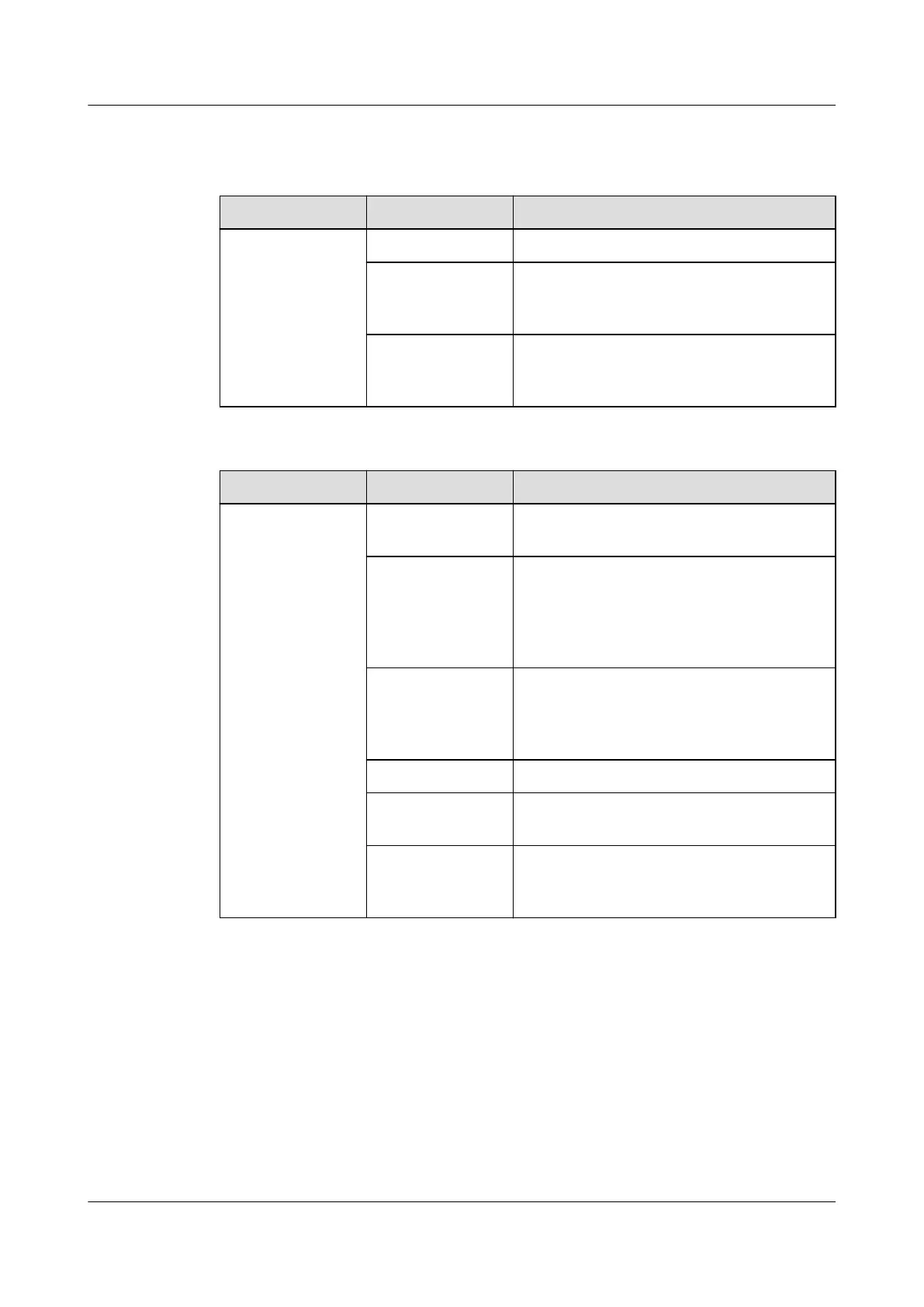Remote Output Control
Step 1 Synchronize the clock source of the server.
Path Parameter Description
Settings > User
Param. >
Date&Time
Clock source Set this parameter to NTP.
Server Set this parameter to the IP address or
domain name of the server for time
synchronization.
NTP
synchronization
test
You can click this button to check the
time synchronization status.
Step 2 Set remote output control parameters.
Path Parameter Description
Settings >
Active Power
Control
Active power
control mode
Set this parameter to Remote output
control.
Control area Set this parameter to the area where the
remote output control function is used.
To enable the function in some areas,
the license needs to be imported and
enabled.
Output control
duration
Set this parameter to the time required
for the device to change its output
power from 0% to 100% or from 100%
to 0%.
PV plant ID Set this parameter to the PV plant ID.
Remote output
control server
Set this parameter to the IP address or
domain name of the server.
Enable certicate Determine whether to import and
enable a certicate based on the actual
situation.
SmartLogger3000
User Manual 6 WebUI Operations
Issue 10 (2022-08-20) Copyright © Huawei Technologies Co., Ltd. 207