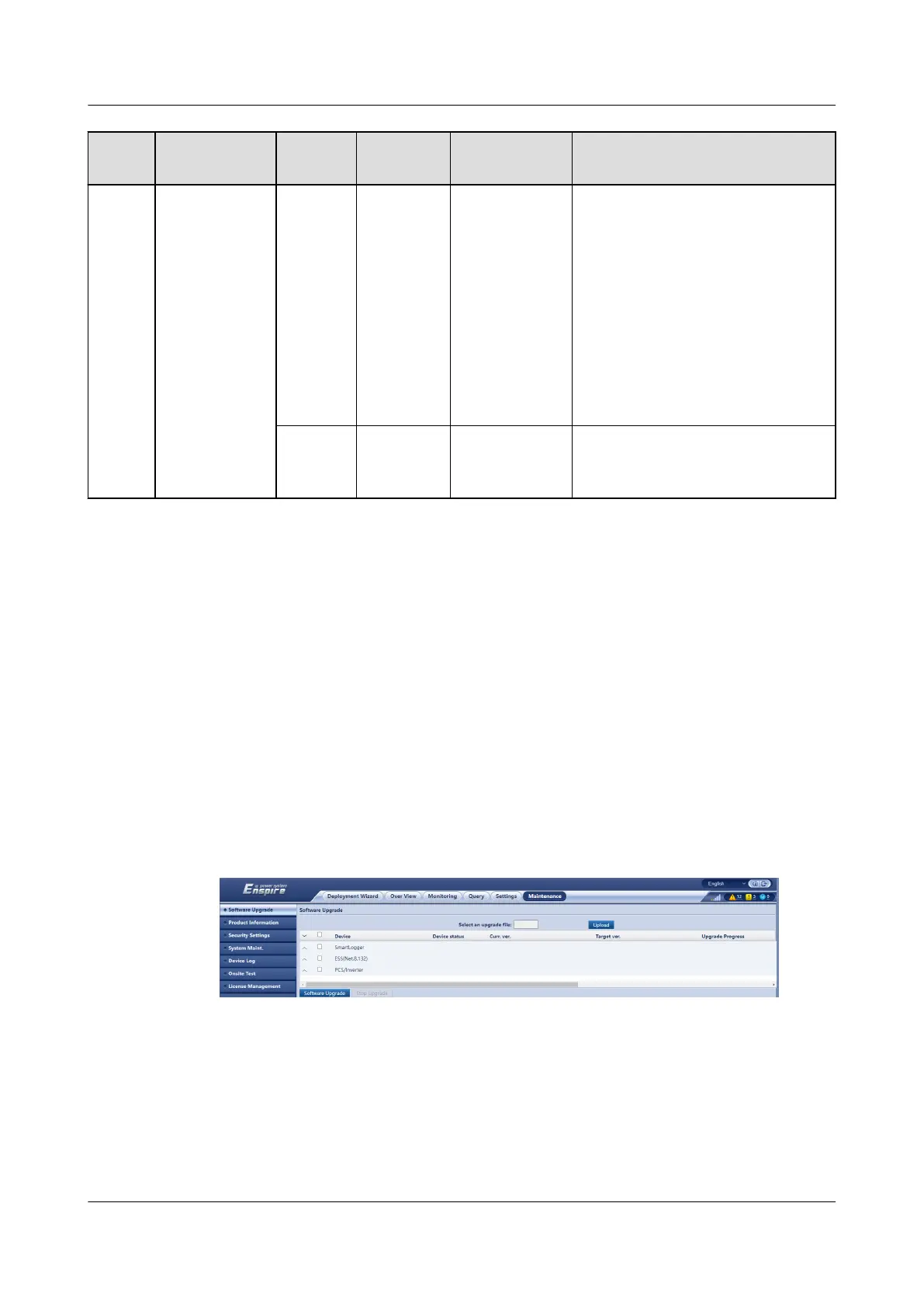Alarm
ID
Alarm Name Alarm
Severity
Alarm
Sub-ID
Cause Suggestions
Minor 7 No available
PCS.
1. Check whether the DC cable
connection of the PCS is
normal.
2. Check whether the
connection box switch on the
DC side of the PCS is turned
on.
3. Check whether the
communication between the
PCS and the SmartLogger is
normal.
Minor 8 The black
start of the
PCS failed.
Check the PCS device alarms and
handle them based on the alarm
clearance suggestions.
7.4 WebUI Maintenance Operations
7.4.1 Upgrading the Device Firmware Version
Context
You can upgrade the software of the SmartLogger, inverter, Smart PCS, Smart
String ESS, MBUS module, or PID module on the WebUI.
Procedure
Step 1 Perform an upgrade.
Figure 7-1 Upgrade
SmartLogger3000
User Manual 7 Device Maintenance
Issue 10 (2022-08-20) Copyright © Huawei Technologies Co., Ltd. 242
