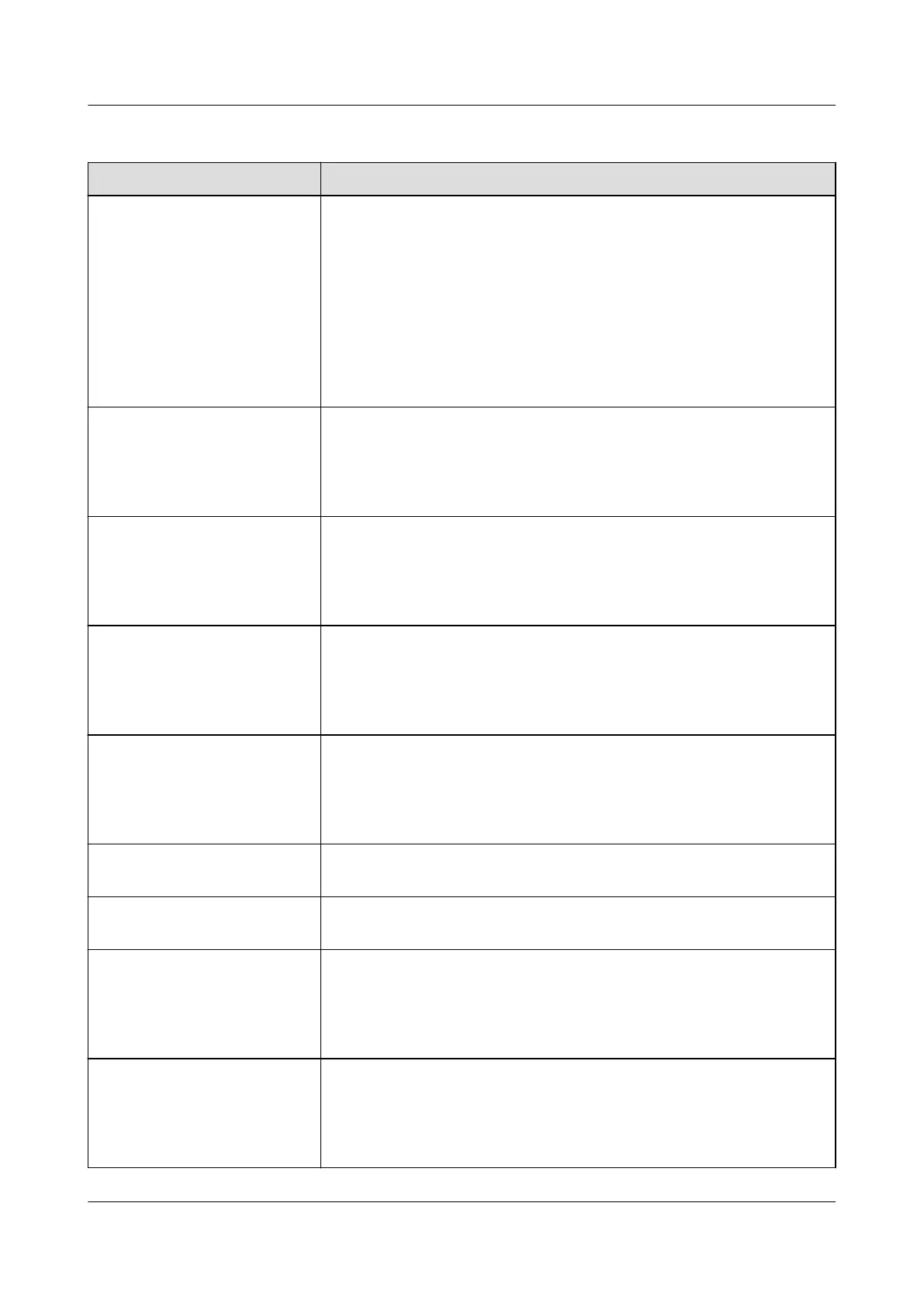Parameters Settings
Parameter Setting Description
Working mode The default value is Auto. The air conditioner working mode can
be Auto, Dehumidication, Heating, or Cooling.
CAUTION
● The working mode of the air conditioner is adjusted intelligently. Non-
professional personnel are not allowed to set the running mode.
● The air conditioner dehumidication mode is used for system
protection. Do not set the air conditioner to
dehumidication mode
manually.
● The heating and cooling modes of the air conditioner are used only for
equipment commissioning. Do not set them manually.
Refrigeration start
temperature
Set the target temperature for cooling when the air conditioner
works in automatic mode.
CAUTION
This parameter aects the system charge/discharge power and cell lifespan.
Non-professional personnel are not allowed to set this parameter.
Refrigeration stop
temperature
Species the target temperature when the air conditioner stops
cooling in automatic mode.
CAUTION
This parameter aects the system charge/discharge power and cell lifespan.
Non-professional personnel are not allowed to set this parameter.
Heating start temperature Set the target temperature for heating when the air conditioner
works in automatic mode.
CAUTION
This parameter aects the system charge/discharge power and cell lifespan.
Non-professional personnel are not allowed to set this parameter.
Heating stop temperature Species the target temperature when the air conditioner stops
heating in automatic mode.
CAUTION
This parameter aects the system charge/discharge power and cell lifespan.
Non-professional personnel are not allowed to set this parameter.
High temperature alarm
threshold
Set the indoor high temperature alarm threshold for the air
conditioner.
Low temperature alarm
threshold
Set the indoor low temperature alarm threshold for the air
conditioner.
AC overvoltage alarm
threshold
Set the upper threshold for the AC input voltage of the air
conditioner.
NOTE
This parameter applies only to air conditioners in the battery cabin of the
LUNA2000-2.0MWH Series Smart String ESS.
AC undervoltage alarm
threshold
Set the lower threshold for the AC input voltage of the air
conditioner.
NOTE
This parameter applies only to air conditioners in the battery cabin of the
LUNA2000-2.0MWH Series Smart String ESS.
SmartLogger3000
User Manual 6 WebUI Operations
Issue 10 (2022-08-20) Copyright © Huawei Technologies Co., Ltd. 165