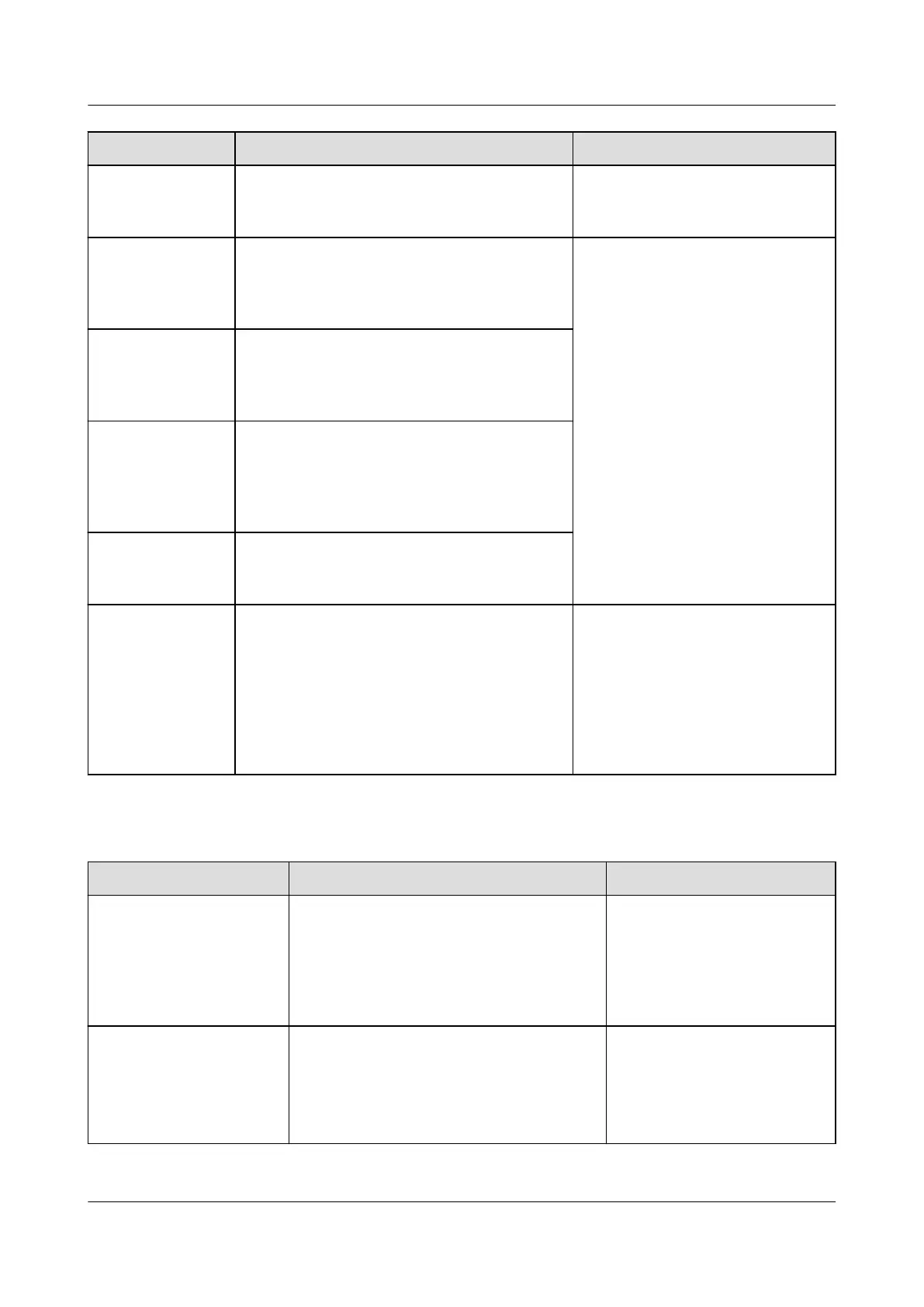Parameter Description Remarks
Churn mode If this parameter is set to Enable, the
Backup Box switches to this mode (o-grid
mode) when the grid fails.
-
Reserved backup
capacity
When Churn mode (o-grid mode) is set
to Enable and the battery SOC reaches
this value, the battery stops discharging to
ensure that the SOC is above this value.
The association is displayed
when Churn mode (o-grid
mode) is set to Enable.
Grid-tied/O-
grid switching
mode
If this parameter is set to Automatic, the
system switches to the o-grid mode
when the grid fails, and switches to the
grid-tied mode when the grid recovers.
Switch to o-grid This parameter is displayed only when
Grid-tied/O-grid switching mode is set
to Manual. To manually switch to o-grid
mode, select the box on the left and click
Submit.
Voltage in
independent
operation
AC operating voltage level of the inverter
in o-grid mode can be 101 V or 202 V.
Microgrid
compatibility
The default value is Disable. If the inverter
and diesel generator run in parallel, set
this parameter to Enable. When Microgrid
compatibility is set to Enable, the grid-
connected current source inverter supports
a higher ratio of PV to energy storage in
addition to the feature of the original
country grid code.
If this parameter is set
incorrectly, the inverter may run
abnormally.
Power Adjustment Parameters
Parameter
Description Remarks
Remote power schedule If this parameter is set to Enable, the
inverter responds to the scheduling
instruction from the remote port. If this
parameter is set to Disable, the inverter
does not respond to the scheduling
instruction from the remote port.
-
Schedule instruction
valid duration (s)
Species the time for maintaining the
scheduling instruction.
When this parameter is set to 0, the
scheduling instruction takes eect
permanently.
When this parameter is set
to 0, the scheduling
instruction takes eect
permanently.
SmartLogger3000
User Manual 6 WebUI Operations
Issue 10 (2022-08-20) Copyright © Huawei Technologies Co., Ltd. 132