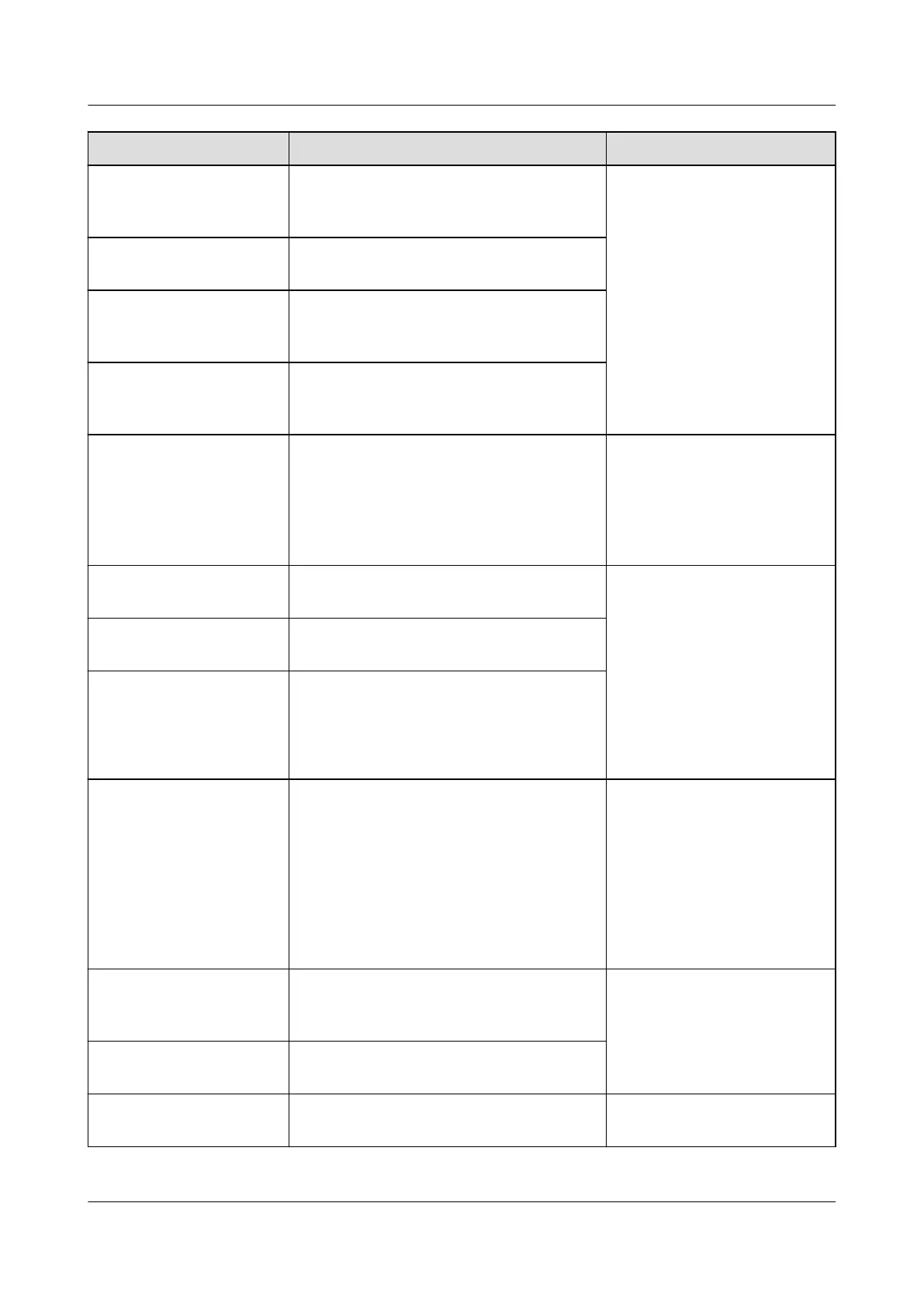Parameter Description Remarks
Cuto power of
overfrequency derating
(%)
Species the power threshold for
cutting o overfrequency derating.
Frequency detection
ltering time (ms)
Species the frequency detection lter
time.
Overfrequency derating
power drop gradient
(%/s)
Species the decrease rate of the
overfrequency derating power.
Power recovery gradient
of overfrequency
derating (%/min)
Species the recovery rate of the
overfrequency derating power.
Voltage derating If this parameter is set to Enable, the
active power of the inverter will be
derated according to a certain slope
when the grid voltage exceeds the
voltage that triggers overfrequency
derating.
-
Voltage derating start
point (V)
Species the start point for voltage
derating.
● This parameter is
displayed when Voltage
derating is set to
Enable.
● When setting this
parameter, ensure that
the following condition is
met: Voltage derating
start point < Voltage
derating stop point.
Cut-o point of voltage
derating (V)
Species the stop point for voltage
derating.
Voltage derating cut-o
power (V)
Species the power threshold for
cutting o voltage derating.
Communication
disconnection fail-safe
In the inverter export limitation
scenario, if this parameter is set to
Enable, the inverter will perform active
power derating by percentage when the
communication between the inverter
and the SmartLogger or Smart Dongle
is disconnected for more than the time
specied by Communication
disconnection detection time.
N/A
Communication
disconnection detection
time (s)
Species the fail-safe detection time for
the disconnection between the inverter
and the SmartLogger or Smart Dongle.
This parameter is displayed
when Communication
disconnection fail-safe is
set to Enable.
Active power output
limit for fail-safe (%)
Species the derating value of the
inverter active power by percentage.
Apparent power
baseline (kVA)
Adjusts the apparent output baseline of
the inverter.
-
SmartLogger3000
User Manual 6 WebUI Operations
Issue 10 (2022-08-20) Copyright © Huawei Technologies Co., Ltd. 135