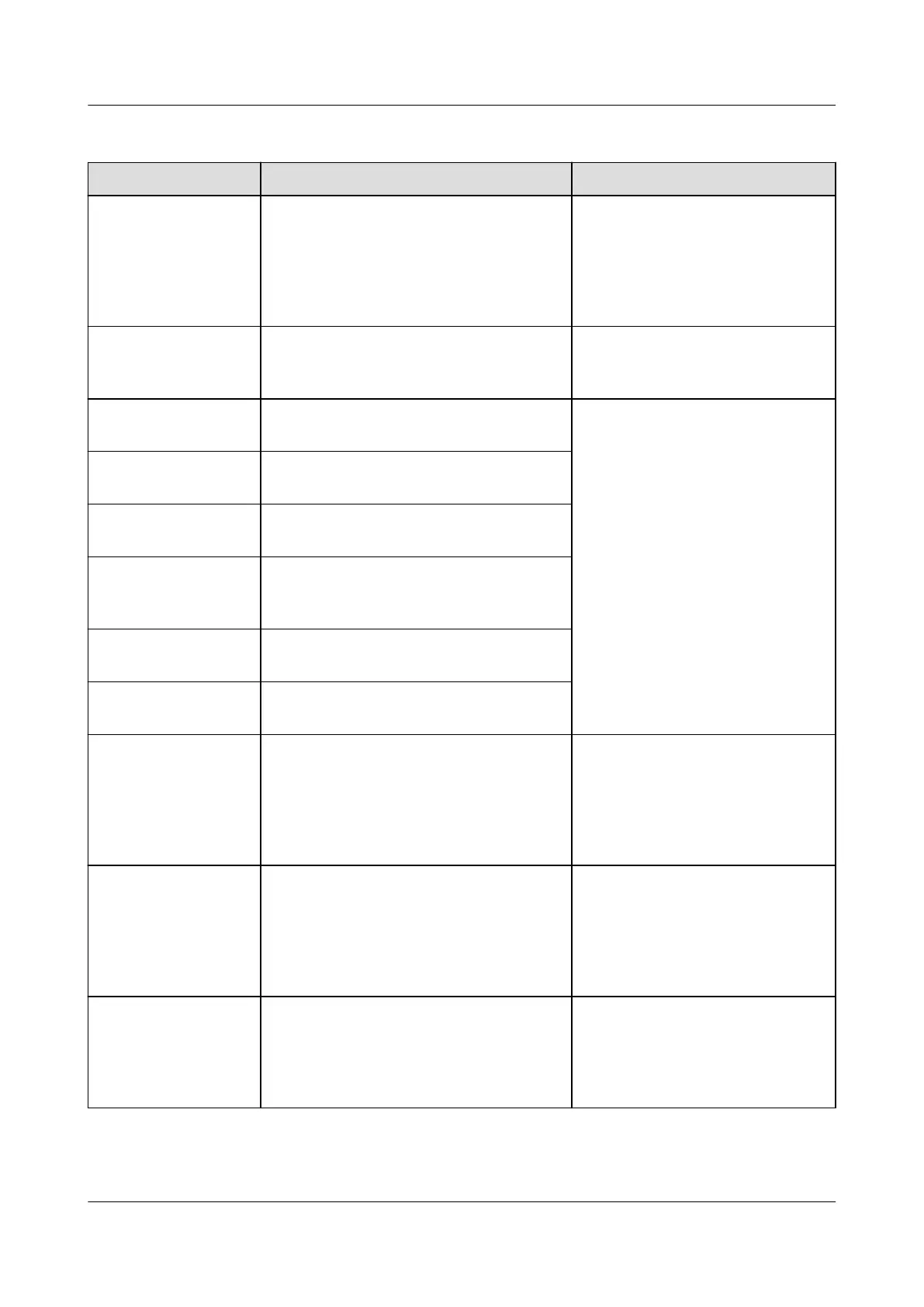Power Adjustment Parameters
Parameter Description Remarks
Remote power
scheduling
If this parameter is set to Enable, the
device responds to the scheduling
instruction from the remote port. If this
parameter is set to Disable, the device
does not respond to the scheduling
instruction from the remote port.
-
Schedule instruction
valid duration (s)
Species the validity period of the
scheduling instruction.
When this parameter is set to 0,
the scheduling instruction takes
eect permanently.
Active power change
gradient (%/s)
Species the change rate of the device
active power.
This parameter is displayed
when Remote power
scheduling is set to Enable.
Active power (kW) Adjusts the active power output of the
device by xed value.
Active power (%) Adjusts the active power output of the
device by percentage.
Reactive power
change gradient
(%/s)
Species the change rate of the device
reactive power.
Power factor Species the power factor of the
device.
Reactive power
compensation (Q/S)
Species the reactive power of the
device.
Reactive power at
night
In some specic application scenarios,
a power grid company requires that
the device can perform reactive power
compensation at night to ensure that
the power factor of the local power
grid meets requirements.
This parameter is displayed
when Isolation is set to Input
ungrounded (with TF).
Enable reactive
power parameters at
night
When this parameter is set to Enable,
the device outputs reactive power
based on the setting of Reactive
power output at night. Otherwise, the
device executes the remote scheduling
command.
This parameter is displayed
when Reactive power at night
is set to Enable.
Fixed nighttime
reactive power
The device outputs reactive power
based on this value if there is no
remote scheduling command, Reactive
power at night is set to Enable, and
the DC input is disconnected.
-
SmartLogger3000
User Manual 6 WebUI Operations
Issue 10 (2022-08-20) Copyright © Huawei Technologies Co., Ltd. 158