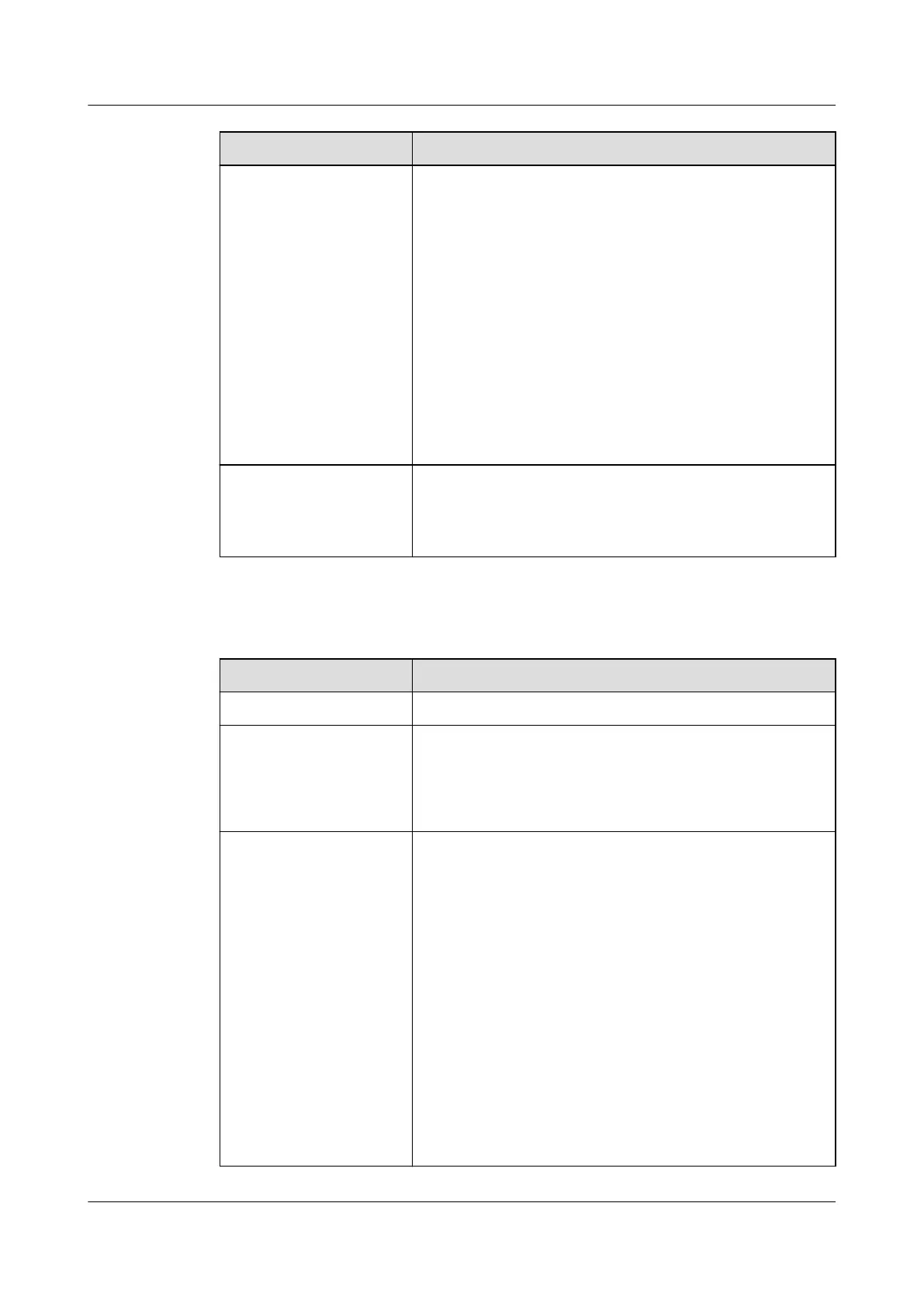Parameter Description
Threshold of fast
synchronization of
wind speeds
● This parameter can be manually set. The value
ranges from 15.0 to 30.0.
● When the actual wind speeds collected by all
running EMIs are within the threshold of fast
synchronization of wind speeds, all EMIs
synchronize the real-time wind speeds to inverters
every minute by default. The inverters forward the
real-time wind speeds to trackers.
● When the actual wind speed collected by any
running EMI exceeds the threshold, all running
EMIs will send the real-time wind speeds
ve times
at an interval of 10s. After that, the real-time wind
speeds are synchronized to the inverters every
minute.
Master/Slave When the SmartLogger connects to multiple EMIs, set
one of them to master mode. The solar inverter
performance data displayed is the data of the EMI in
master mode.
● If the connected EMI is a split EMI that supports Modbus-RTU, set parameters
as follows.
Parameter
Description
EMI model Set this parameter to Sensor(ADAM).
Synchronize
Environment Data
You are advised to retain the default value Disable.
NOTE
When this parameter is set to Enable, the SmartLogger
transmits the wind speed and direction data to the solar
inverter in a PV plant with the tracking system.
Master/Slave When the SmartLogger connects to multiple EMIs, set
one of them to master mode. Both the inverter
performance data and plant performance data pages
display data on the EMI in master mode.
NOTE
● If a single EMI is set to master mode or slave mode, the
EMI data is displayed in both the inverter performance
data and plant performance data pages.
● When the SmartLogger connects to multiple EMIs, only
one EMI can be set to master mode. If multiple EMIs are
set to master mode, only the last
conguration takes
eect, that is, the last EMI is set to master mode and the
other EMIs are automatically switched to slave mode.
● If multiple EMIs are connected to the SmartLogger and
these EMIs are set to slave mode, the performance data
of the
rst connected EMI is displayed in both the inverter
performance data and plant performance data pages.
SmartLogger3000
User Manual 6 WebUI Operations
Issue 10 (2022-08-20) Copyright © Huawei Technologies Co., Ltd. 176