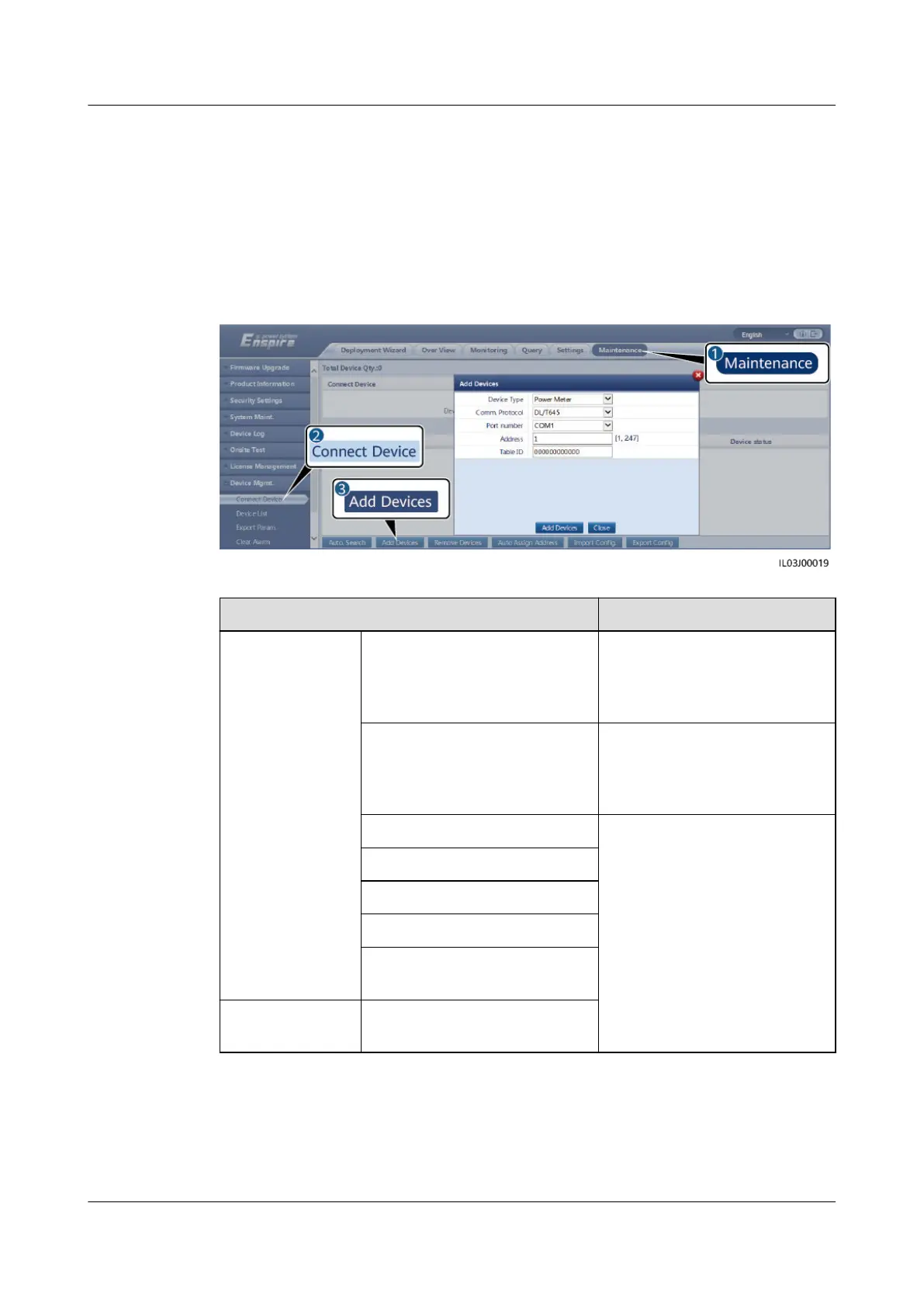choose Settings > Poverty Alleviation Monitoring Center and set the
parameters of the SmartLogger poverty alleviation monitoring center. Internet
Explorer 8 is used as an example.
Procedure
Step 1 Set parameters for the poverty alleviation monitoring center and click Submit.
Figure 6-66 Poverty alleviation monitoring center
Parameter Setting Description
Basic
Information
Server Set this parameter to the
address of the poverty
alleviation monitoring center
server.
Port Set this parameter to the
port number of the poverty
alleviation monitoring center
server.
User Name Congure the power station
information package based
on the power station
information provided by the
poverty alleviation
monitoring center.
Password
Device SN:
PV plant ID
This object indicates the
name of a CA certicate le.
Forwarding
table
Solar inverter
----End
SmartLogger3000
User Manual 6 WebUI Operations
Issue 10 (2022-08-20) Copyright © Huawei Technologies Co., Ltd. 188