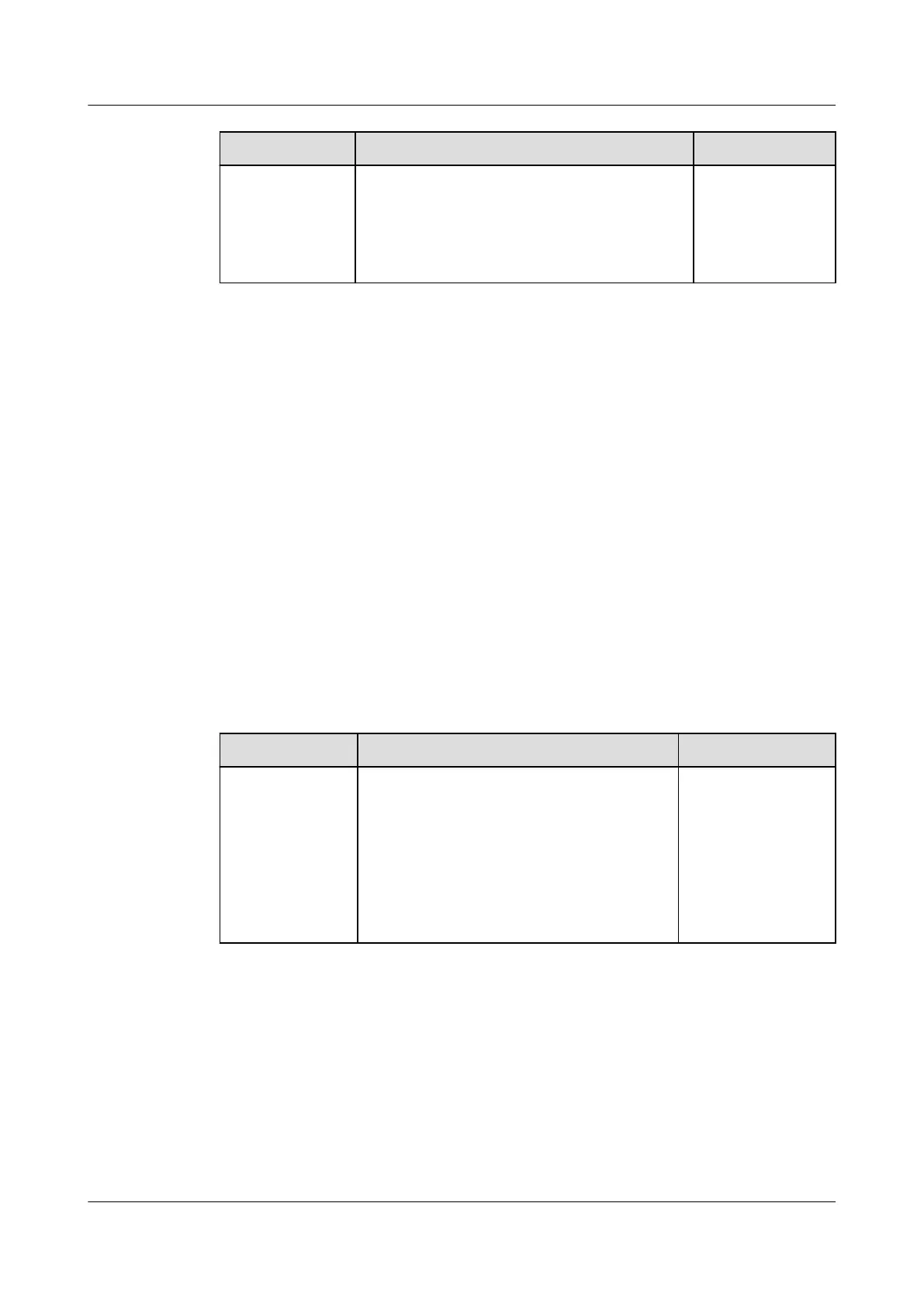Parameter Setting Description Remarks
Automatic SOH
calibration
● The default value is Disable.
● If this parameter is set to Enable, the
ESS calibrates the SOH precision and
fully charges and discharges each ESR
in turn.
-
TOU
● This mode applies to scenarios where the price
dierence between peak and
o-peak hours is huge.
● You can manually set the charge and discharge time segments to lower the
electricity cost. When the electricity price is low at night, you need to enable
Fed to grid in Battery control so that the power grid charges the batteries at
the maximum power. When the electricity price is high, the batteries
discharge to supply power to the loads.
● Click Add to set the charge/discharge time. A maximum of 14 time segments
can be set. During the charging period, the power grid charges the batteries,
and during the discharging period, the batteries discharge to supply power to
the loads. In other time segments that are not set, the batteries do not
discharge, and the PV modules and grid supply power to the loads. (In
grid-
tied/o-grid mode, if the grid fails, the batteries can discharge at any time.)
● In some countries, the grid is not allowed to charge batteries. In such case,
this mode cannot be used.
● The SmartLogger performs battery scheduling based on the external
scheduling power limit and the preceding policies.
Parameter
Setting Description Remarks
Load tracking ● Enable: Adjusts the inverter/Smart
PCS output to ensure that the output
is approximately equal to the load.
● Disable: Maximizes the inverter/
Smart PCS output power. However,
the output power is still
aected by
parameters such as external
scheduling.
This parameter is
displayed only
when the
Japanese grid code
is selected.
SmartLogger3000
User Manual 6 WebUI Operations
Issue 10 (2022-08-20) Copyright © Huawei Technologies Co., Ltd. 191