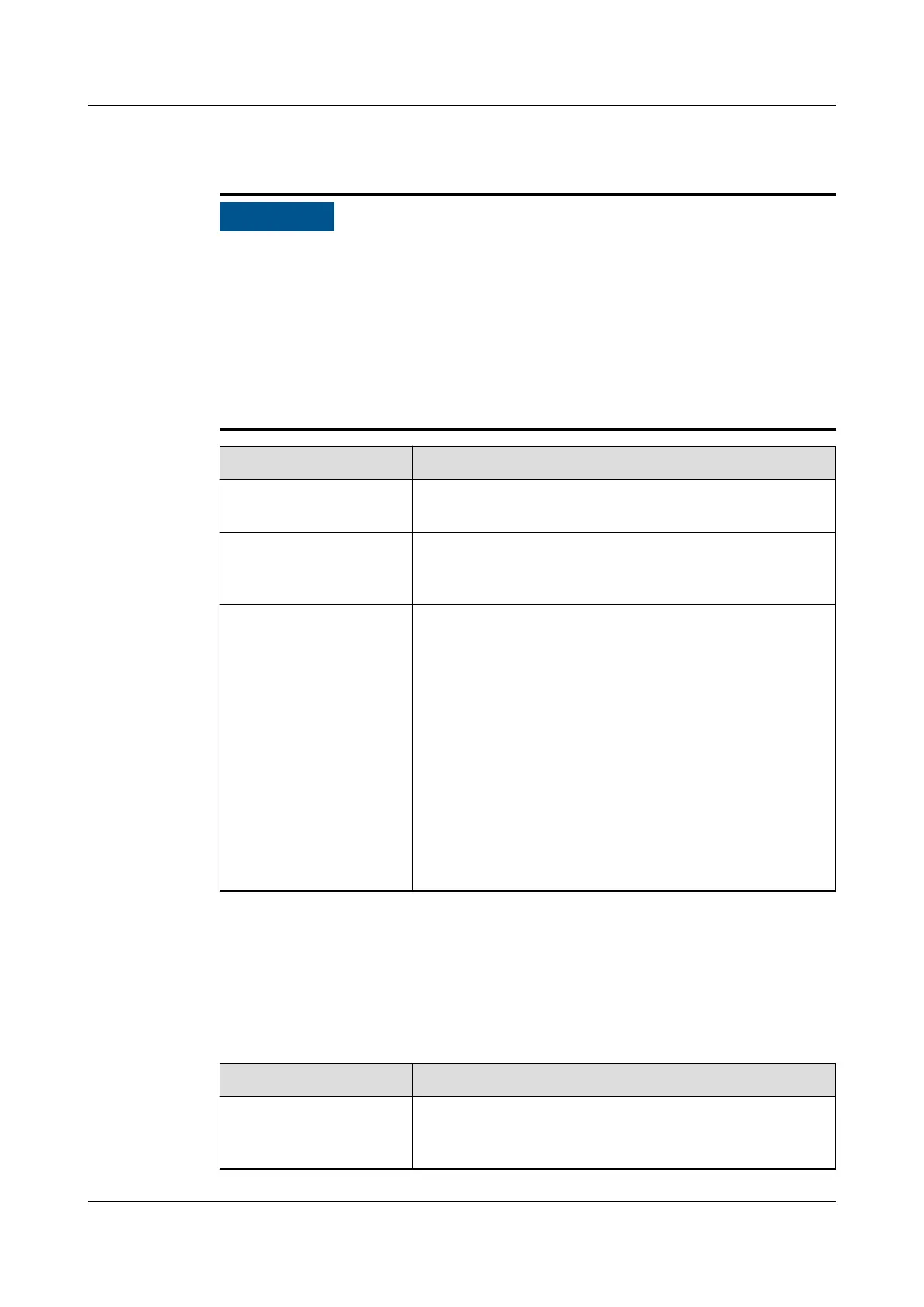DI Active Scheduling
● When setting this function, ensure that the user-dened DI port is not
occupied. Otherwise, the setting will fail.
● When setting this function, ensure that the SmartLogger is correctly connected
to a ripple control receiver. (In Germany and some other European areas, a
Ripple Control Receiver is used to convert a power grid scheduling signal to a
dry contact signal, in which a dry contact is needed.)
● When both Remote communication scheduling and DI are enabled, the
control with a lower active power percentage value is preferentially responded.
Parameter Description
Active power control
mode
Set this parameter to DI active scheduling.
Remote
communication
scheduling
Set this parameter to Start, DI active scheduling and
Remote communication scheduling work at the same
time.
DI
NOTE
DI parameters include
DI1, DI2, DI3, DI4, and
Percentage(%).
● Sixteen levels are supported for the active power
derating percentage.
● "√" indicates a low level. When the four DI ports of
the SmartLogger are connected, the ports are low-
level ports. When not connected, the ports are
high-level ports.
● The percentage levels of DI1–DI4 should
dier
from each other. Otherwise, an abnormal
command will be generated.
● If the actual input DI signal is inconsistent with
that
congured on the WebUI, the SmartLogger
controls the solar inverter to work at full load and
the Abnormal Active Schedule alarm is raised.
Percentage Fixed-Value Limitation (Open Loop)
The SmartLogger provides simplied active power percentage conguration as
well as power control automation, that is, to automatically adjust the active power
derating percentage in dierent periods of a day.
Parameter
Description
Active power control
mode
Set this parameter to Percentage xed-value
limitation (open loop) to control the maximum
output power of the devices by time segment.
SmartLogger3000
User Manual 6 WebUI Operations
Issue 10 (2022-08-20) Copyright © Huawei Technologies Co., Ltd. 201