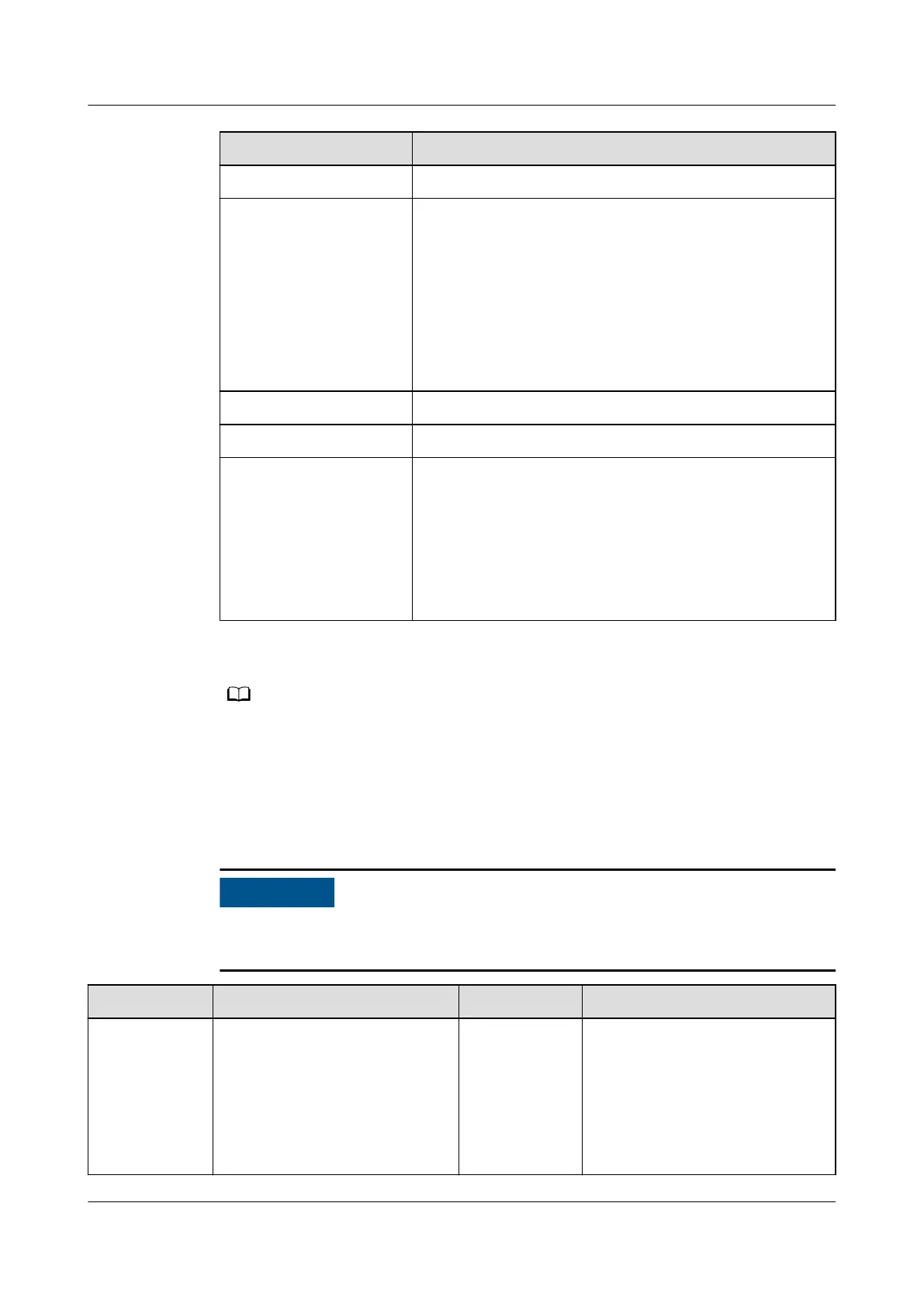Parameter Description
Data export Species whether data can be reported.
File format Format 1, Format 2, Format 3, and Format 4 are
supported.
NOTE
Format 2 has two more information points than Format 1:
E-Day (current-day energy yield) and E-Total (total energy
yield). Format 3 has more information points than Format 1
and Format 2: power meter, PID module,
user-dened
device, and SmartLogger data. Format 4 has more
information points than Format 3: active and reactive power
of power meters.
File name Set this parameter to the format of the le name.
Time format Set this parameter to the time format.
Export mode The value can be Cyclic or Fixed time.
● Cyclic: Periodically reports data. Export interval
species the period for reporting data. File mode
species whether all data or only the incremental
data of a day is reported each time.
● Fixed time: Reports data at a
specied time. Fixed
time species the time for reporting data.
You can click Start report test to check whether the SmartLogger can report data to the FTP
server.
----End
Troubleshooting
If the error code is not listed in the following table, provide SmartLogger run logs
and contact Huawei technical support.
Error Code
Troubleshooting Suggestion Error Code Troubleshooting Suggestion
0x1002 Congure the FTP server
address.
0x1003 1. Check whether the DNS
server address is correctly
congured.
2. Check whether the domain
name of the third-party FTP
server is correctly
congured.
SmartLogger3000
User Manual 8 FAQ
Issue 10 (2022-08-20) Copyright © Huawei Technologies Co., Ltd. 257