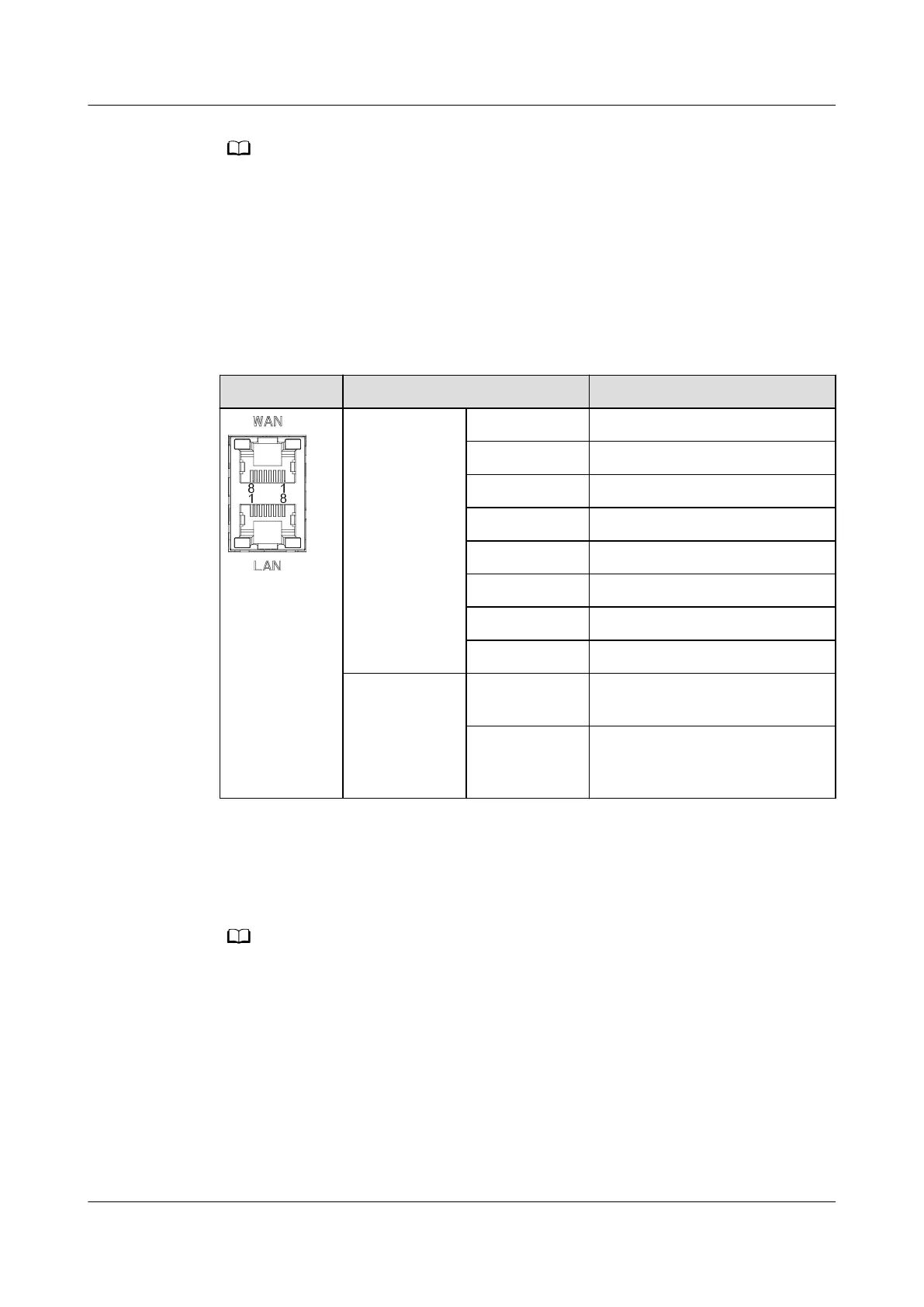● Local maintenance refers to the operations performed by connecting a USB ash drive
to the SmartLogger USB port, such as full data import and export using a USB ash
drive, and by connecting the SmartLogger to the FusionSolar app or SUN2000 app over
the built-in WLAN hotspot.
● If an alarm and local maintenance happen concurrently, the alarm/maintenance
indicator shows the local maintenance state
rst. After local maintenance ends, the
indicator shows the alarm state.
Communications Ports
● GE ports: Ethernet ports, including one WAN port and one LAN port
Appearance GE Port Description
Pins Pin 1 1+
Pin 2 1–
Pin 3 2+
Pin 4 3+
Pin 5 3–
Pin 6 2–
Pin 7 4+
Pin 8 4–
Indicators Green
indicator
If the indicator is steady green,
the line is normal.
Yellow
indicator
If the indicator blinks yellow,
data communication is
normal.
● SFP ports: include two Ethernet optical ports (SFP1 and SFP2), support access
of 100M/1000M SFP or eSFP optical modules, and implement ring networking
using RSTP or STP.
● If RSTP is used, ber ring protection can be completed within 10 seconds. If STP is used,
ber ring protection can be completed within 60 seconds.
● The SFP1 and SFP2 ports are Ethernet optical ports and work on the same network
segment as the WAN port.
SmartLogger3000
User Manual 2 Product Overview
Issue 10 (2022-08-20) Copyright © Huawei Technologies Co., Ltd. 16