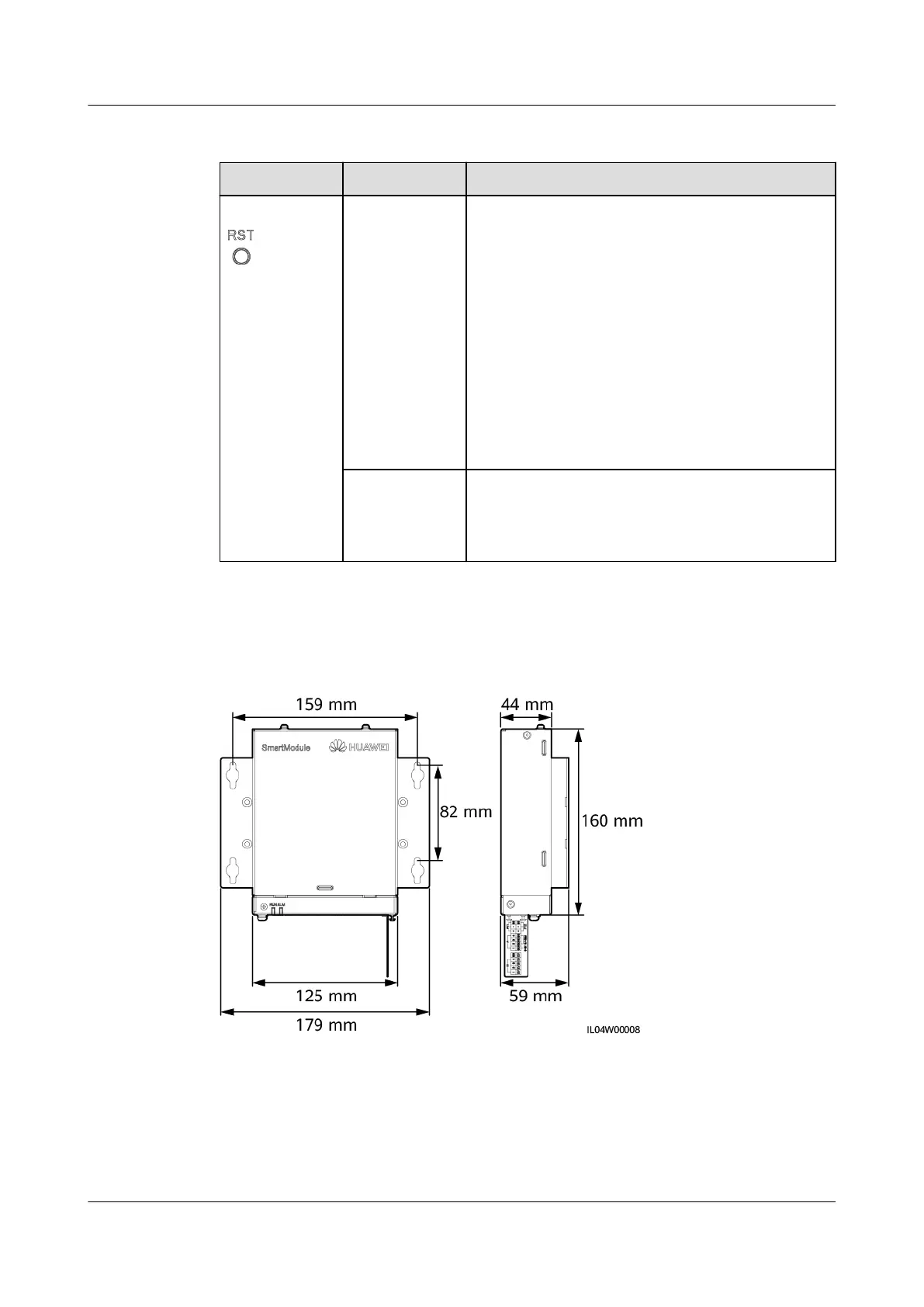Button
Button Operation Function Description
RST button Hold down
the button for
3s to 10s.
If the Communication using expired
certicate function is disabled for the
SmartLogger and the digital certicate of the
SmartModule becomes invalid, after enabling
the function, press the RST button for 3s to 10s
to enable the SmartModule to enter the mode
of ignoring digital
certicate expiration and
restore the communication with the
SmartLogger. The alarm/maintenance indicator
(ALM) blinks red slowly.
After the digital
certicate of the SmartModule
is reloaded through the SmartLogger, the
SmartModule communication can recover.
Hold down
the button for
more than
60s.
Within 3 minutes after the SmartModule is
powered on after power-o, hold down the
RST button for more than 60s to restart the
SmartModule and restore factory settings.
Dimensions
Figure 2-13 Dimensions
SmartLogger3000
User Manual 2 Product Overview
Issue 10 (2022-08-20) Copyright © Huawei Technologies Co., Ltd. 28