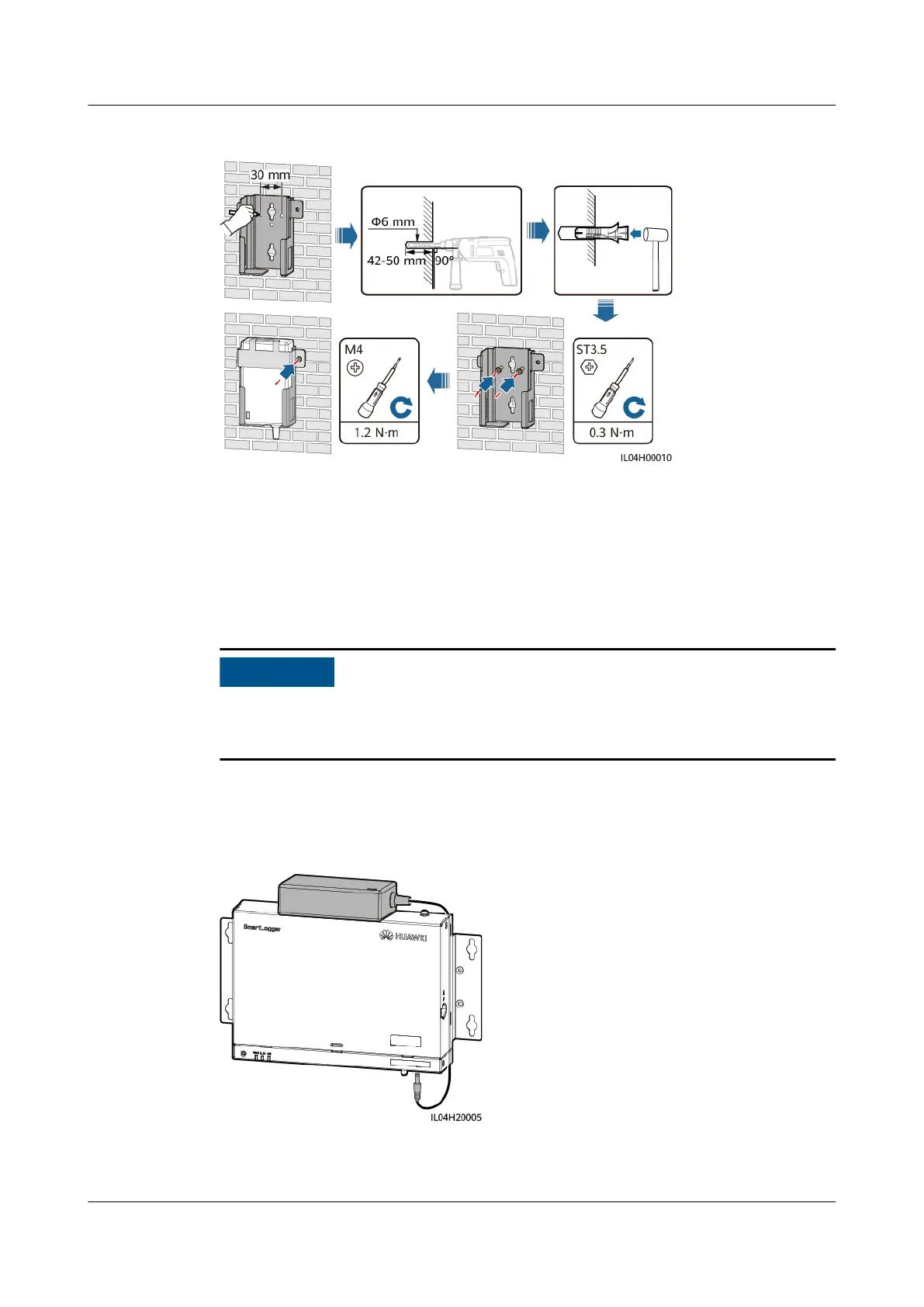Figure 3-10 Wall-mounted Installation (Mode 2)
Flat Surface-mounted Installation
Install the power adapter on a at surface. This section describes how to install
the power adapter on the top of the SmartLogger.
Step 1 Place the power adapter horizontally on the top of the SmartLogger.
● Ensure that the power adapter indicator faces upward or outward.
● Ensure that the adapter is securely installed.
Step 2 Plan the cable route of the power adapter to ensure that the SIM card can be
installed properly.
Figure 3-11 Flat surface-mounted installation
----End
SmartLogger3000
User Manual 3 Device Installation
Issue 10 (2022-08-20) Copyright © Huawei Technologies Co., Ltd. 37