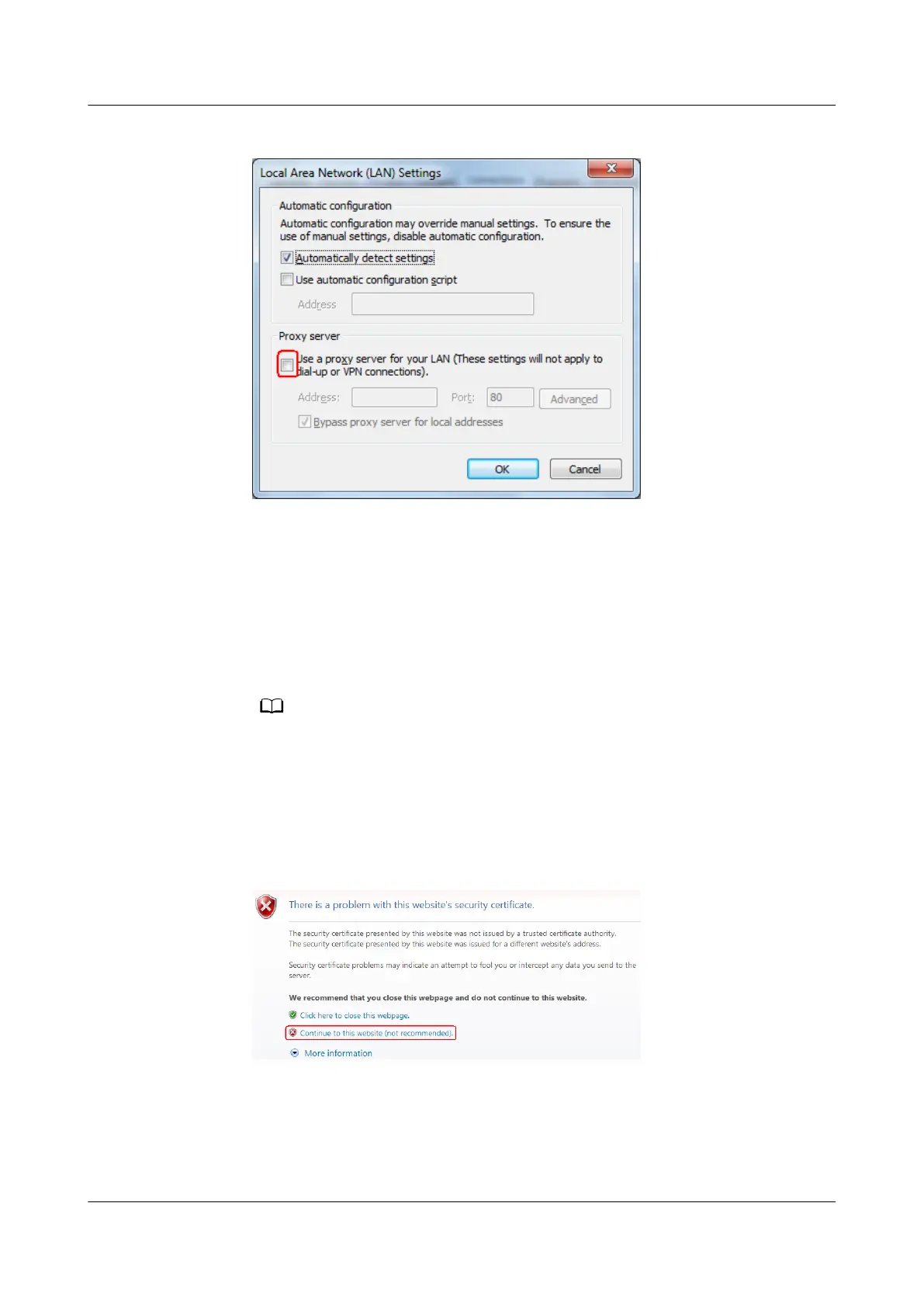Figure 6-6 LAN settings
5. Click OK.
Step 4 Log in to the SmartLogger WebUI.
1. In the address box of a browser, enter https://XX.XX.XX.XX (XX.XX.XX.XX is the
IP address of the SmartLogger) and press Enter. The login page is displayed. If
you log in to the WebUI for the
rst time, a security risk warning is displayed.
Click Continue to this website to log in to the WebUI.
– It is recommended that users use their own certicates. If the certicate is not
replaced, the security risk warning will be displayed during each login.
– After logging in to the WebUI, you can import a
certicate under Maintenance >
Security Settings > Network Security Certicate.
– The imported security certicate needs to be bound to the SmartLogger IP address.
Otherwise, the security risk warning will still be displayed during login.
Figure 6-7 Security risk warning
2. Select a desired language.
3. Select the User Name and enter the Password according to the following
table, and then click Log In.
SmartLogger3000
User Manual 6 WebUI Operations
Issue 10 (2022-08-20) Copyright © Huawei Technologies Co., Ltd. 82