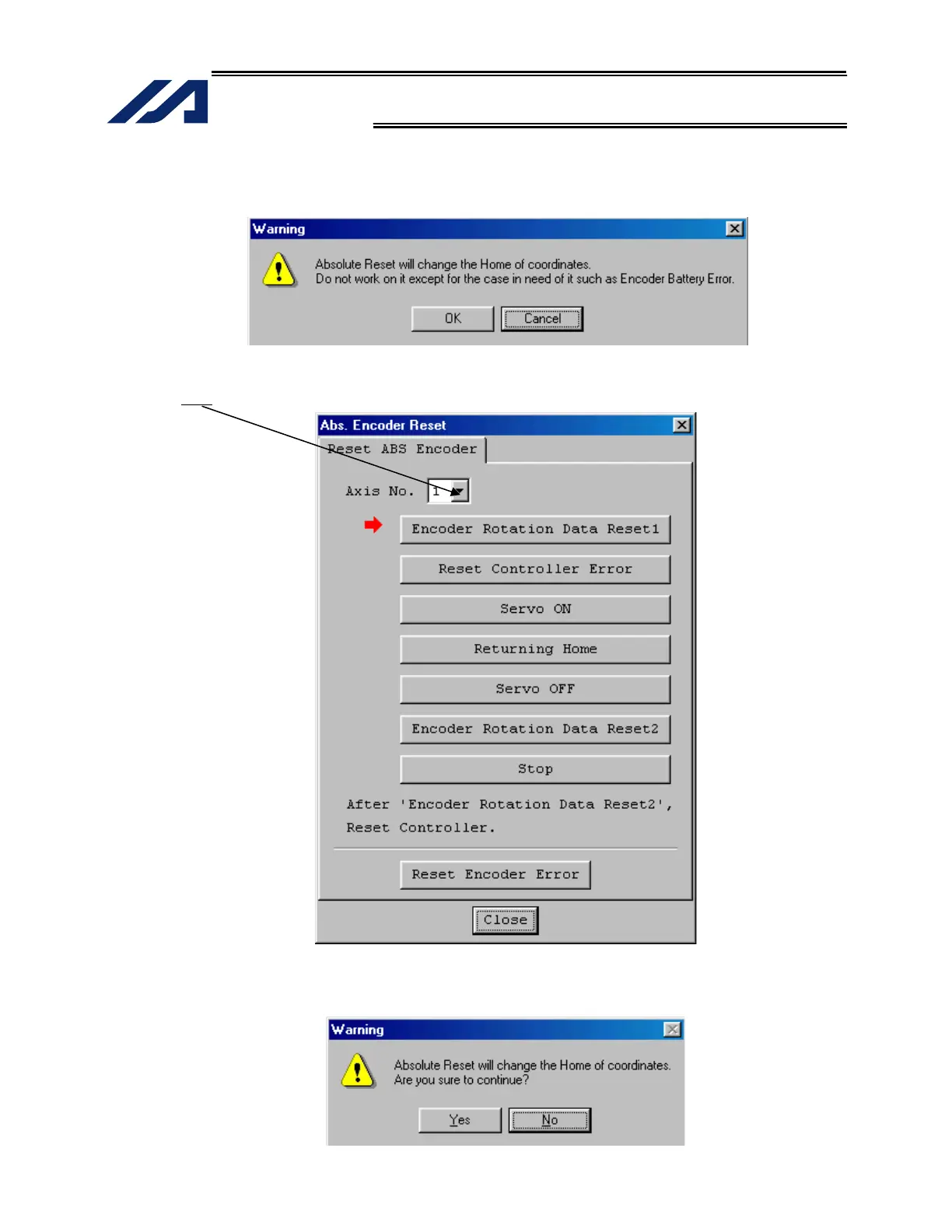85
INTELLIGENT ACTUATOR
Part 1 Installation
(8) From the [Controller (C)] menu, select [Absolute Reset (A)].
(9) When a [Warning] dialog box is displayed, click the [OK] button.
(10) The [Abs. Encoder Reset] dialog box will be displayed.
Click here
to select the axis you wish to perform an absolute reset for.
(11) Clicking the [Encoder Rotation Data Reset 1] button will display a [Warning] dialog box. Click the
[Yes] button.
