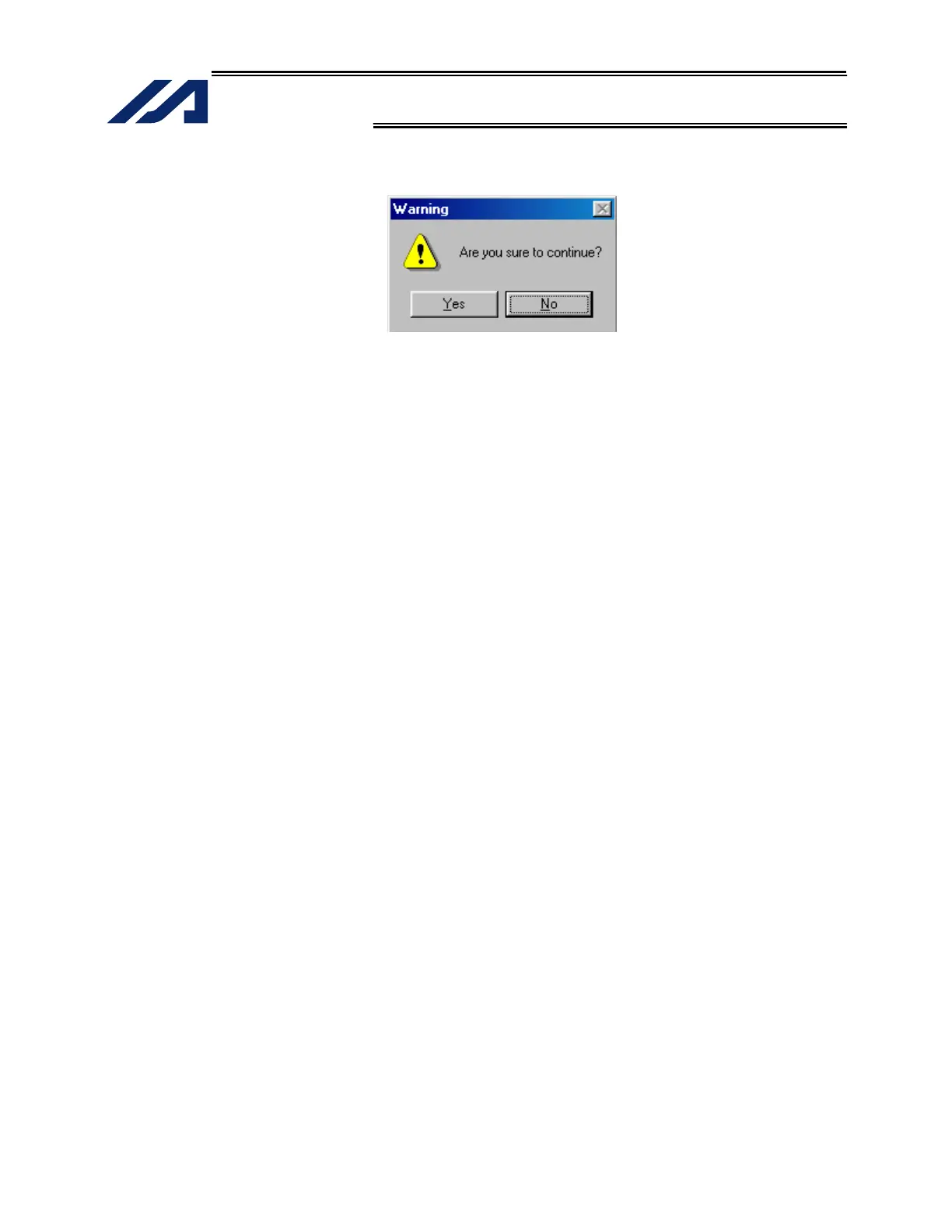86
INTELLIGENT ACTUATOR
Part 1 Installation
(12) Another [Warning] dialog box will be displayed. Click the [Yes] button.
(13) When the processing of “encoder rotation data reset 1” is complete, the red arrow will move to the
next item. Press the following processing buttons one by one (the red arrow will move to the next
item when each process is completed):
1. Reset Controller Error
2. Servo ON
3. Returning Home
4. Servo OFF
Note: With PC software version 1.1.0.0 or later, encoder rotation data reset 2 will be
performed while the servo is still ON. Accordingly the servo OFF step will be skipped.
5. Encoder Rotation Data Reset 2
When the processing of “encoder rotation data reset 2” is complete, the red arrow will return to the
position in (10). If you are performing an absolute encoder reset for another axis, select the target
axis and perform the steps after (10).
To close the [Abs. Encoder Reset] dialog box, click the [Close] button.
(Note) If you must perform an absolute encoder reset for multiple axes, always perform steps (10) through (13)
for all axes before performing the software reset in step (14).
(14) From the [Controller (C)] menu, select [Software Reset (R)].
