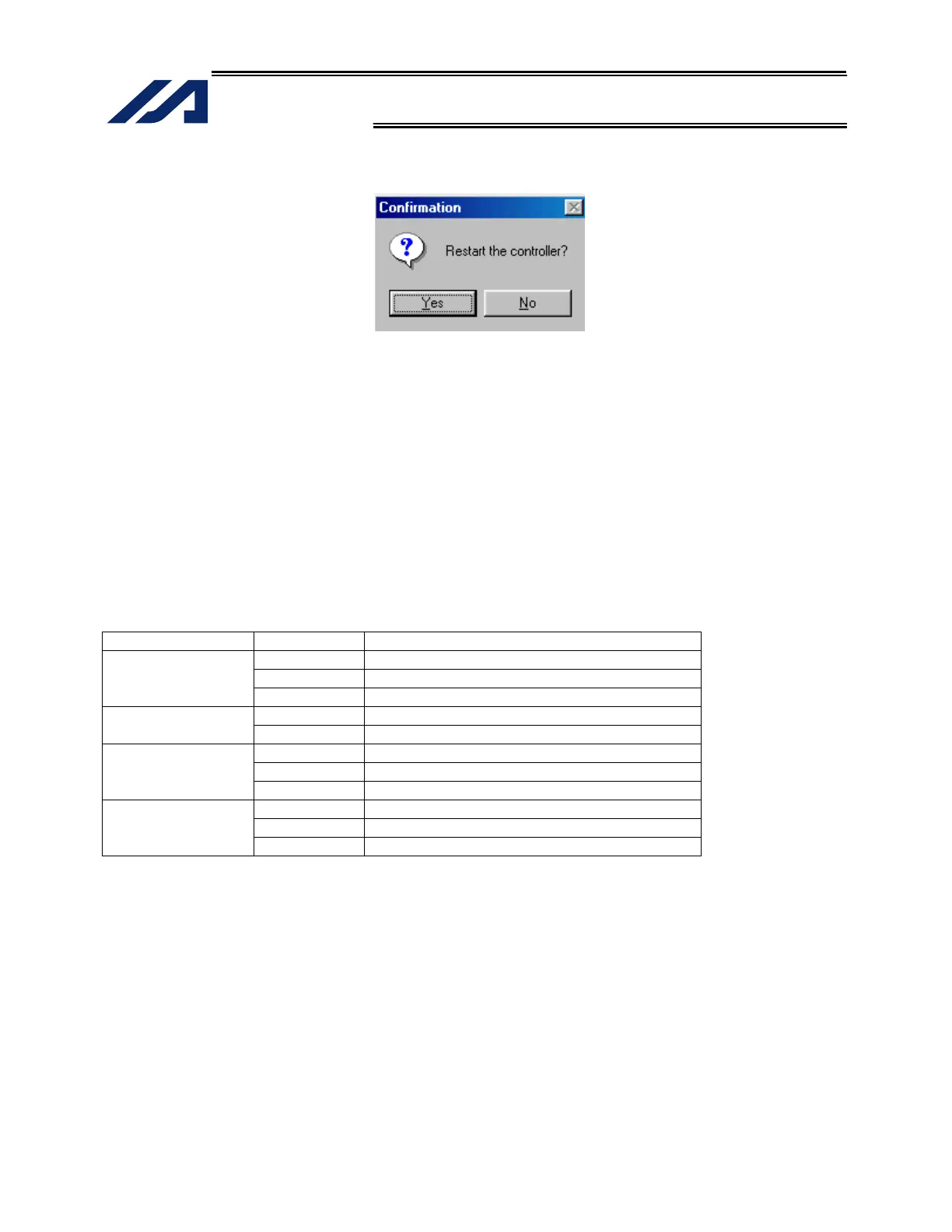87
INTELLIGENT ACTUATOR
Part 1 Installation
(15) When the [Confirmation] dialog box is displayed, click the [Yes] button and restart the controller.
(Note) Commencing the operation without first executing a software reset or reconnecting the power may
generate the following errors:
Error No. C70: ABS coordinate non-confirmation error
Error No. C6F: Home-return incomplete error
(16) If no other error is present, the controller’s 7-segment LED display will show “rdy.”
(17) This completes the absolute encoder reset.
To redo the absolute encoder reset, exit the X-SEL PC software and repeat the procedure from the
beginning.
(Caution) On certain models, the current value may not return to “0” mm after an absolute encoder reset.
However, this does not indicate any abnormality. Refer to the model list below for the
coordinates to take effect after an absolute encoder reset.
Model Lead Current position after absolute encoder reset
4 0
8 1
RCS2-SA7C (R)
16 3
6 -0.5
RCS2-SS7C (R)
12 1
10 0
20 2.5
RCS2-SS8C (R)
30 5
4 0
8 0
RCS2-RA5C (R)
16 2
* On all other models, the current value will return to “0” after an absolute encoder reset.
