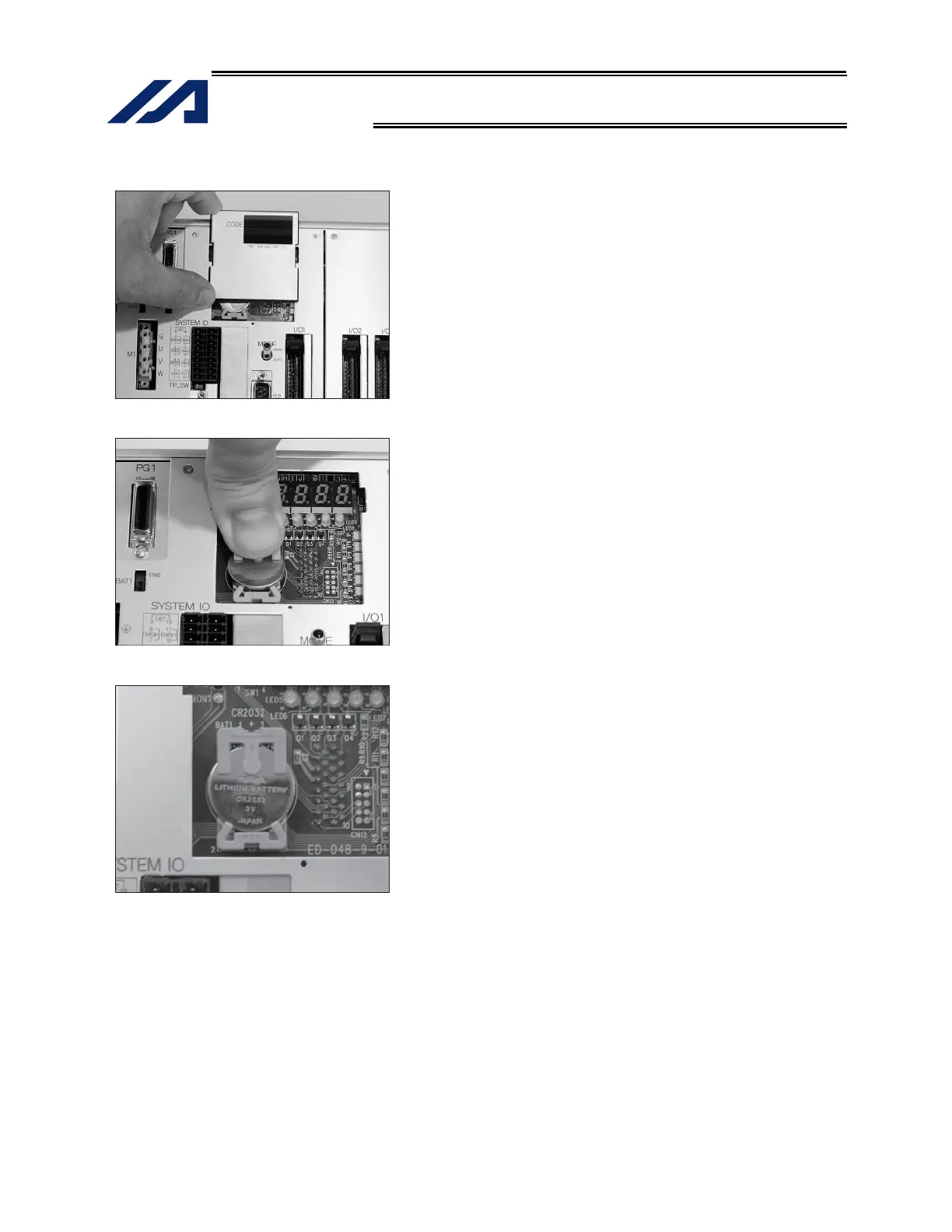105
INTELLIGENT ACTUATOR
Part 1 Installation
Battery Replacement Procedure
1) Remove the 7-segment LED panel from the
controller. Slide the panel upward and pull it toward
you to remove.
2) Press the center of the battery using a finger, as
shown. The battery will come off from the holder.
3) Install a new battery into the holder. Pay attention
to the polarities (the + mark should be facing you).
4) Install the panel in the original position.
