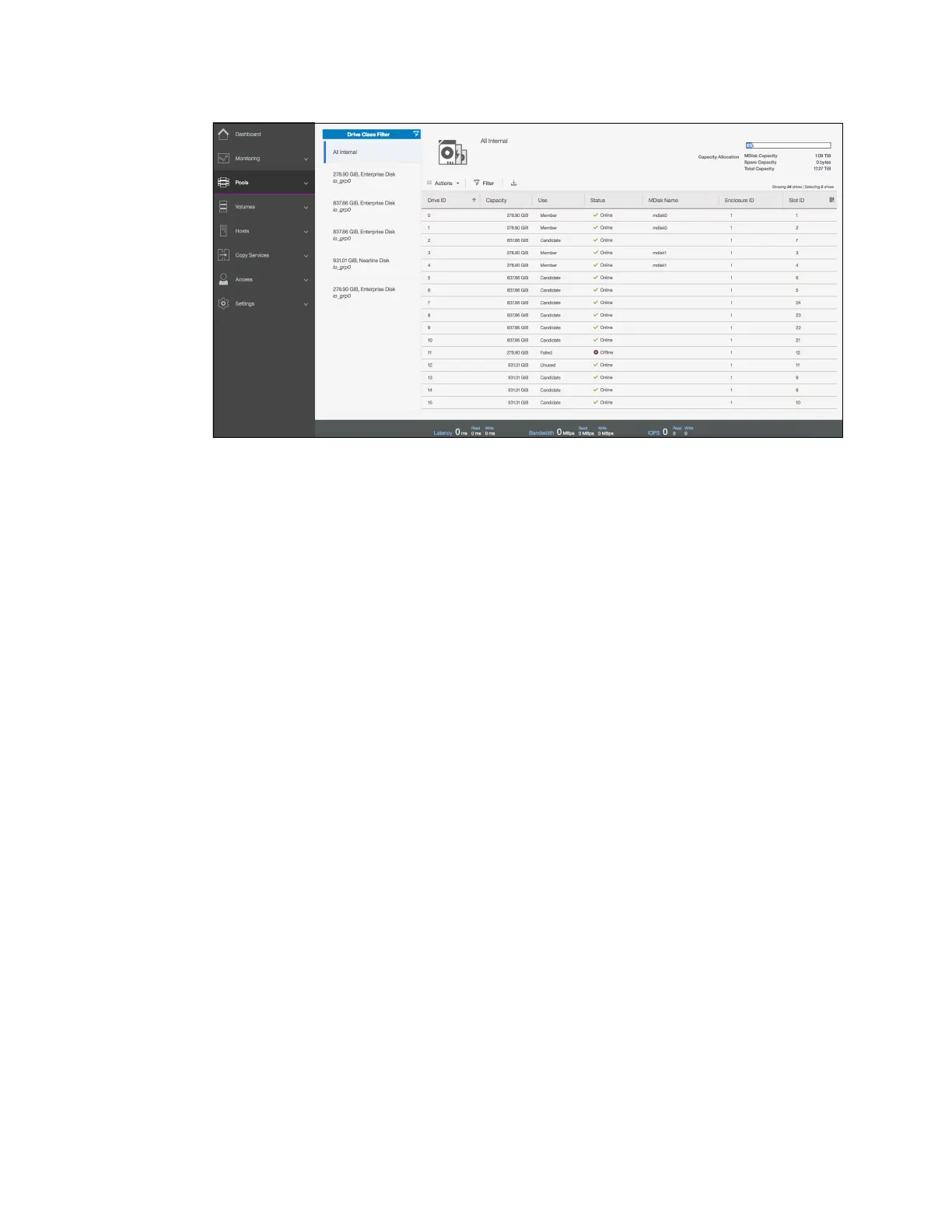Chapter 4. Storage pools 145
Figure 4-2 Internal Storage window
The right side of the Internal Storage window lists the selected type of internal disk drives. By
default, the following information is listed:
Logical drive ID
Drive capacity
Current type of use (unused, candidate, member, spare, or failed)
Status (online, offline, and degraded)
MDisk name that the drive is a member of
Enclosure ID that the drive is installed in
Slot ID of the enclosure in which the drive is installed
The default sort order is by enclosure ID. This default can be changed to any other column by
left-clicking the column header. To toggle between ascending and descending sort order,
left-click the column header again. By hovering over the header names such as Drive ID, it
you display a brief description of the items within that column.
