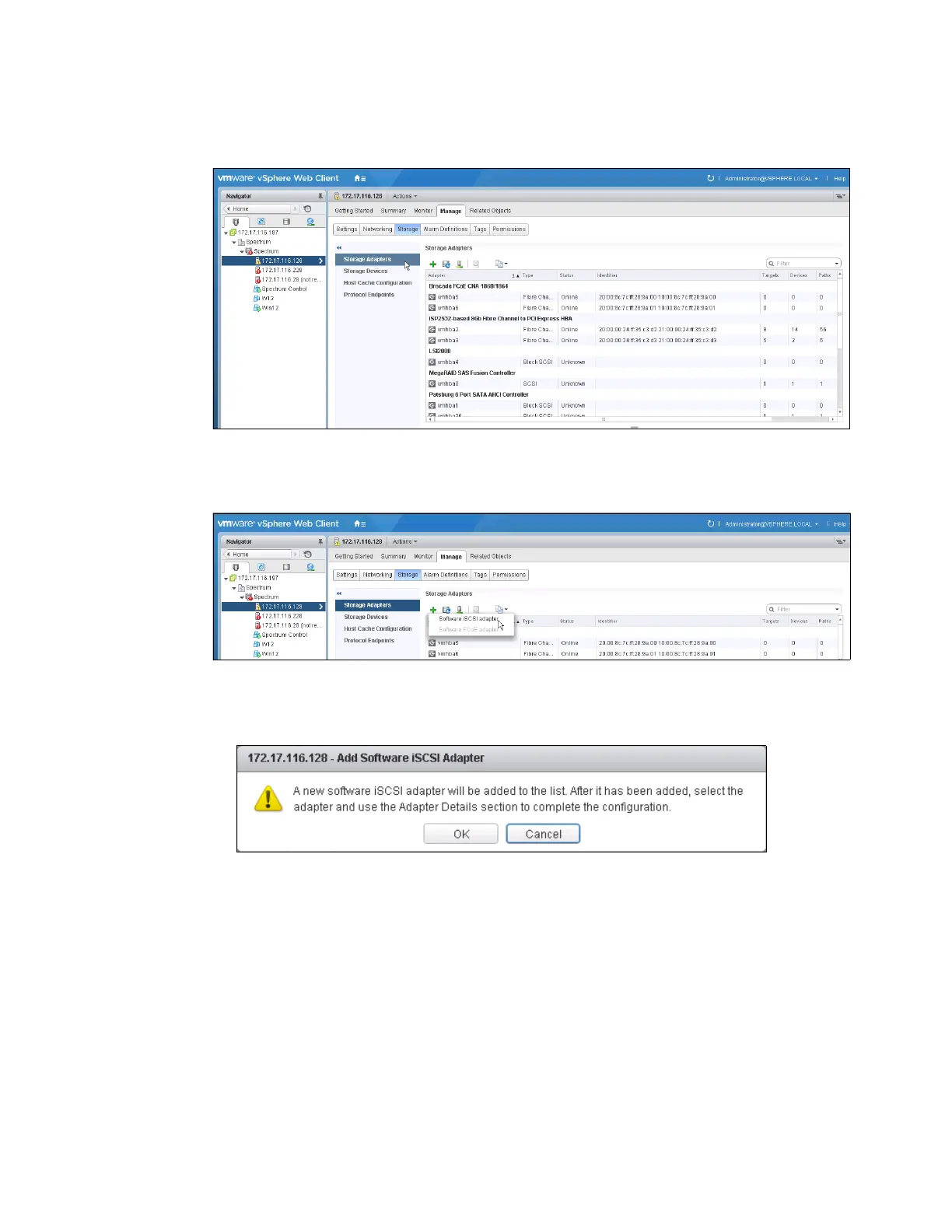Chapter 5. Host configuration 223
9. Check whether an iSCSI software adapter is available. Select Storage Adapters on the
Manage tab. See Figure 5-26.
Figure 5-26 VMware: Select new iSCSI software adapter
10.Click the plus sign (+) to add an iSCSI software adapter. See Figure 5-27.
Figure 5-27 VMware: Add an iSCSI software adapter
11.The Add Software iSCSI Adapter window opens. See Figure 5-28.
Figure 5-28 VMware: Add Software iSCSI Adapter window
12.Click OK. A message displays that prompts you to configure the adapter after it is added.
