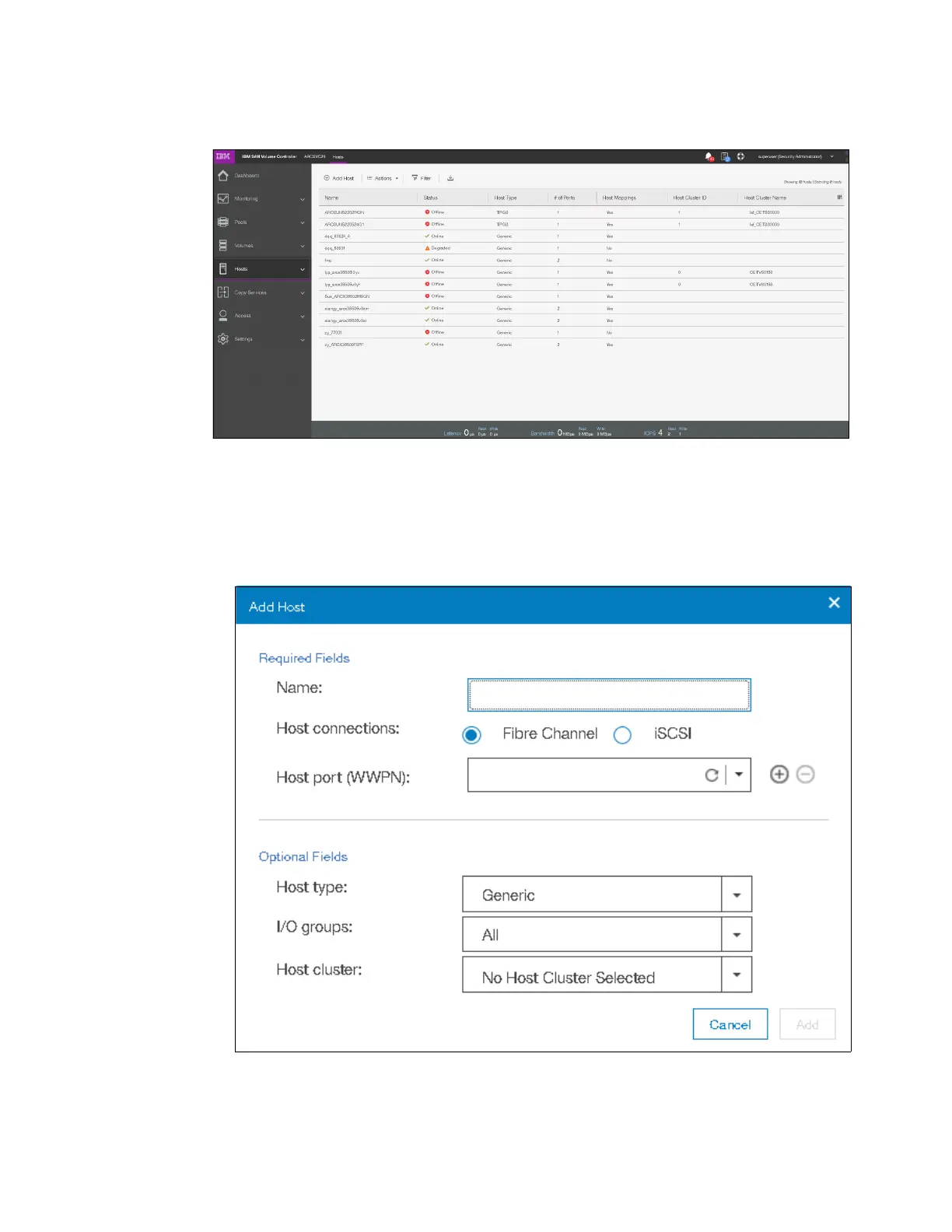Chapter 5. Host configuration 237
2. To create a host, click Add Host to start the wizard (Figure 5-39).
Figure 5-39 Add Host
3. If you want to create a Fibre Channel host, continue with 5.5.1, “Creating Fibre Channel
hosts” on page 238. To create iSCSI hosts, go to 5.5.3, “Creating iSCSI hosts” on
page 249. To create SAS hosts, go to 5.5.5, “Creating SAS hosts” on page 256.
4. After you click Add Host, the host selection menu opens, as shown in Figure 5-40.
Figure 5-40 Add Host window
